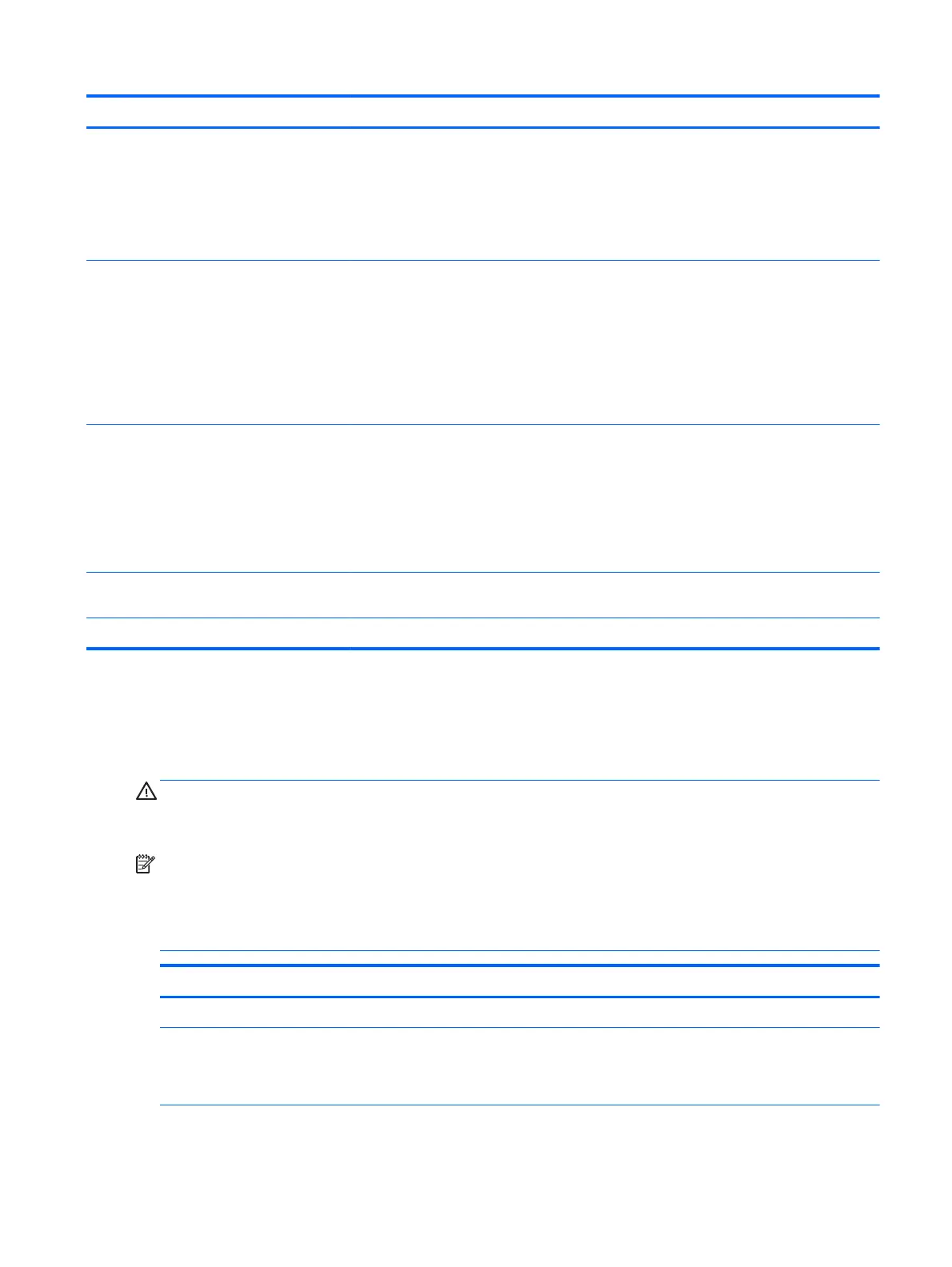Control panel message Description Recommended action
2218-ME Firmware Version should be updated ME firmware must be updated to match current
functionality contained in the system BIOS.
1. Update to the latest ME firmware version.
2. If the error persists and system BIOS has
been recently updated, restore previous
system BIOS version.
3. If the error still persists, replace the
system board.
2219-USB Key Provisioning file has invalid
header identifier
Provisioning file contained on the USB key has
been corrupted or is not a valid version for the
current ME firmware.
1. Recreate the provisioning file using third
party management console software.
2. If the error persists and system BIOS has
been recently updated, restore previous
system BIOS version. Otherwise, update
the ME firmware version.
3. If the error still persists, replace the
system board.
2220-USB Key Provisioning file has mismatch
version
Provisioning file contained on the USB key is
not a valid version for the current ME firmware.
1. Reboot the computer.
2. If the error persists and system BIOS has
been recently updated, restore previous
system BIOS version. Otherwise, update
the ME firmware version.
3. If the error still persists, replace the
system board.
Invalid Electronic Serial Number Electronic serial number is missing. Enter the correct serial number in Computer
Setup.
Parity Check 2 Parity RAM failure. Run Computer Setup and Diagnostic utilities.
Interpreting POST diagnostic front panel LEDs and audible codes
This section covers the front panel LED codes as well as the audible codes that may occur before or during
POST that do not necessarily have an error code or text message associated with them.
WARNING! When the computer is plugged into an AC power source, voltage is always applied to the system
board. To reduce the risk of personal injury from electrical shock and/or hot surfaces, be sure to disconnect
the power cord from the wall outlet and allow the internal system components to cool before touching.
NOTE: Look for flashing LEDs on the front panel of the computer and refer to the following table to
determine the front panel LED codes.
Recommended actions in the following table are listed in the order in which they should be performed.
Not all diagnostic lights and audible codes are available on all models.
Activity Beeps Possible cause Recommended action
White Power LED On. None Computer on. None
White Power LED flashes every
two seconds.
None Computer in Suspend to
RAM mode (some models
only) or normal Suspend
mode.
None required. Press any key or move the mouse to
wake the computer.
Interpreting POST diagnostic front panel LEDs and audible codes 73
