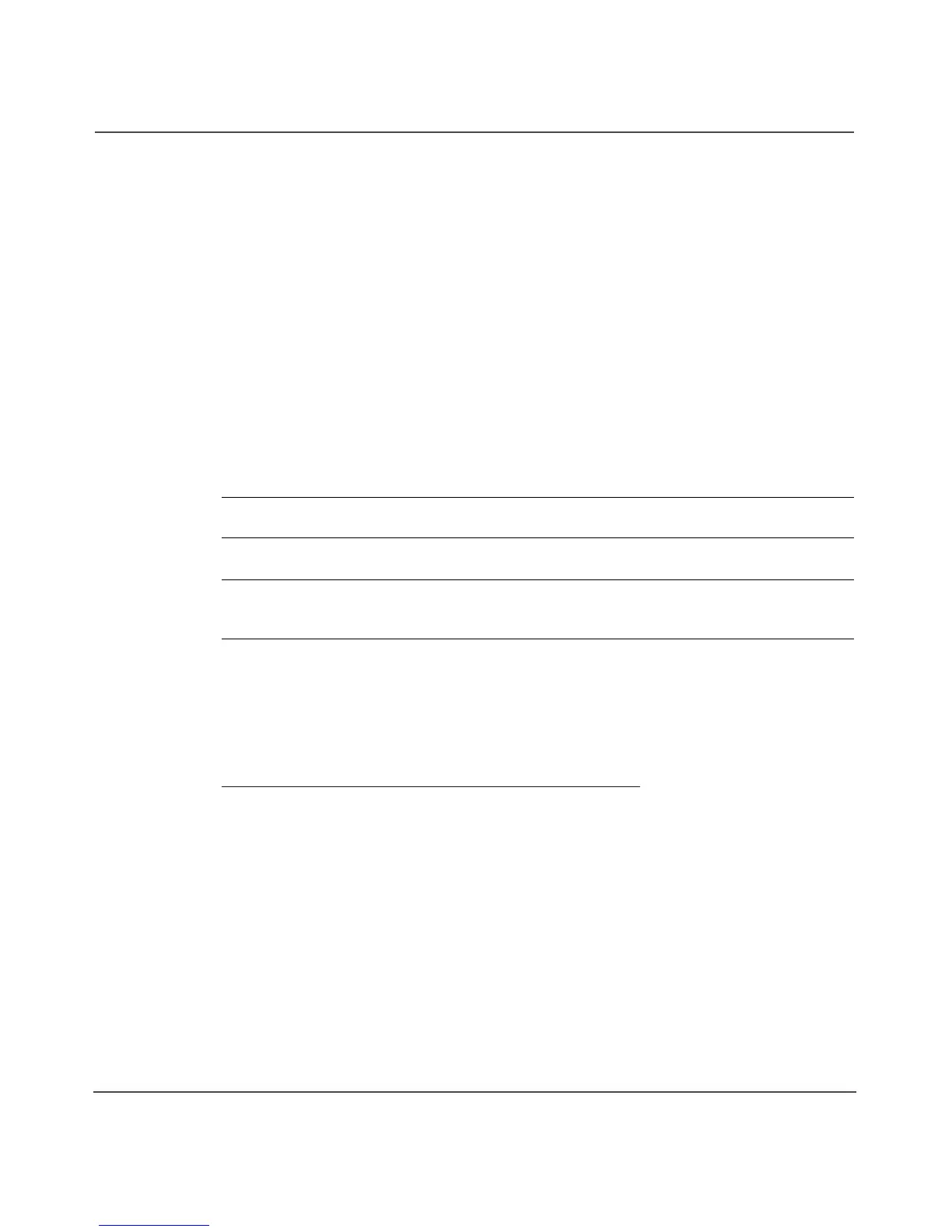Introduction
12 1U Rackmount Tape Enclosure Reference Guide
Standard features
The standard features of the 1U tape enclosure are summarized below:
■ Supports one or two 5.25 inch half-height tape drives
■ Separate SCSI interfaces support drives on one or two LVD/SE Wide SCSI
buses
■ Remote SCSI ID switches
■ Internal SCSI termination
■ Front panel power switch with indicator
■ 140-watt autoranging internal power supply
■ Installation in standard 19 inch racks with round, square, or threaded holes
Note: Daisy-chaining of two or more 1U Rackmount Tape Enclosures is not supported.
Note: The 1U tape enclosure must be powered up manually after a power interruption.
It will not automatically power up.
Supported hardware options
For a list of currently supported SCSI controllers and other hardware options, such
as tape drives and media, visit the HP web site at:
http://h18006 .www1.hp .com/stor ag e/tape stor age.html