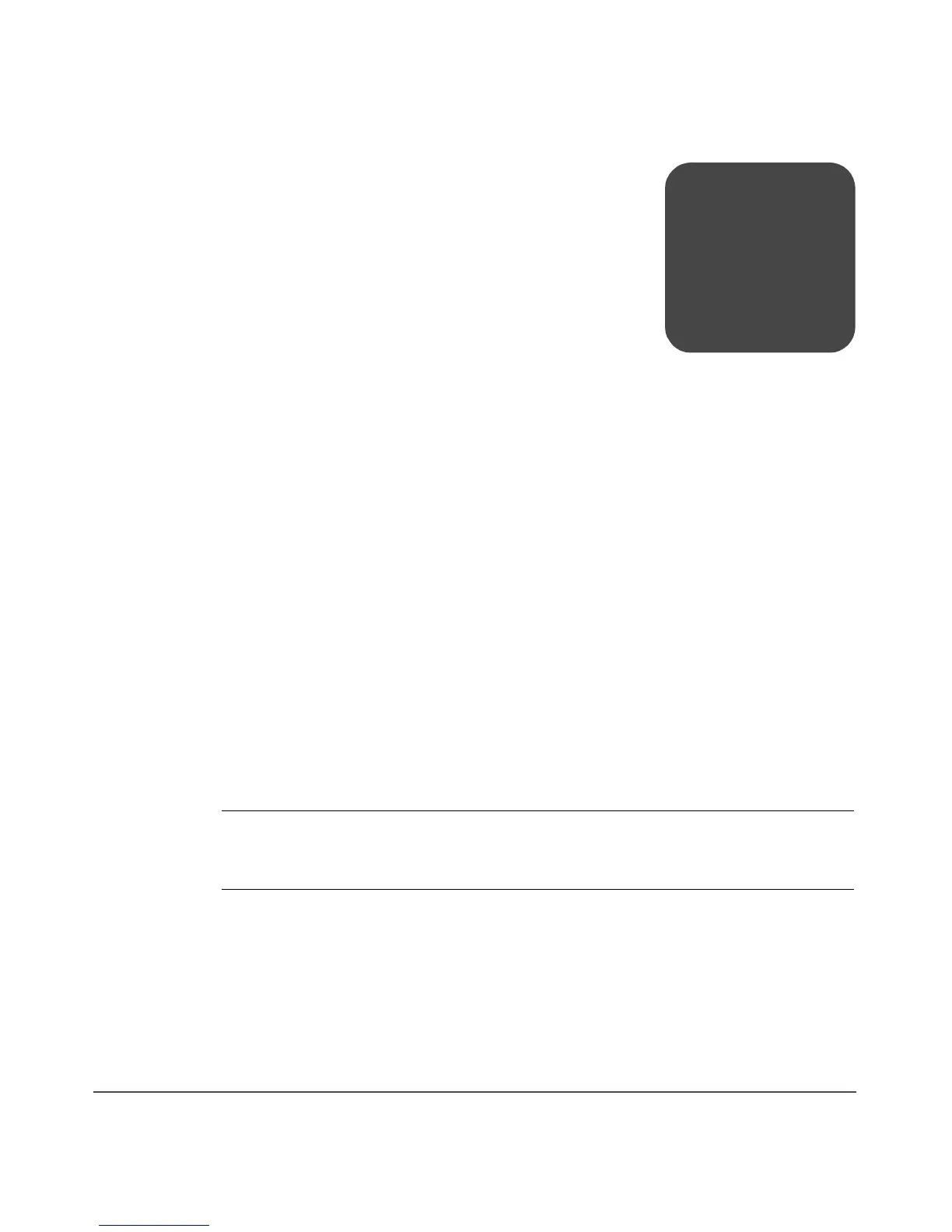251U Rackmount Tape Enclosure Reference Guide
3
Tape Drive Installation and
Replacement
This chapter describes installation or replacement of a tape drive into the HP
StorageWorks 1U Rackmount Tape Enclosure. This chapter covers the following
topics:
■ Setting SCSI IDs, page 25
■ Tools required, page 26
■ Installing a second tape drive, page 26
■ Internal cable configurations, page 33
■ Replacing a tape drive, page 35
■ Troubleshooting, page 42
Setting SCSI IDs
The default SCSI ID for each tape drive depends on the cable configuration used
in the tape enclosure. If there is one tape drive per SCSI cable, the default is 0. For
two tape drives per SCSI cable, the default for the left tape drive is 0 and the
default for the right tape drive is 1.
Note: If you are replacing a drive, the new drive may be pre-configured with a
different SCSI ID using jumpers on the back of the drive. These jumpers must be
removed or repositioned to change the SCSI ID to the requirements of your system.
Before setting the SCSI ID, be sure the SCSI ID complies with the following:
■ Each device on the same SCSI bus must have a unique SCSI ID.
■ If the SCSI IDs on the tape drives must be changed, do not duplicate SCSI
IDs.
■ Do not use SCSI ID 7. It is reserved for the controller.