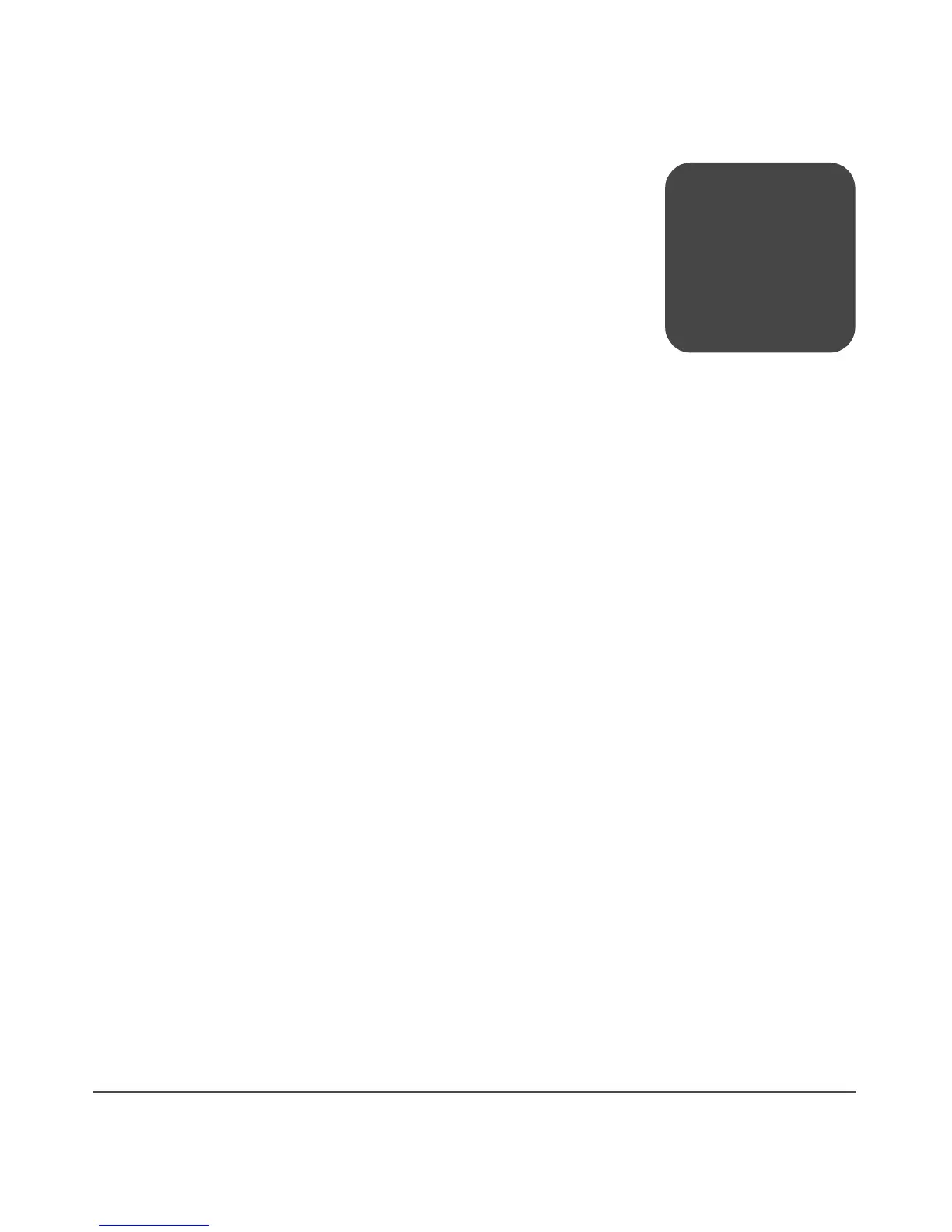51U Rackmount Tape Enclosure Reference Guide
About This
Guide
About this Guide
About this Guide
Overview
This reference guide provides information to help you:
■ Understand the components and use of the 1U Rackmount Tape Enclosure
■ Install or replace tape drives in the enclosure
■ Install the tape enclosure in a rack
Intended audience
This book is intended for use by system administrators or technicians who are
experienced with the following:
■ Installing tape drives
■ Installing hardware in a rack
■ Setting SCSI IDs
Prerequisites
Before installing or using the tape drives and tape enclosure, make sure that you:
■ Have an understanding of SCSI IDs
■ Read and understand the safety implications in “Rack stability” on page 8
Related documentation
In addition to this guide, you may also want to refer to the documentation for the
tape drive installed in this enclosure.