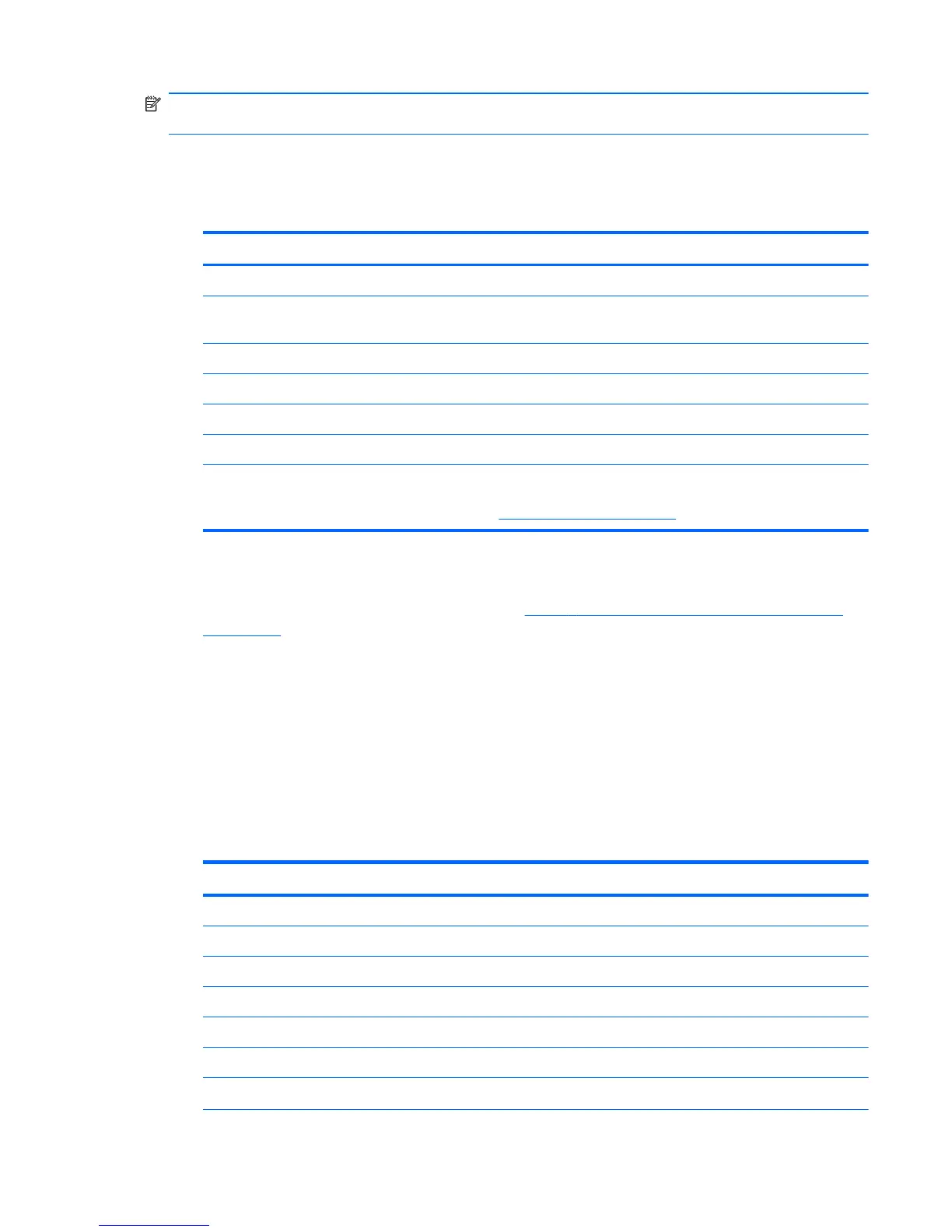NOTE: This feature is neither present nor supported on the HP ThinPro image for the HP t5325
Thin Client.
1. To add an Xdmcp connection, click Connections > Add.
2. Select Xdmcp and set the appropriate configuration options:
Table 3-40 New Xdmcp Connection Configuration Settings
Option Description
Name The name of the connection
Type
The Xdmcp connection type. Valid options are: chooser, query, and
broadcast.
Address This value is required if the Type value is set to query.
Font Server
Use font server Use a remote X font server instead of locally installed fonts.
Font server Font server is not enabled unless the Use font server option is checked.
Configure display
Click to set the display configuration for the Xdm connection. If you do not set
this configuration, the default configuration will be used.For information on this
screen, see
Display Preferences on page 35.
Click Next to continue.
3. Set the appropriate advanced options (refer to
Table 3-9 New Connection Advanced Settings
on page 10).
4. Click Finish save your settings and close the dialog box.
SSH
Secure shell (SSH) is the most common way to gain remote command line access to UNIX-like
operating systems, such as Linux, BSD, and HP-UX. SSH is also encrypted.
1. To add an SSH connection, click Connections > Add.
2. Select SSH and set the appropriate configuration options:
Table 3-41 New SSH Connection Configuration Settings
Option Description
Name The connection name
Network
Address The IP address of the remote system.
Port The remote port to use for the connection.
User name The username to use for the connection.
Run application The application to run to make the connection.
Options
ENWW
Connections
25