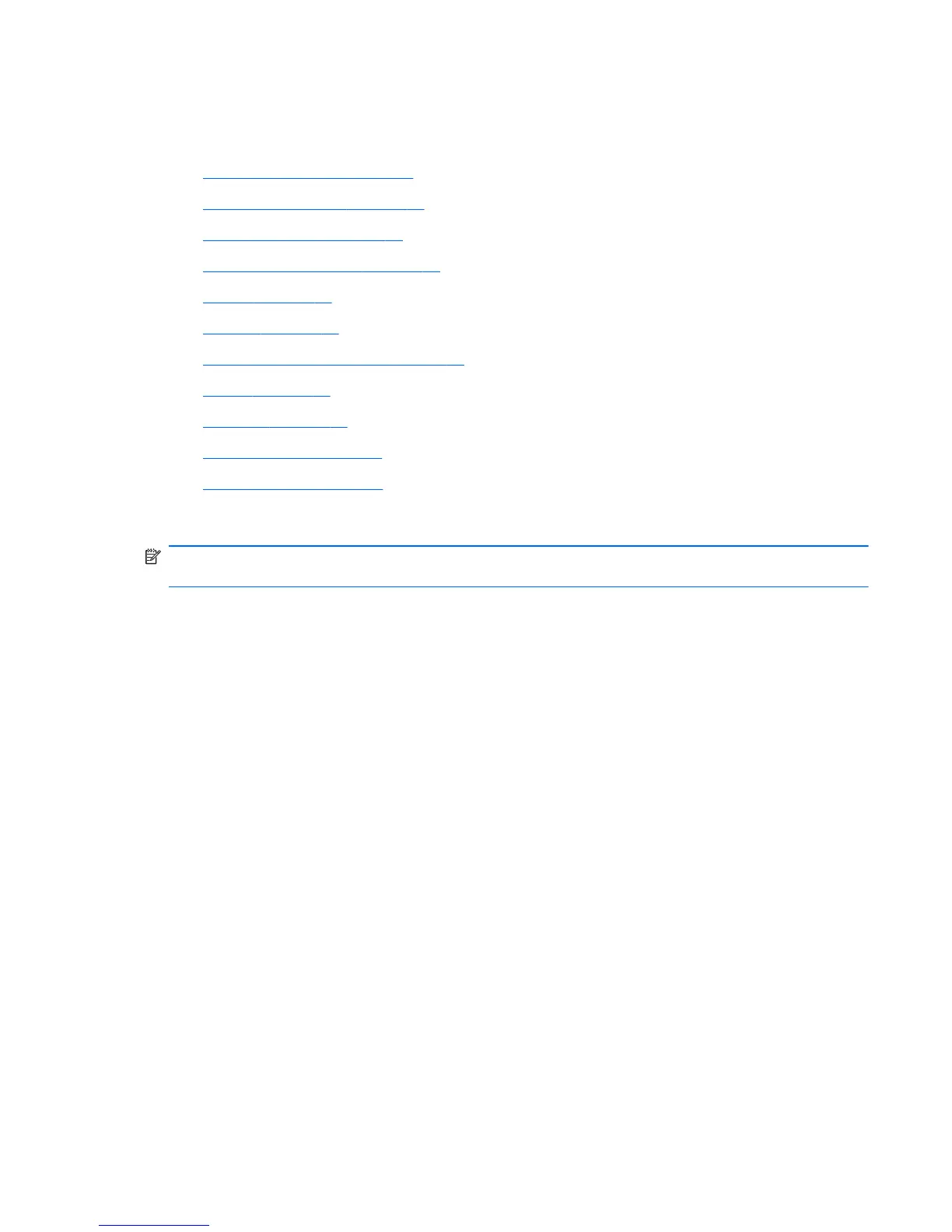Peripherals
These utilities allow you to configure your peripherals. The following utilities are available on this tab:
●
Client Aggregation on page 29
●
Display Preferences on page 35
●
Keyboard Layout on page 36
●
Keyboard Preferences on page 36
●
Mouse on page 37
●
Printers on page 37
●
SCIM Input Method Setup on page 37
●
Sound on page 37
●
ThinPrint on page 37
●
Touch Screen on page 38
●
USB Manager on page 38
Client Aggregation
NOTE: This feature is neither present nor supported on the HP ThinPro image for the HP t5325
Thin Client.
The thin client supports up to four monitors. If you need additional screen real estate, Client
Aggregation allows up to four thin clients to be combined together, controlled by a single keyboard
and mouse. Because each thin client supports up to four monitors, Client Aggregation allows up to
four computers and 16 monitors to be controlled by a single keyboard and mouse, without the need
for additional hardware or software.
Client Aggregation Overview
Assume that you have four thin clients, each with 4 monitors. Using the Display Preferences dialog,
the thin clients and their monitors are configured as shown—each thin client is configured with a 2x2
array of monitors.
ENWW
Control Panel
29
