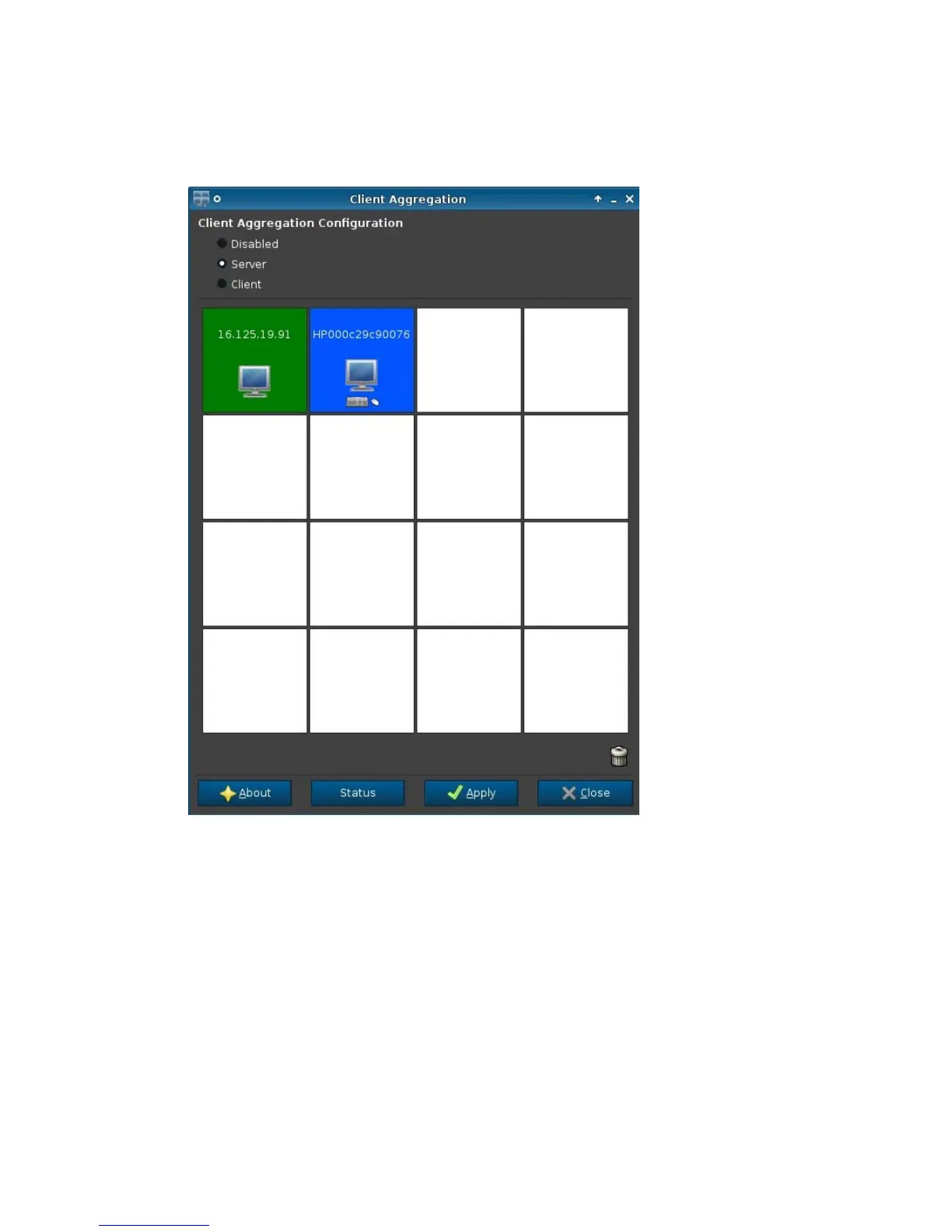4. Click the location in the 4x4 grid where you want to place the first Aggregation Client, and enter
its hostname or IP address. In the following illustration, the Aggregation Client at IP address
16.125.19.91 is positioned in the first row, first column of the 4x4 grid. Press Enter when done—
Aggregation Clients are displayed in green boxes.
5. In this same manner, position up to two additional Aggregation Clients in the 4x4 grid, for a total
of up to three Aggregation Clients.
Placement of the Aggregation Server and the Aggregation Clients in the 4x4 grid can be
modified at any time by clicking and dragging a client computer to a new location.
Once the Aggregation Clients and the Aggregation Server have been configured, they automatically
attempt to establish encrypted communications with each other. Click Status to view the connection
status between computers.
34 Chapter 3 Reference ENWW