
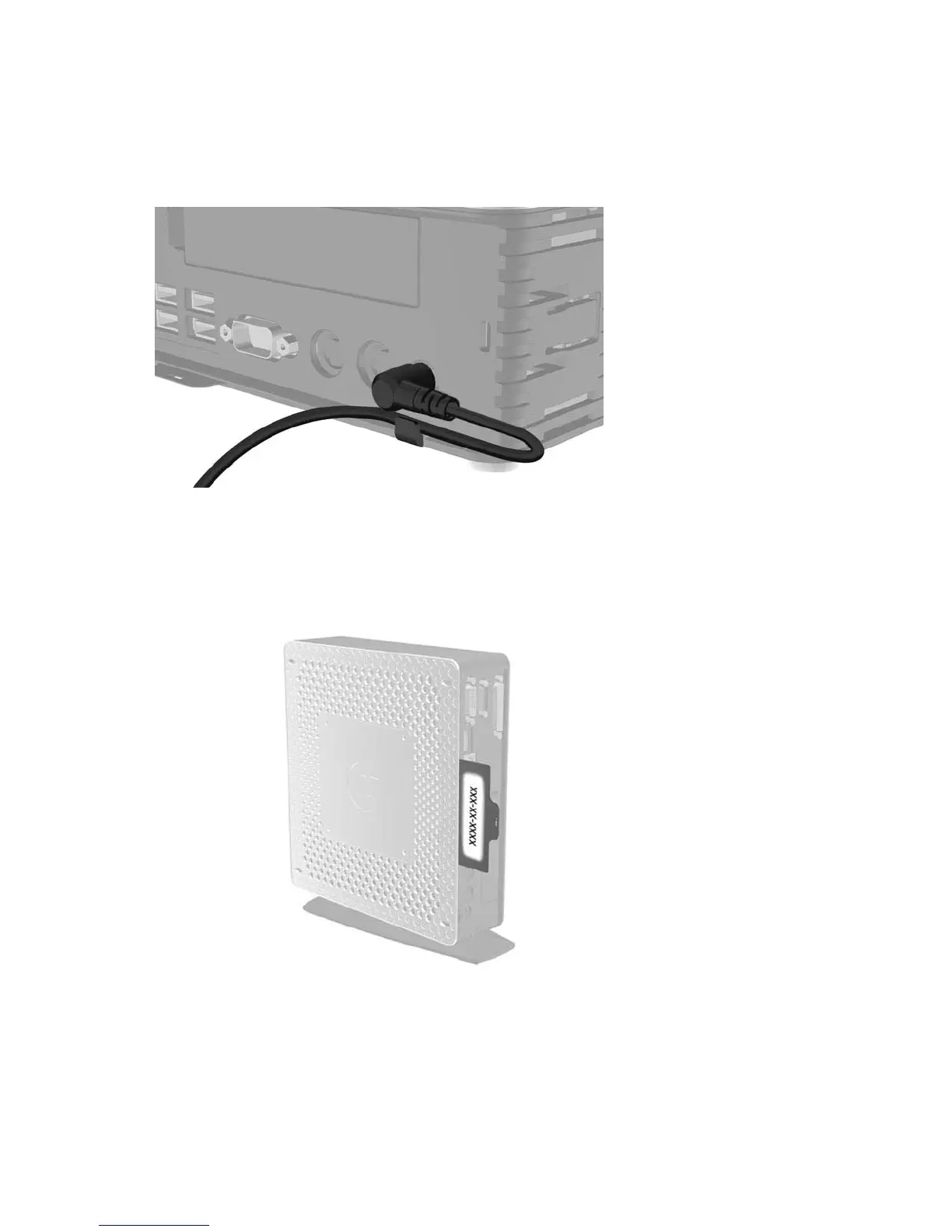
Do you have a question about the HP t610 Series and is the answer not in the manual?
| Power Supply | 65W external power adapter |
|---|---|
| Processor | AMD G-T56N APU with Radeon HD 6320 Graphics (1.65 GHz, 1 MB L2 cache) |
| Graphics | AMD Radeon HD 6320 Graphics |
| Memory | 4 GB DDR3 SDRAM |
| Storage | 500 GB HDD |
| Networking | Gigabit Ethernet |
| USB Ports | 6 x USB 2.0 (2 front, 4 rear) |
| Operating System | HP ThinPro, Windows Embedded Standard 7 |
| Chipset | AMD A55E |
| Ports | 1 serial, 1 parallel |
Overview of the standard features of the HP t610 Series Flexible Thin Clients.
Details and illustrations of the components located on the front panel of the thin client.
Details and illustrations of the components located on the rear panel of the HP t610 Thin Client.
Step-by-step instructions for attaching the rubber feet to the thin client for stability.
Instructions on how to install the stand for vertical orientation of the thin client.
Procedure for detaching the stand from the thin client unit.
How to use the power cord retention slot to prevent accidental disconnection.
Information on where to find the unique serial number for customer service assistance.
Steps to follow for proper installation of thin client hardware components.
Procedure to remove and replace the side access panel and metal side cover.
Detailed instructions for removing and installing the internal battery.
Overview of various hardware options that can be installed on the thin client.
Procedure for installing a SODIMM memory module into the thin client.
Instructions for installing a flash memory module into the thin client.
Steps for replacing the internal hard drive of the thin client.
Guide for installing an optional PCI-Express card into the thin client.
Information on installing various external USB drives as options for the thin client.
Instructions for using the HP Quick Release mounting system for the thin client.
Illustrations of various ways to mount the thin client using the mounting bracket.
Overview of the Computer Setup (F10) Utility and its capabilities for system configuration.
Step-by-step guide on how to access and navigate the Computer Setup (F10) Utilities.
Details on the 'File' section of the Computer Setup Utility, including system information.
Information on storage device configuration options within the Computer Setup Utility.
Options for managing security settings like passwords and device access in the utility.
Details on power management settings available in the Computer Setup Utility.
Advanced configuration options within the Computer Setup Utility.
Procedure to restore system configuration settings from a saved backup.
How to modify BIOS settings using the REPSETUP utility within the OS.
Explanation of Power and IDE Flash Activity LEDs status and meaning.
How to enable or disable Wake-on LAN (WOL) functionality in Computer Setup.
Description of hardware initialization and diagnostic tests performed at power-on.
Procedure to reset administrator and power-on passwords using a jumper.
Details on the basic integrity tests performed by the system at power-on.
Guide to understanding front panel LED codes and audible codes during POST.
Explanation of POST errors with numeric codes and text messages.
General troubleshooting steps for operating problems or power-on issues.
Troubleshooting specific to diskless units without ATA Flash capability.
Prerequisites and necessary components for creating a recovery device and restoring the software image.
Overview of the two deployment options for restoring the thin client image.
Steps for formatting a USB flash drive to create a bootable recovery device.
Instructions for unbundling the imaging tools and OS image files.
Steps for deploying the image using a PXE server.
Detailed specs for HP t610 Thin Client, including dimensions and environmental ranges.
Detailed specs for HP t610 PLUS Thin Client, including dimensions and environmental ranges.
Requirements and services needed before configuring a PXE server.
Steps to install the Remote Installation Services (RIS) component on Windows 2000 Server.
Procedure to authorize RIS PXE Server with DHCP for network boot.
Steps to configure RIS for responding to client computer service requests.
Methods for updating or restoring the system BIOS firmware using various utilities.
Precautions to take to avoid damage from static electricity.
Various methods for proper grounding when handling sensitive components.