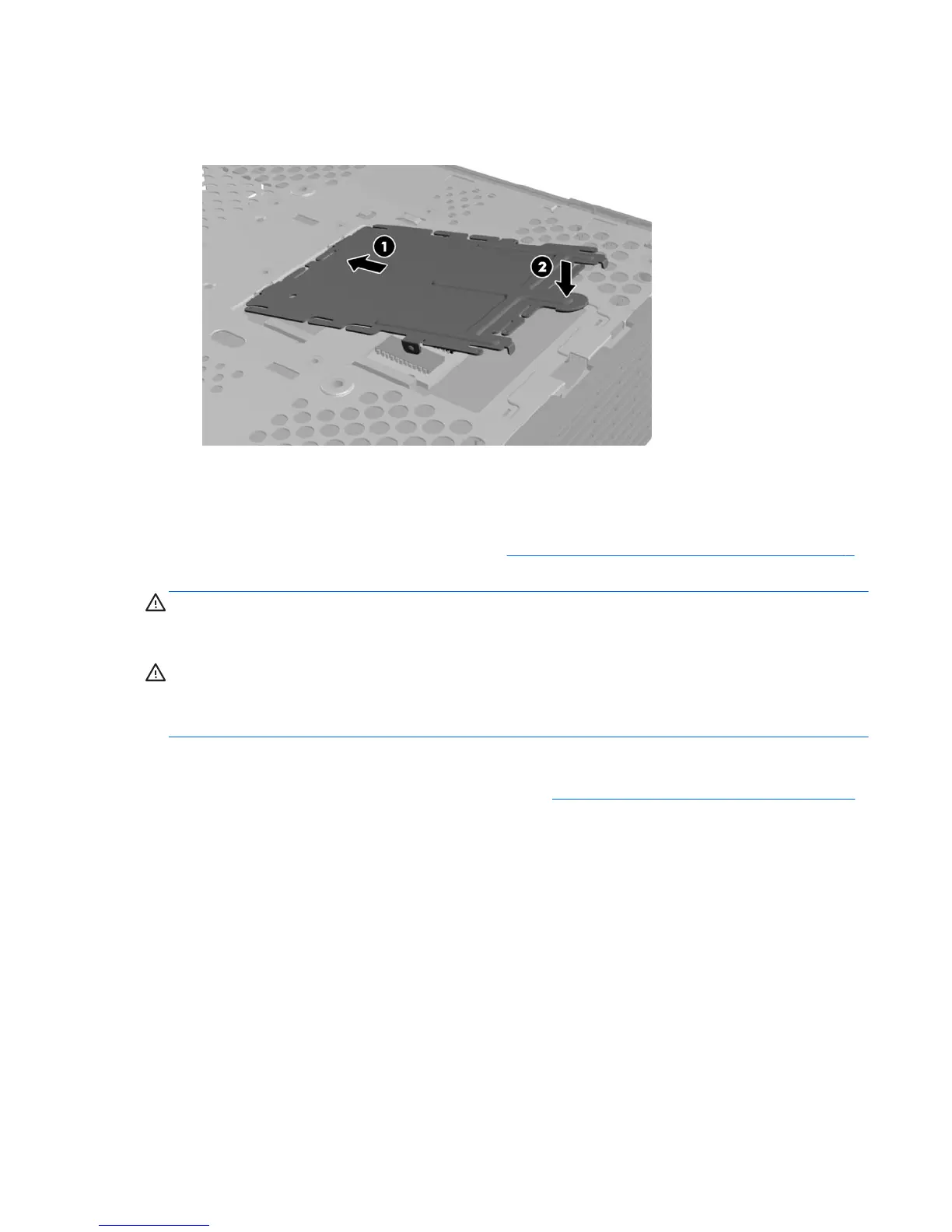7. Insert the tab on the front edge of the access plate into its slot (1) and press the plate down
lightly to engage the latch (2).
Figure 2-11 Replacing the SODIMM access plate
8. Slide the serial number tab back to its original position.
Installing a flash memory module
Before beginning the installation process, review General hardware installation sequence on page 9
for procedures you should follow before and after installing or replacing hardware.
WARNING! You must remove the left side panel to access the system board. Before removing the
side access panel, ensure that the thin client is turned off and the power cord is disconnected from
the electrical outlet.
CAUTION: Static electricity can damage the electronic components of the computer or optional
cards. Before beginning these procedures, ensure that you are discharged of static electricity by
briefly touching a grounded metal object. When handling a memory module, be careful not to touch
any of the contacts. Doing so may damage the module.
To install the flash memory module:
1. If an internal hard drive is installed, remove it. See
Removing an internal hard drive on page 21
for instructions.
Installing thin client options 19