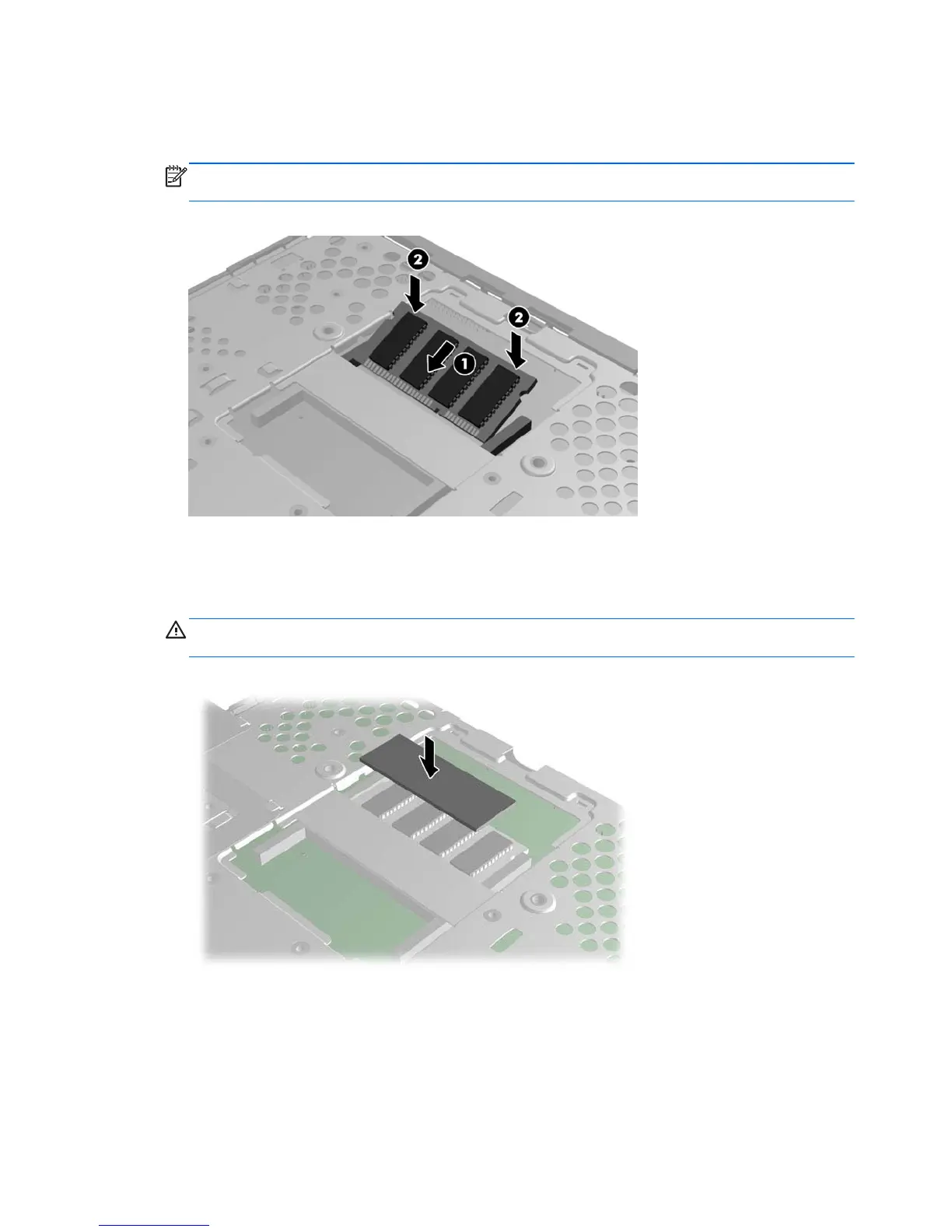4. Hold the SODIMM at approximately a 20-degree angle, and then press the SODIMM into the
socket (1) until it is seated. Gently apply pressure to both the left and right edges of the
SODIMM until the retention clips snap into place.
NOTE: A SODIMM can be installed in only one way. Match the notch on the SODIMM with the
tab on the socket.
Figure 2-9 Installing a SODIMM
5. Press the SODIMM down into the compartment (2).
6. If you are installing the SODIMM in the HP t610 Thin Client, place a thermal pad on the
SODIMM.
CAUTION: The thermal pad is required to help cool the SODIMM in the HP t610 Thin Client.
(The HP t610 PLUS Thin Client does not require a thermal pad.)
Figure 2-10 Installing the thermal pad in the HP t610 Thin Client
18 Chapter 2 Hardware changes