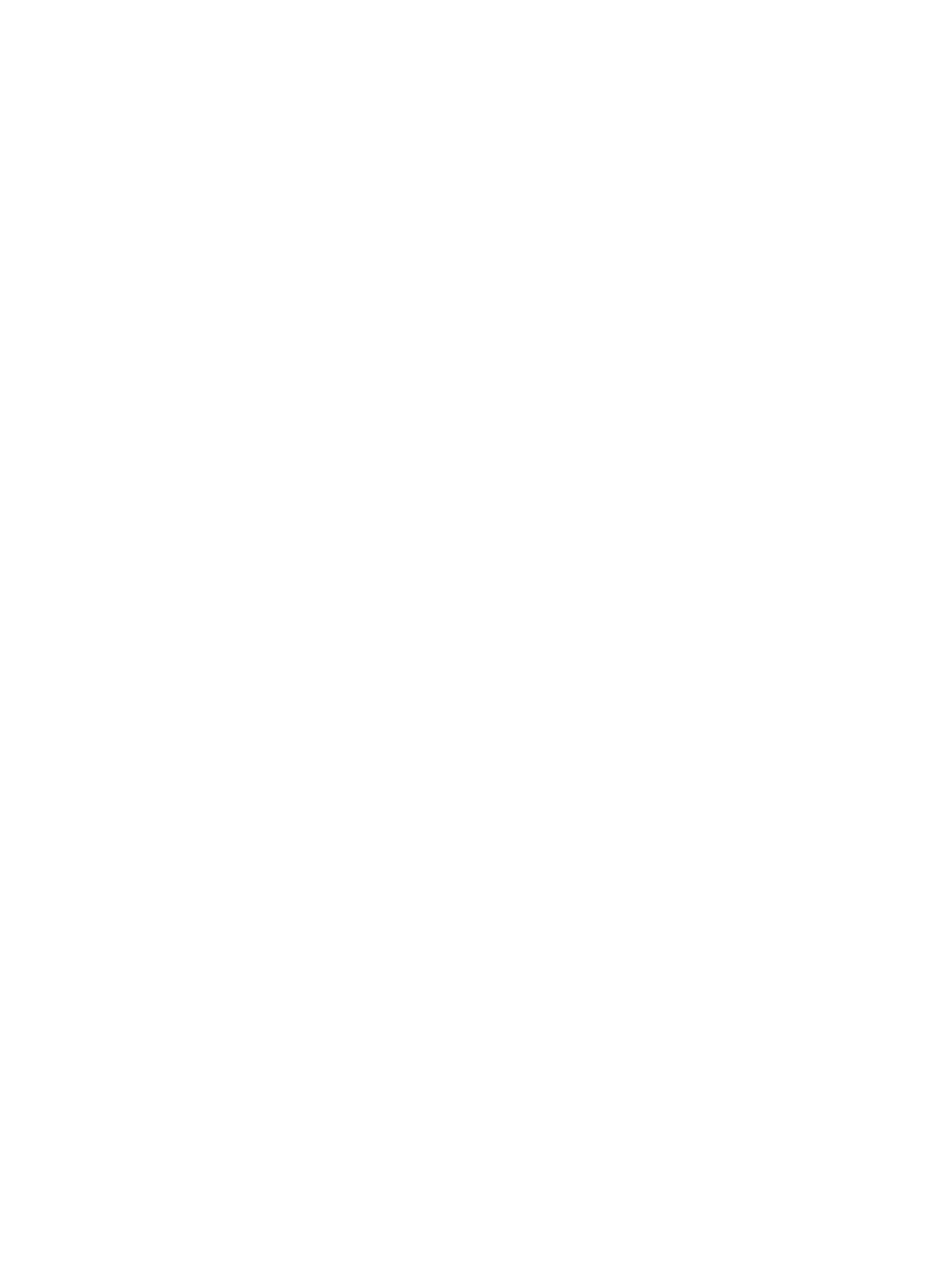Restarting a server during a backup........................................................................................30
Log collection during problem occurrence...............................................................................30
Parallel backup of multiple data on the same volume..............................................................30
Event logs which the VSS service outputs...............................................................................31
Event log which does not affect the VSS Provider operation...................................................31
The operative restrictions of the concurrence configuration change for the equivalence disk
array system.............................................................................................................................32
A volume status at the time of ResyncLuns abnormal finish....................................................32
Specifying WWN of the import server from the configuration file.............................................32
The number of the target backup volume................................................................................33
Owner node of virtual machine on shared volume...................................................................33
Backup from multiple servers and virtual machines at the same time.....................................33
RAID level................................................................................................................................33
Emulation type..........................................................................................................................33
Confirming the resource lock...................................................................................................34
Restrictions on using together with RAID Manager.................................................................34
LUSE Volume...........................................................................................................................34
Operation when Online Migration is running............................................................................34
Multiple generation management by enabling Snapshot resync mode...................................34
External Storage (Ext Stor)......................................................................................................34
Server to be registered using the Register Server function.....................................................34
Account authorization of vCenter Server.................................................................................34
Unregistering the registered vCenter Server account..............................................................35
Deleting S-VOL/V-VOL from the GUI tool................................................................................35
Instance number of RAID Manager..........................................................................................35
Operational restriction on the simultaneous configuration change for the same virtual
machine....................................................................................................................................35
3 Configuration Procedure....................................................................................36
Installation...........................................................................................................................................36
User edit files......................................................................................................................................37
Setup files......................................................................................................................................38
Maintenance configuration files.....................................................................................................42
Preparing configuration files and restarting RAID Manager (HORCM).........................................43
Preparing a disk array system............................................................................................................45
4 Uninstallation Procedure...................................................................................49
5 (Missing number)...............................................................................................51
6 Repair Installation..............................................................................................52
7 Using the VSS Provider GUI.............................................................................53
Functions of GUI tool..........................................................................................................................53
Starting the GUI tool......................................................................................................................54
Add Storage...................................................................................................................................55
Refresh..........................................................................................................................................56
Business Copy...............................................................................................................................56
Displaying S-VOL pair status...................................................................................................56
Creating an S-VOL...................................................................................................................56
Deleting an S-VOL...................................................................................................................57
Resynchronization (Resync) of BC pair...................................................................................57
Split of BC pair.........................................................................................................................58
Snapshot.......................................................................................................................................58
Display Snapshot pair..............................................................................................................58
Deleting a V-VOL.....................................................................................................................58
Options..........................................................................................................................................59
4 Contents