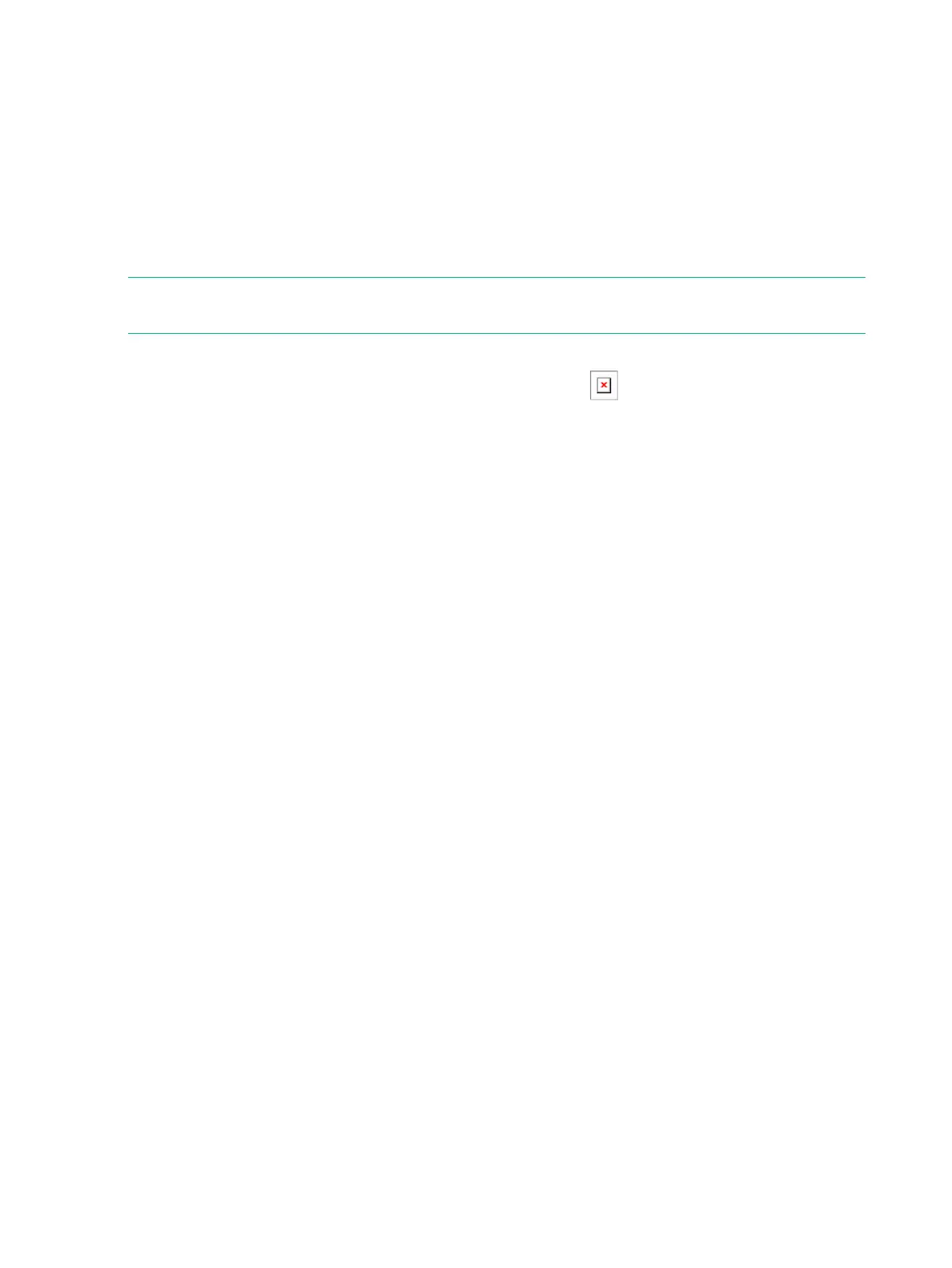6 Repair Installation
If a file is missing in the installation folder, it can be restored by performing a repair installation.
The repair installation repairs the log folder and the setup file. All existing files are replaced.
There are three ways to perform a repair installation:
• Run the installer.
• Run the installer from a command prompt.
• Use the Control Panel in Windows.
NOTE: The following procedure uses version 04.X.X. Substitute the exe version to be used.("X"
is a revision number and it may be multiple digits (Ex: 04.14.10).)
To repair the VSS installation using the installer, do the following:
1. Double-click the installer to start the installation wizard.
2. In the Welcome screen, select Repair, and then click Next.
The Files in Use screen is displayed if there are any applications using files that need to
be updated.
3. To start the repair installation, do one of the following:
• Select Automatically close and attempt to restart applications, and then click OK.
A Maintenance Complete message is displayed showing that the installation of VSS
Provider is complete. Proceed to step 4.
• Select Do not close applications (A reboot will be required), and then click OK. You
must reboot the server manually after the repair installation is complete.
A Maintenance Complete message is displayed asking you to reboot the server. Select
Yes, I want to restart my computer now or No, I will restart my computer later, and
then proceed to step 4.
4. Click Finish.
To repair the VSS installation using the control panel, do the following:
1. Select Start→Control Panel→Programs→Programs and Features.
2. Select HP XP Storage Adapter for Microsoft® Volume ShadowCopy Service(x64).
3. Click Change.
52 Repair Installation