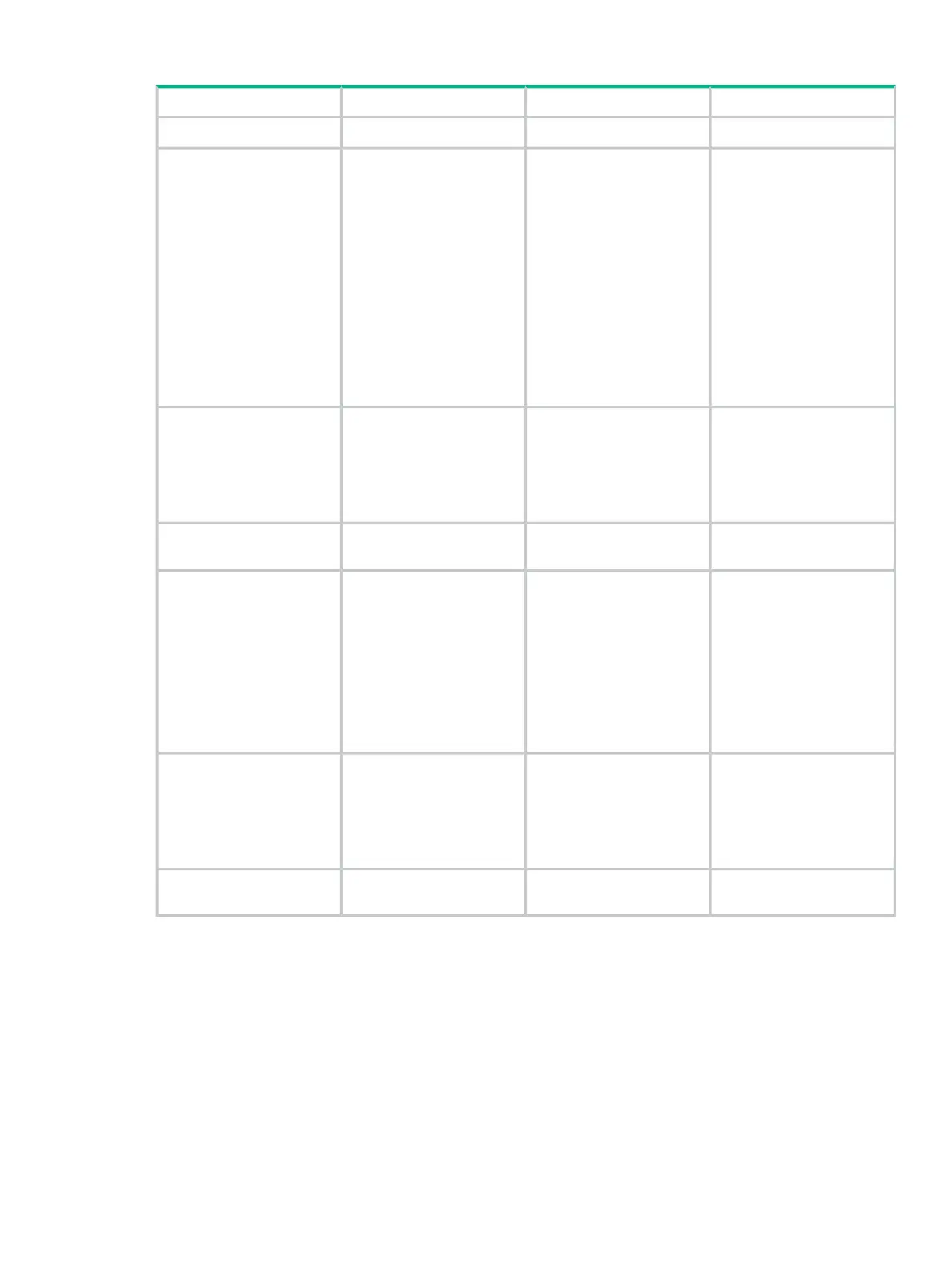Table 11 Output information and format
DefinitionSizeIndication typeItem
Enclosed by [ ].3 to 5 digitsIn decimalProcess ID
Enclosed by [ ].21 digits fixedUSA standard time formatOutput time
MM/dd/yy-HH:mm:ss.fff
Where:
• MM = month
• dd = day
• yy: = year
• HH: = time(24 hours)
• mm:= minute
• ss: = second
• fff = millisecond
Enclosed by [ ].8 digits fixedCharacter stringsModule name
Left-aligned, space-fill
This item is divided in the
subsequent output item and
two blanks.
Contents of Table 3.2.1-4
are output.
5 digits fixedCharacter stringsLog type
Enclosed by [ ].8 digits fixedCharacter stringsMessage ID
When the log type is STAT,
INFO, WARN or ERROR, a
message ID is displayed.
When the log type is
PARAM, ENTER/EXIT or
DBG, a message ID is not
displayed and [--------] is
displayed.
Enclosed by { }.VariableCharacter stringsClass name and method
name
Class names were
described previously.
Class name and the method
name are divided with “::”.
The value or message
returned by each method.
VariableCharacter stringsText message
Generation management of log files
The log files output by VSS Provider, and the GUI tool can be managed by generation by
specifying the number of generations and log file size in the setup file.
• Number of generations — Specify the number of generations in the maintenance configuration
file. XP P9500 I/F log cannot be specified.
• Log file size — Specify the log file size in the maintenance configuration file. XP P9500 I/
F log cannot be specified.
• Log file size check time — If a message is about to be output to a log file and that would
cause the log file size to exceed the size specified in the maintenance configuration file, the
log file is rotated to a backup log file.
Log files 65