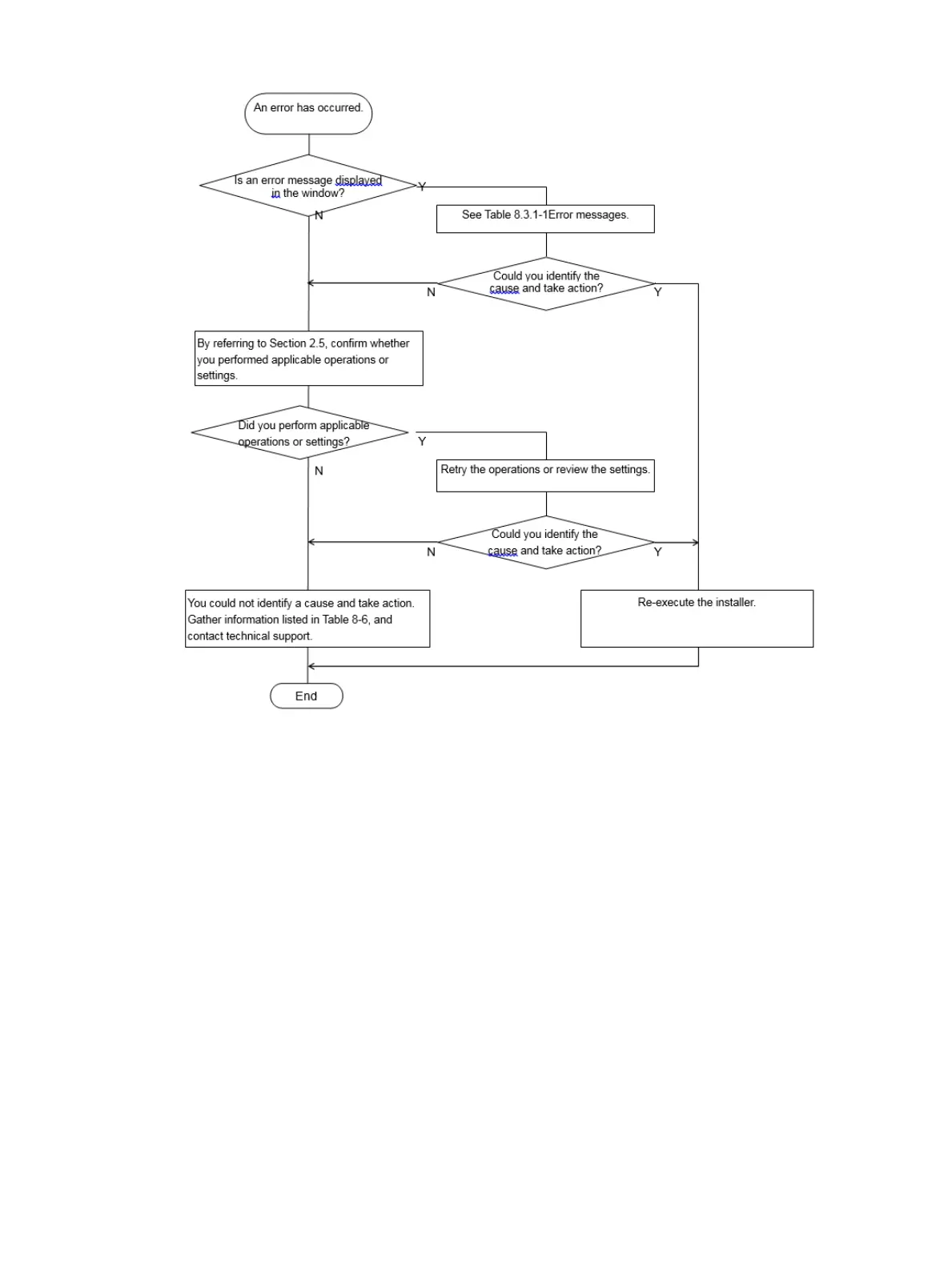Figure 12 Flowchart for when a problem occurs during installation
Message IDs
Message classifications
Error messages output by the GUI tool and VSS Provider are output with an accompanying 8-digit
message ID.
The first digit at the start of the message ID gives the classification of the message.
• E — Error, a serious problem has occurred. Operation cannot continue.
• W — Warning, although there was a definition error, a value was assumed and operation
continued.
• S — Status, the status information about processing. Action is not required.
• I — Info, output information about internal processing. Action is not required.
Viewing messages
See Figure 14 (page 64) and Table 11 (page 65) for details of the log file format.
Figure 13 (page 63) shows an example of a GUI tool popup error message with the message
ID E2002026.
62 Troubleshooting