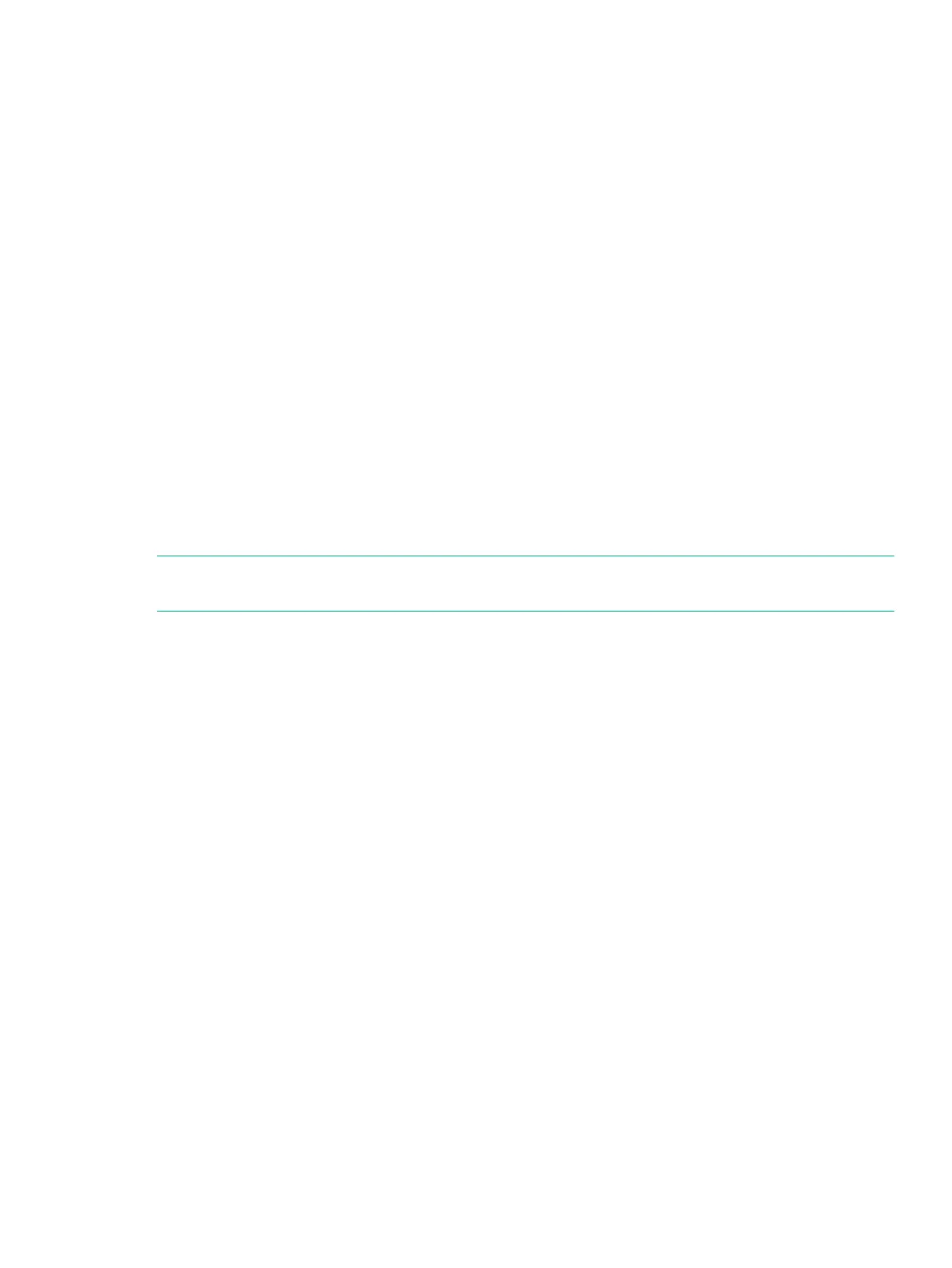2. (2) Check whether a disk has become full.
3. (3) Check for a disk failure.
4. (4) Check whether a Write at Once disk is being used.
5. (5) When a log file is not output, confirm whether it does not fall under a limit of the account
authority of the server listed in Table 2.5.1-1.
5033
Type
Alert
Message
Some backup log files are not writable. Writing to overflow log [File path] Please check Adapter
log folder and clean up unused overflow log files. Hewlett Packard Enterprise Logger Version :
[Version]
Explanation
Because a log file could not be rotated, an overflow file was created.
Recommended action
• (1) Check whether a backup log file is locked or read-only.
• (2) If there is an unnecessary overflow log file, delete it.
NOTE: An overflow log file with a creation date older than the oldest backup log file is
unnecessary.
5034
Type
Error
Message
ResyncLuns failed. Please check the disk: [Disk Number] of destination LUN.
Explanation
Failed to ResyncLuns.
Recommended action
When a failure occurs during restore by ResyncLuns, P-VOL remains in offline status to protect
the consistency of the data. Set the target LUN online status from Server Manager→Disk
Management as needed.
Error messages 81