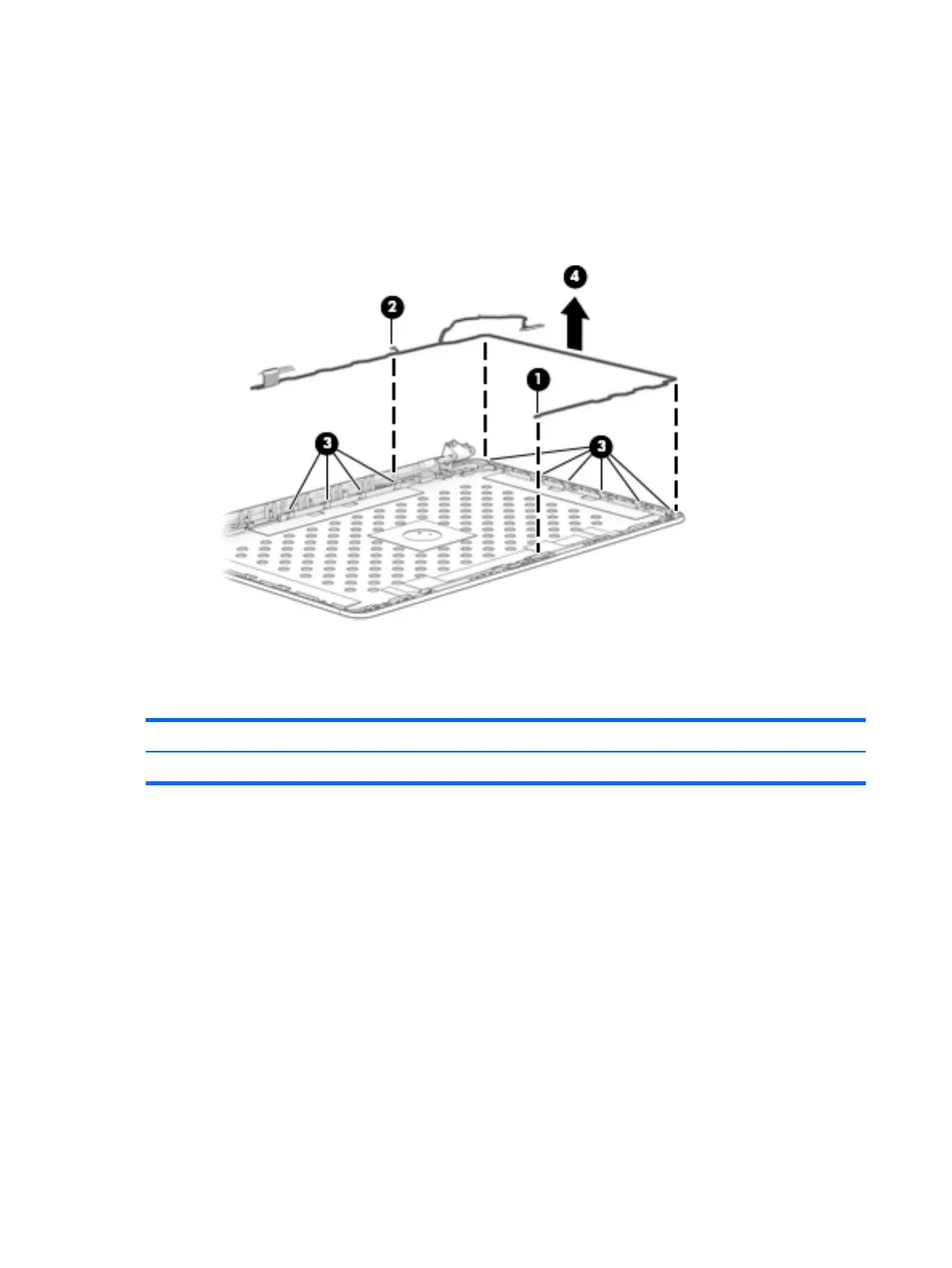a. Disconnect the end of the display cable (1) from the connector securing it to the display enclosure.
b. Disconnect display cable (2) from the small connector securing it to the display enclosure.
c. Release the cable (3) from the routing path along the display enclosure.
d. Remove the cable (4).
The display cable is available using spare part number 848379-001.
Reverse this procedure to reassemble and install the display assembly.
Top cover
Description Spare part number
Top cover 929011-001
The top cover spare remains after removing all other spare parts.
74 Chapter 6 Removal and replacement procedures for authorized service provider parts
