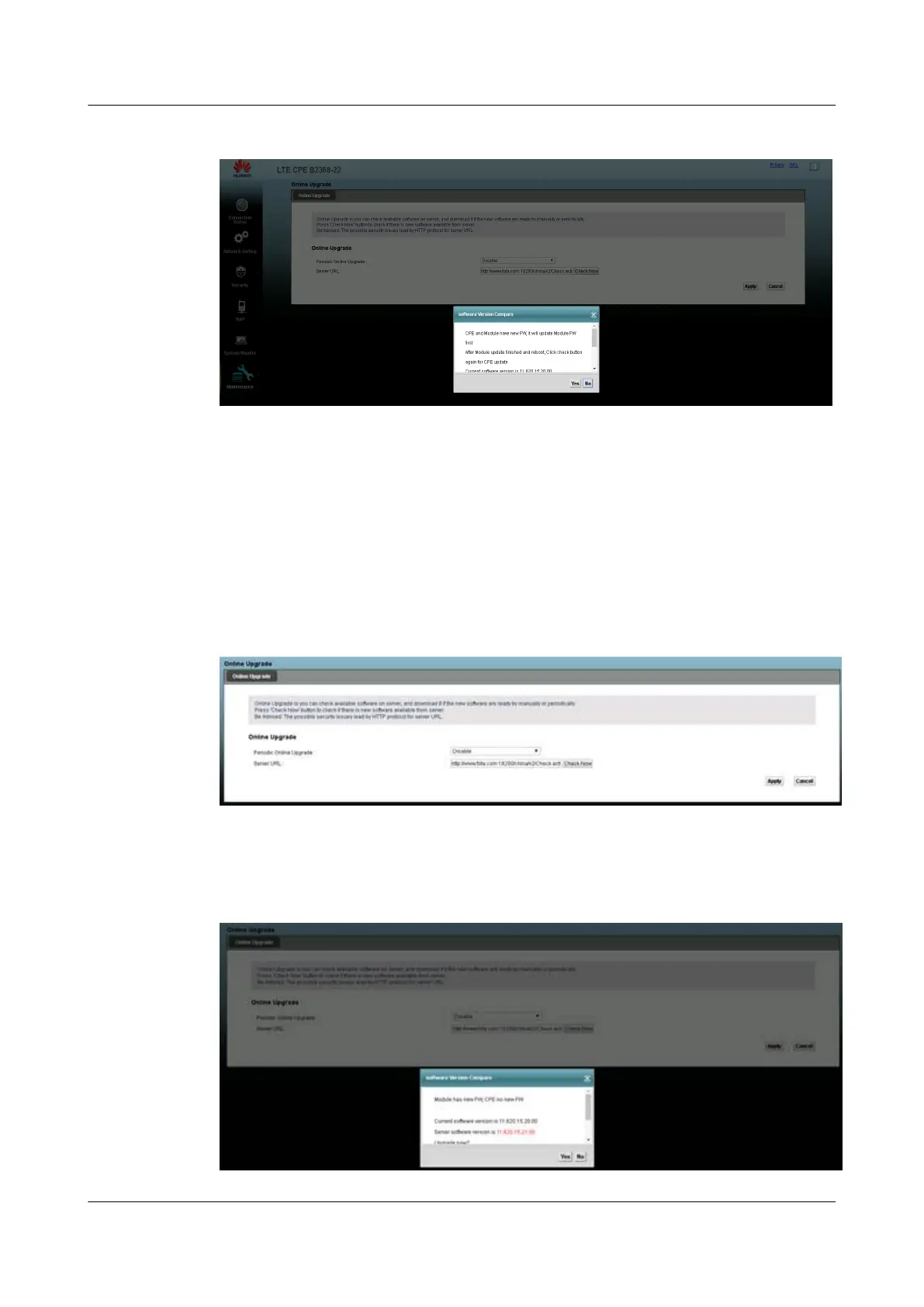Figure 25-6 Maintenance > Online Upgrade: CPE and Module Firmware
25.4 Online Upgrade Procedures
To upgrade the LTE Device or LTE module firmware
Step 1 Click Maintenance > Online Upgrade. Set Periodic Online Upgrade to Disable. Fill in the
firmware server URL, click Apply and click Check Now.
Figure 25-7
Maintenance > Online Upgrade: Enter URL
Step 2 A popup window shows if there is new firmware.
Figure 25-8 Maintenance > Online Upgrade: New Module Firmware Popup
LTE CPE B2368
User Guide
25 Online Upgrade
Issue 03 (2019-01-31) Copyright © Huawei Technologies Co., Ltd. 165