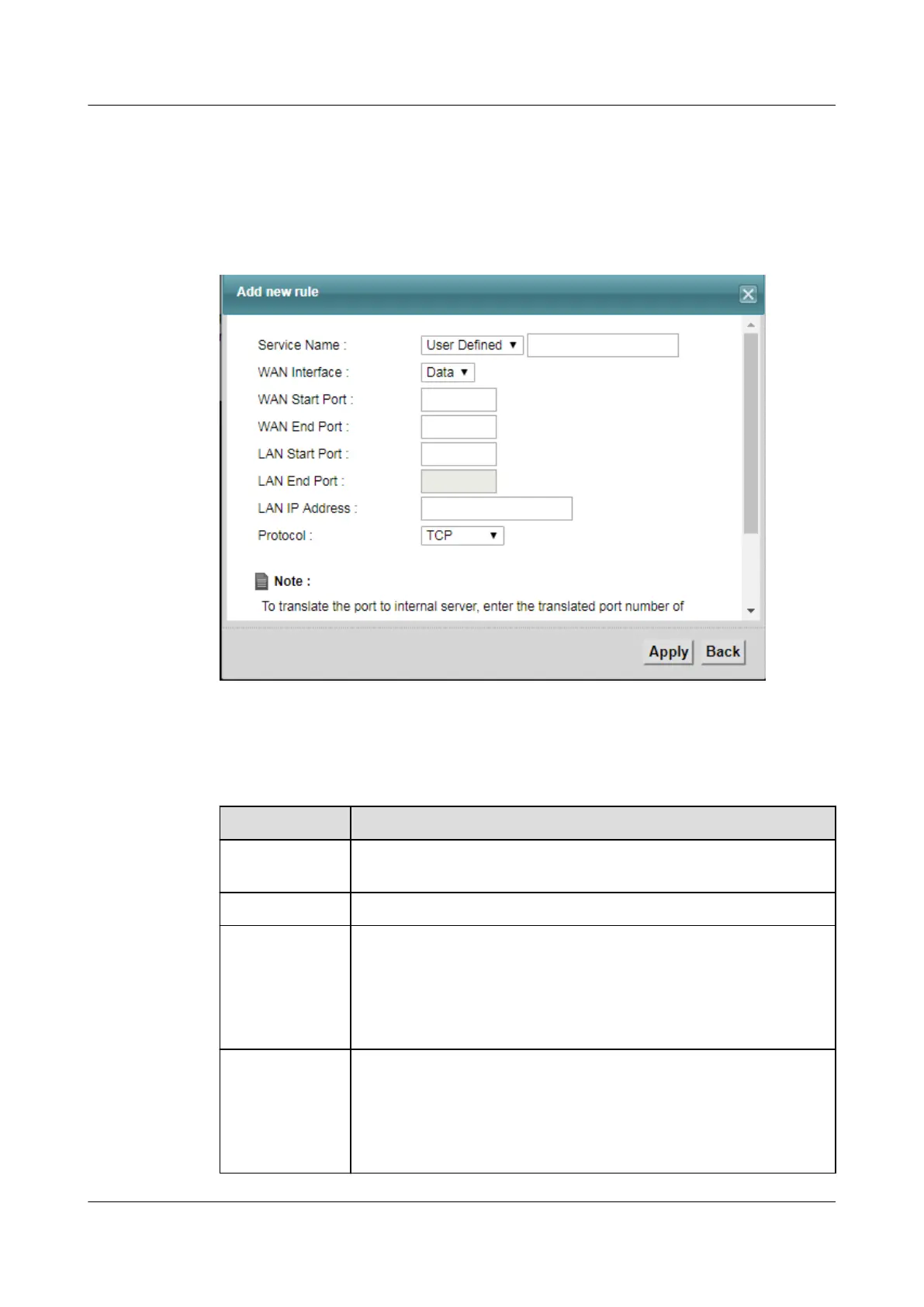8.2.2 The Port Forwarding Edit Screen
This screen lets you create or edit a port forwarding rule. Click Add new rule in the Port
Forwarding screen or the Edit icon next to an existing rule to open the following screen.
Figure 8-3 Port Forwarding: Add/Edit
The following table describes the Labels in this screen.
Table 8-2
Port Forwarding: Add/Edit
Label Description
Service Name Enter a name to identify this rule using keyboard characters (A-Z, a-z,
1-2 and so on).
WAN Interface This is the WAN interface through which the service is forwarded.
WAN Start Port Enter the original destination port for the packets.
T
o forward only one port, enter the port number again in the External
End Port field.
T
o forward a series of ports, enter the start port number here and the
end port number in the External End Port field.
WAN End Port Enter the last port of the original destination port range.
To forward only one port, enter the port number in the External Start
Port field above and then enter it again in this field.
To forward a series of ports, enter the last port number in a series that
begins with the port number in the External Start Port field above.
LTE CPE B2368
User Guide
8 Network Address Translation (NAT)
Issue 03 (2019-01-31) Copyright © Huawei Technologies Co., Ltd. 72
