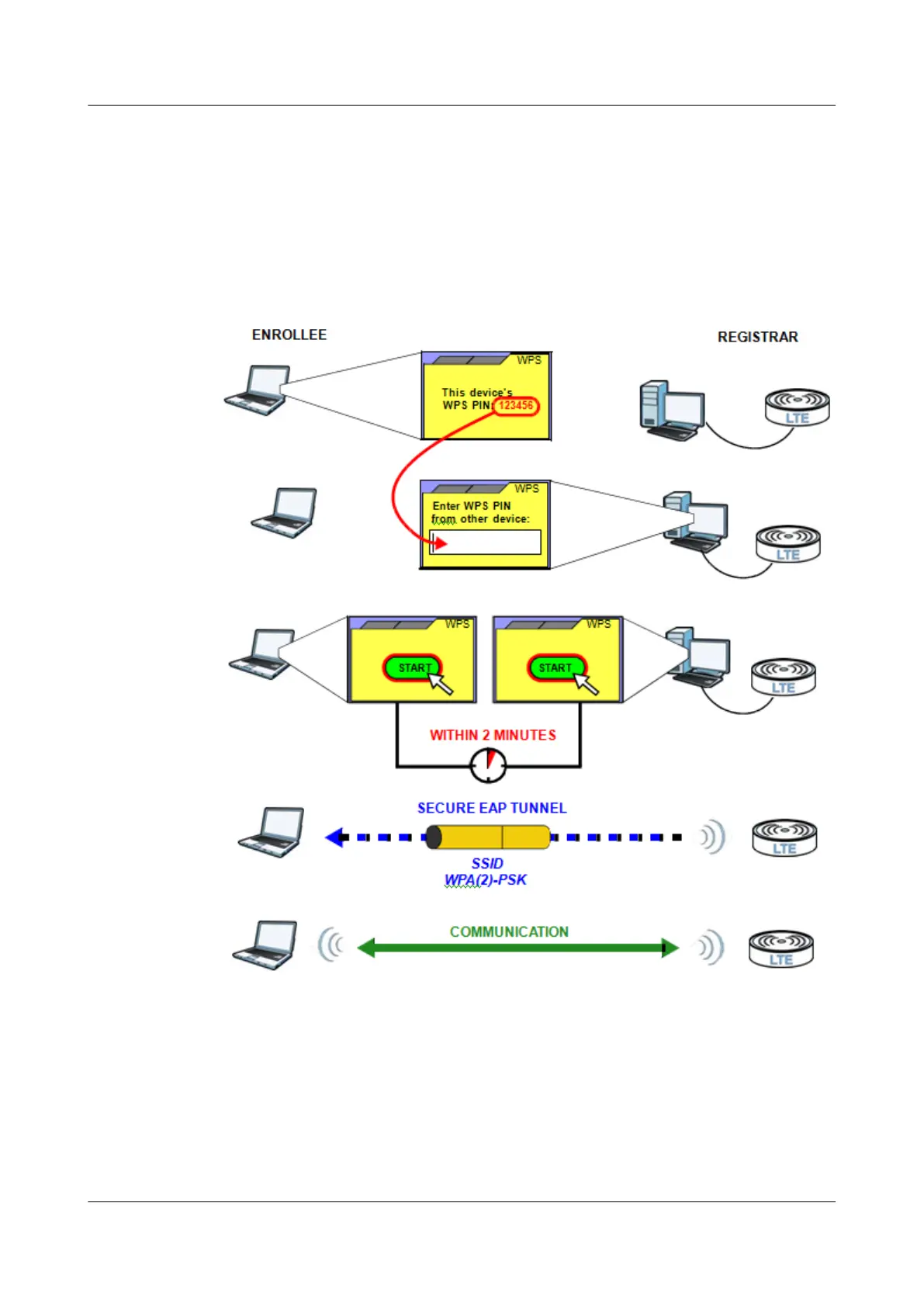Step 7 On a computer connected to the wireless client, try to connect to the Internet. If you can
connect, WPS was successful.
If you cannot connect, check the list of associated wireless clients in the AP's configuration
utility. If you see the wireless client in the list, WPS was successful
The following figure shows a WPS-enabled wireless client (installed in a notebook computer)
connecting to the WPS-enabled AP via the PIN method.
Figur
e 5-12 Example WPS Process: PIN Method
----End
5.5.5.3 How WPS Works
When two WPS-enabled devices connect, each device must assume a specific role. One
device acts as the registrar (the device that supplies network and security settings) and the
other device acts as the enrollee (the device that receives network and security settings. The
registrar creates a secure EAP (Extensible Authentication Protocol) tunnel and sends the
LTE CPE B2368
User Guide
5 Wireless
Issue 03 (2019-01-31) Copyright © Huawei Technologies Co., Ltd. 54
