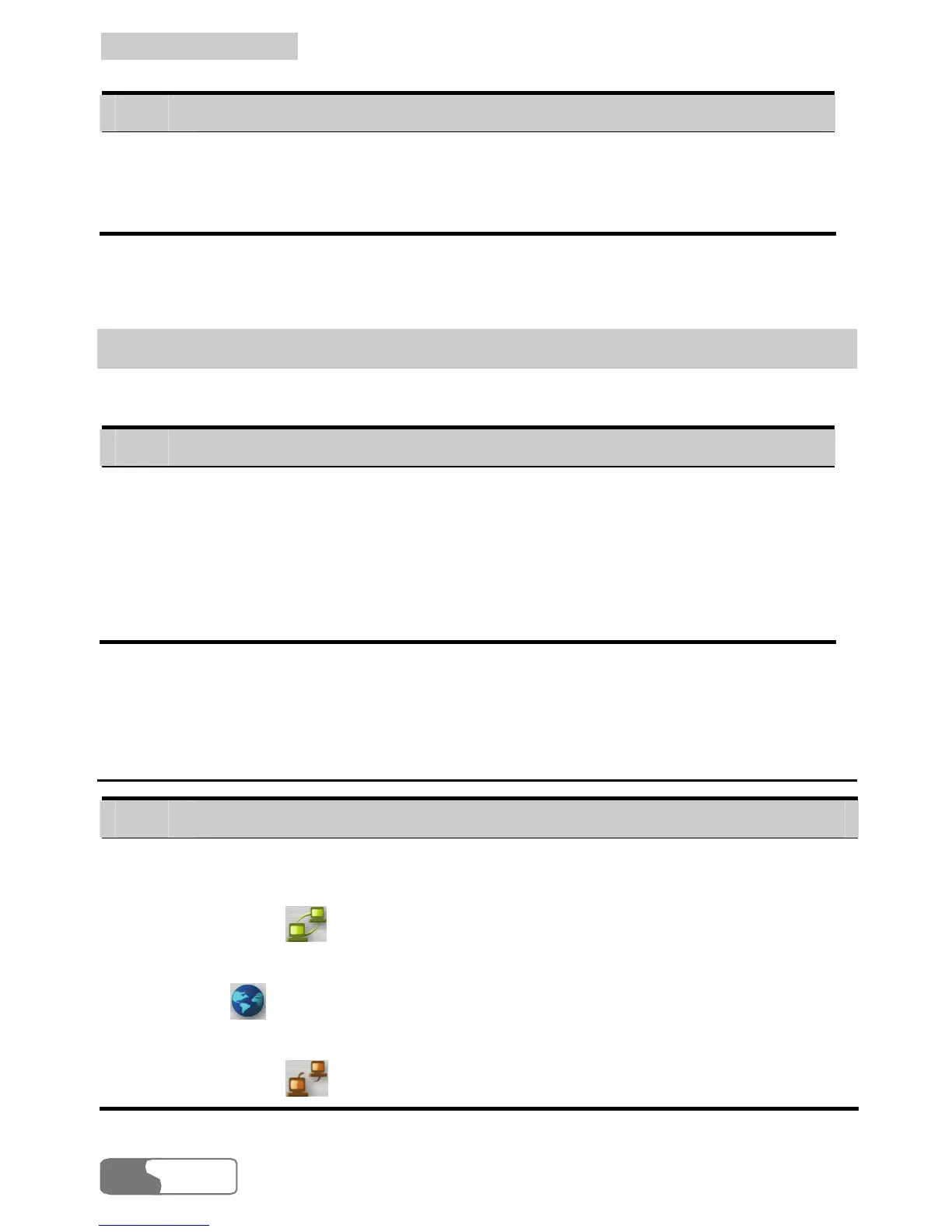8
I
I
n
n
t
t
e
e
r
r
n
n
e
e
t
t
S
S
e
e
r
r
v
v
i
i
c
c
e
e
Step Operation and description
1
From the "Choose Profile Name" field, select a profile you want to
delete.
2 Click <Remove>.
Modifying a Profile
Select Settings Æ Network Connection Settings on the menu bar:
Step Operation and description
1
From the "Choose Profile Name" field, select a profile you want to
modify.
2 Click <Modify>.
3 Make some changes.
4 Click <Save>.
Accessing the Internet
Step Operation and description
1
Select Settings Æ Network Connection Settings, choose a profile you
want, and click <OK>.
2
Click on to set up a connection.
3
After a prompt indicating that the connection is set up appears, click
on
or start the Explorer on your computer, and then you can
access the Internet.
4
Click on
to disconnect the connection.
HUA WEI
20