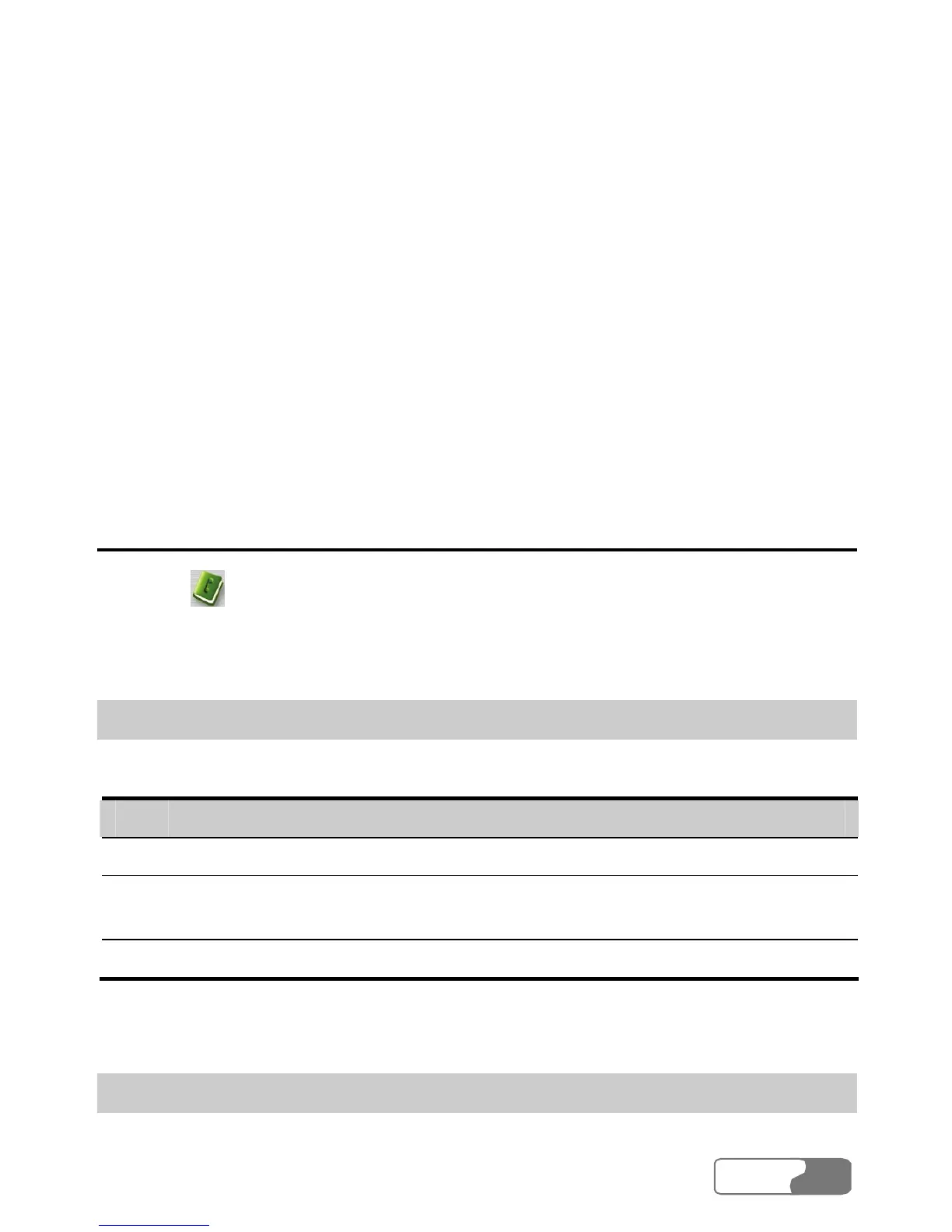HUA WEI
41
11 Contacts
messages, make calls with the contacts. The EC305/325/355 also supports the
e Contacts.
Managing Your
The EC305/325/355 supports up to 1000 items in the Contacts.
You can create, modify and delete items in the Contacts. You can also send
import/export of the contacts for your convenience to manage th
Managing the Items in the Contacts
Click on , or select Tools Æ Contacts, and the contacts management screen is
displayed.
Creating Items in the Contacts
Procedure:
ep Operation and description St
1 Click <New>.
2
Fill in the Name, Mobile Number, Family Phone Number, Office
Phone number, E-mail addresses, and/or the Other information
3 Click <Save> to save a new item in the Contacts.
Modifying Items in the Contacts
Procedure: