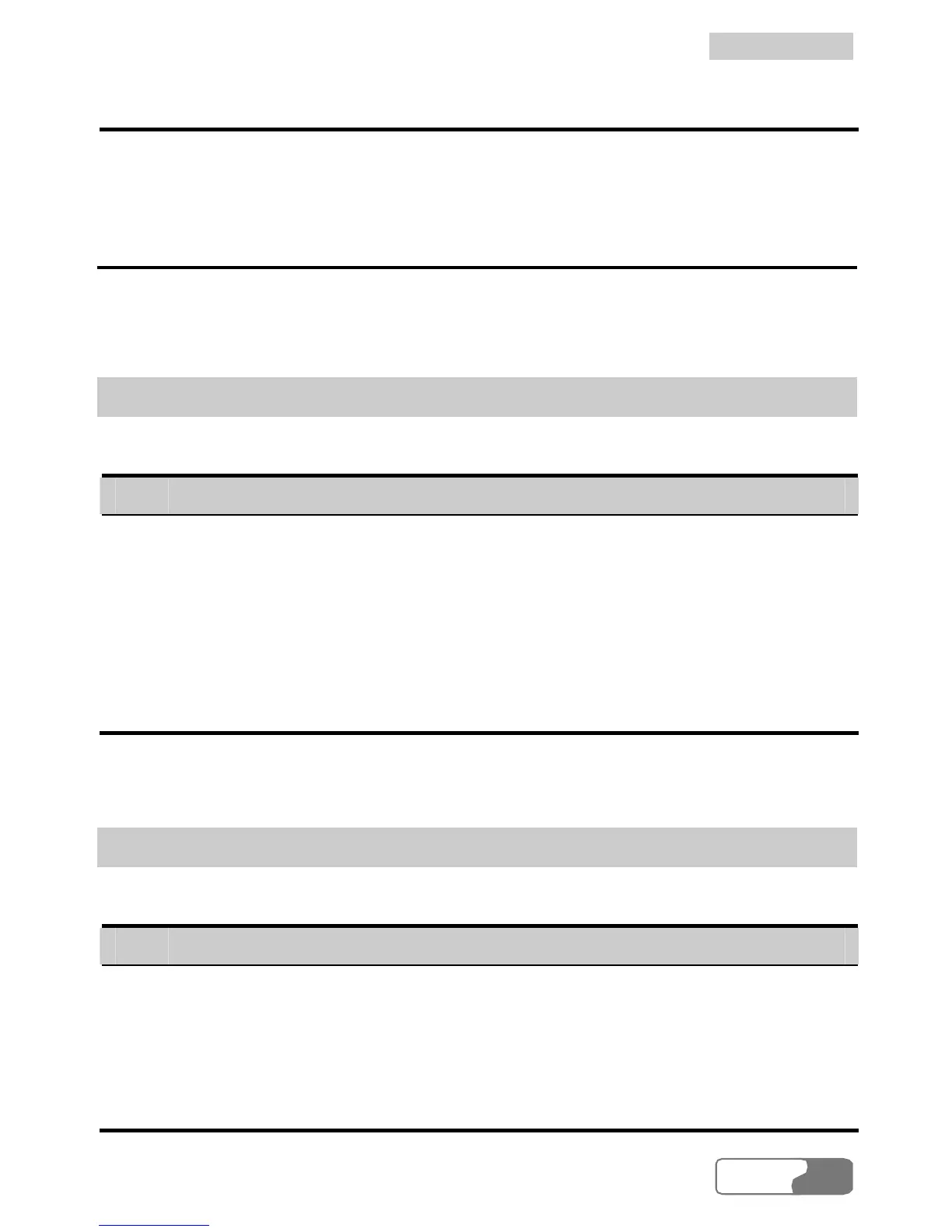12
C
C
a
a
l
l
l
l
L
L
o
o
g
g
s
s
HUA WEI
49
. If you are sure, click <OK>.
2 Click <Delete>
Received Calls
Click <Received calls>, and the Received calls screen is displayed.
Se ng
You can s
ndi Messages
end messages to the numbers in the Received calls items.
Step Operation and description
1 Select one or more items.
2
tems you select, and the Write SMS screen is
displayed.
3
The numbers retrieved automatically are displayed in the blank
column behind the "Contacts". Input the content of the message and
Send>.
Click <Send>, and the EC305/325/355 automatically retrieves the
numbers in the i
click <
Making
You can d r in a Received calls item.
Calls
ial out a numbe
Step Operation and description
1 Select an item.
2 Click <Call>.
3
The Call service screen is displayed, and the number you have
selected appears automatically on the screen, and at the same time, the
number will be dialed out automatically.