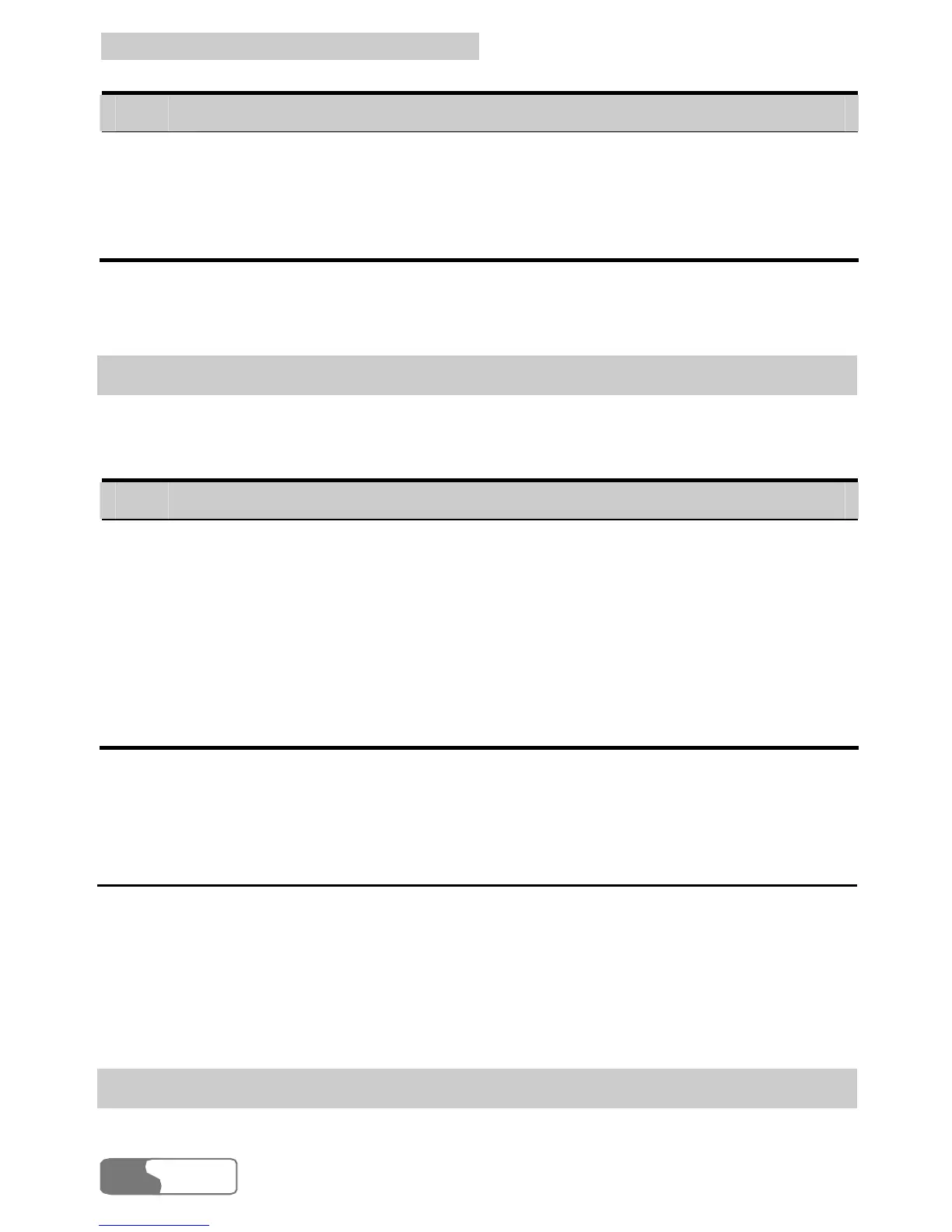14
S
S
e
e
t
t
t
t
i
i
n
n
g
g
s
s
a
a
n
n
d
d
I
I
n
n
f
f
o
o
r
r
m
m
a
a
t
t
i
i
o
o
n
n
Q
Q
u
u
e
e
r
r
y
y
HUA WEI
56
Step Operation and description
1 Select Settings Æ PIN Code Protection.
2
y Selecting "Validate", you can access the PIN code validation flow
which is the same as that when the EC manager starts. For more
information, please refer to the descriptions on page 11.
PIN Code Protection
You can enable/disable the PIN feature. If the feature is enabled, you must enter a
PIN code when the EC305/325/355 starts up. Otherwise, you need not do this.
Step Operation and description
1 Select Settings Æ PIN Code Protection.
2
Select "Enable" or "Disable". After that, you should enter the PIN
code according to the prompt.
y Enable: You must enter the PIN code when the EC305/325/355
starts up.
y Disable: You need not enter the PIN code when the EC305/325/355
starts up.
System Settings
The system settings include the startup mode of the EC305/325/355 manager, the
alert mode for incoming calls, the alert mode for messages, and so on.
Select Settings Æ Options.
Starting up Settings
Selecting the “RunSet” tab, you can set the EC305/325/355 manager to start