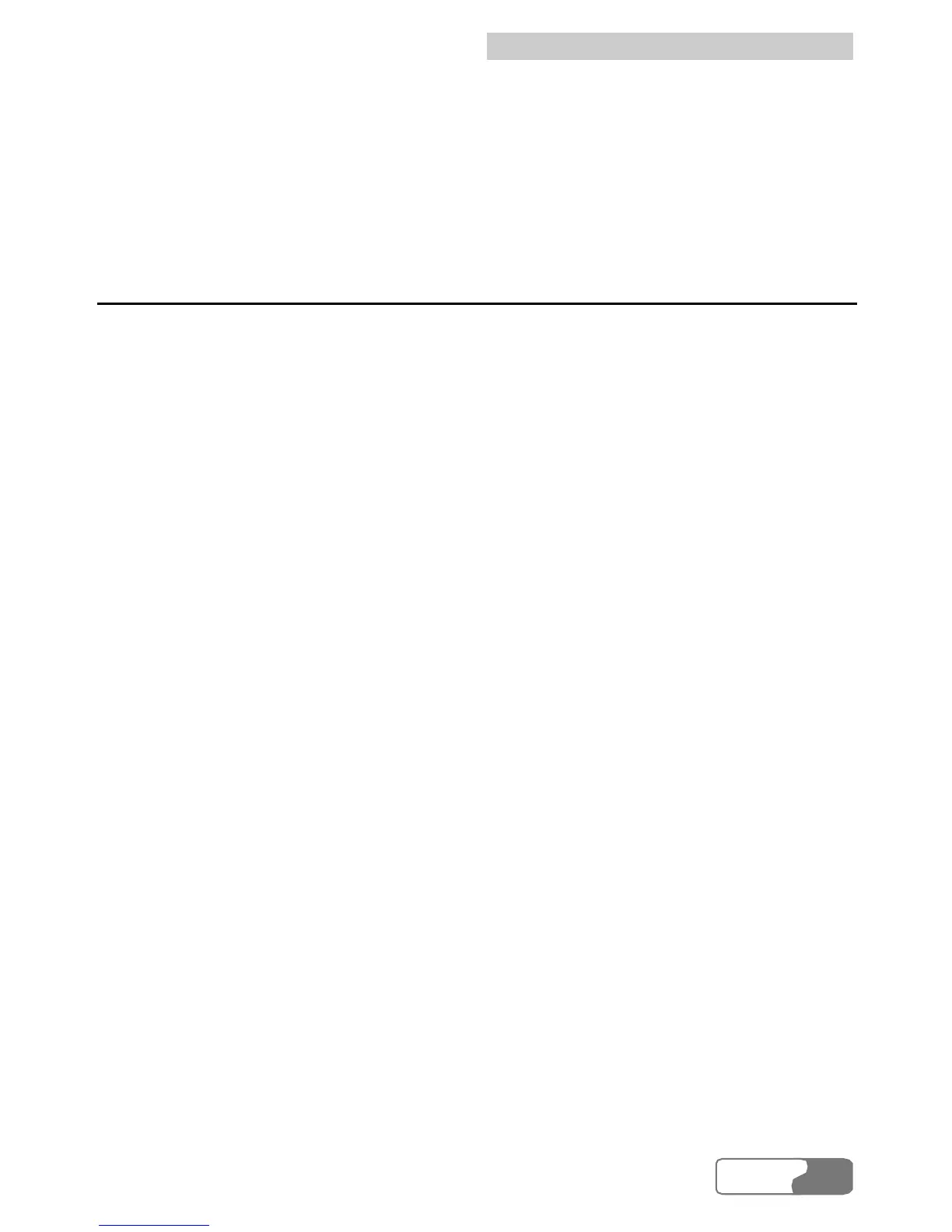14
S
S
e
e
t
t
t
t
i
i
n
n
g
g
s
s
a
a
n
n
d
d
I
I
n
n
f
f
o
o
r
r
m
m
a
a
t
t
i
i
o
o
n
n
Q
Q
u
u
e
e
r
r
y
y
HUA WEI
59
Note:
Select [Settings/Options], and then you can set the default values on each
tab. To recover the current default configuration, click <Default>.
Diagnostics
EC305/325/355 allows you to query information about the EC305/325/355 and
the UIM card.
Select Tools Æ Diagnostics:
y Messages in Wireless Device: This information is displayed in the format of
"XX/YY", here XX indicates the amount of the existing messages, and YY
indicates the capacity of the EC305/325/355.
y Contacts in Wireless Device: This information is displayed in the format of
"XX/YY", here XX indicates the amount of the existing contacts, and YY
indicates the capacity of the EC305/325/355.
y Messages in UIM: This information is displayed in the format of "XX/YY",
here XX indicates the amount of the existing messages, and YY indicates the
capacity of the UIM card.
y Contacts in UIM: This information is displayed in the format of "XX/YY",
here XX indicates the amount of the existing contacts, and YY indicates the
capacity of the UIM card.
y ESN Number: the ESN number of the EC305/325/355.
y API Version: the version of the API.
y Firmware Version: the board software version of the EC305/325/355.
y Hardware Version: the hardware version of the EC305/325/355.