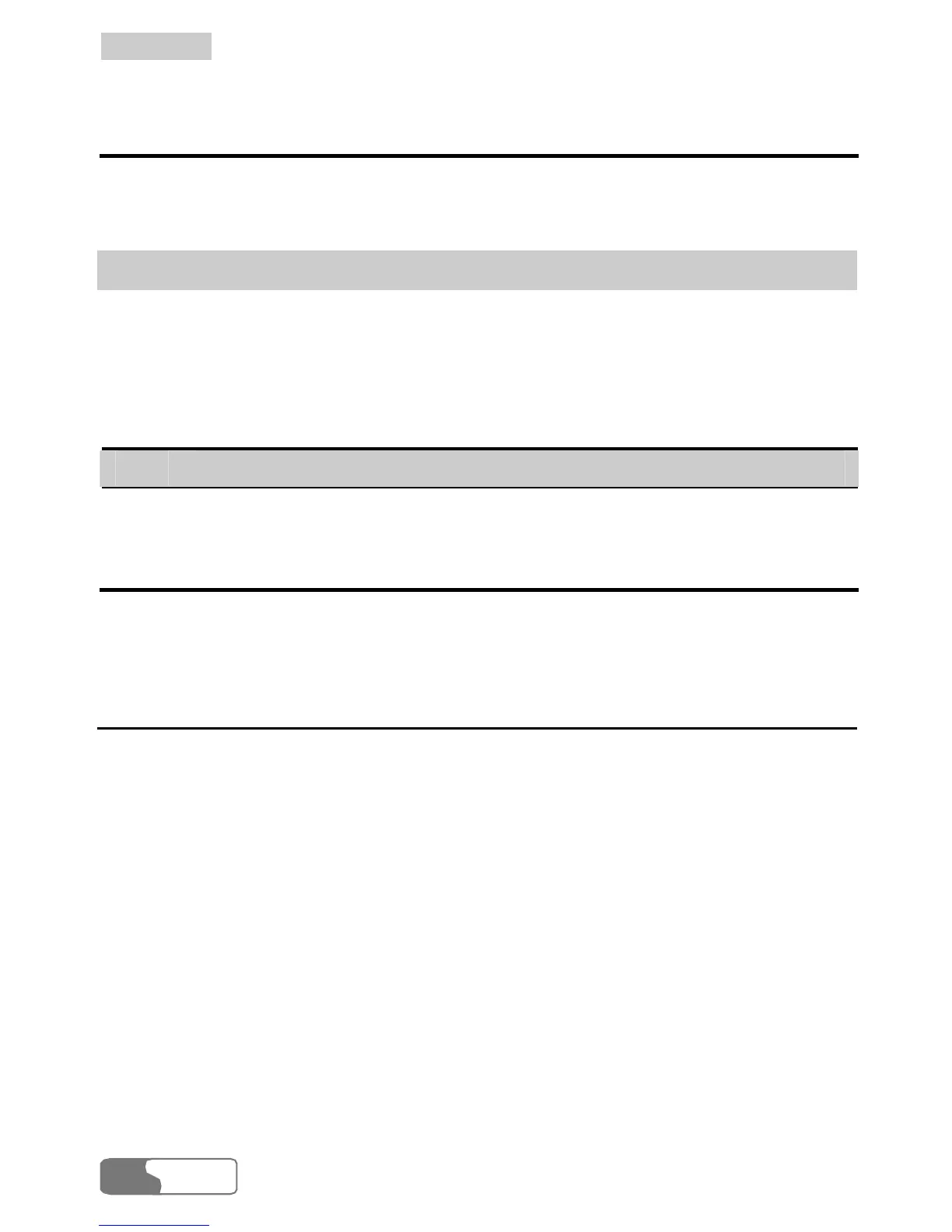10
S
S
M
M
S
S
HUA WEI
38
2
If you are sure to do this, click <OK> and the messages are removed
permanently.
Reports
The Reports contains all the message reports you have received. Up to 1000
message reports can be stored in the Reports. When this box is full and another
report is coming in, the earliest report in this box is removed automatically.
Access the SMS screen, click <Reports> and the Reports box is displayed:
Step Operation and description
1 Select one or more messages and click <Delete>.
2
If you are sure, click <OK> and this return notification message is
removed.
Message Storage Management
Access [File/SMS Storage Manager], and then you can import the messages
saved in the computer, UIM card and EC305/325/355 memory from one to
another.
Note:
y With the message storage management, you can copy/move messages
between different memories in mailboxes of the same type. Copying
and moving messages cannot be executed between the mailboxes of
different types. You cannot copy/move messages between two message
report boxes nor between two Draft boxes.
y The messages saved in the EC305/325/355 memory will not be lost
due to the changes of the UIM card and PC.