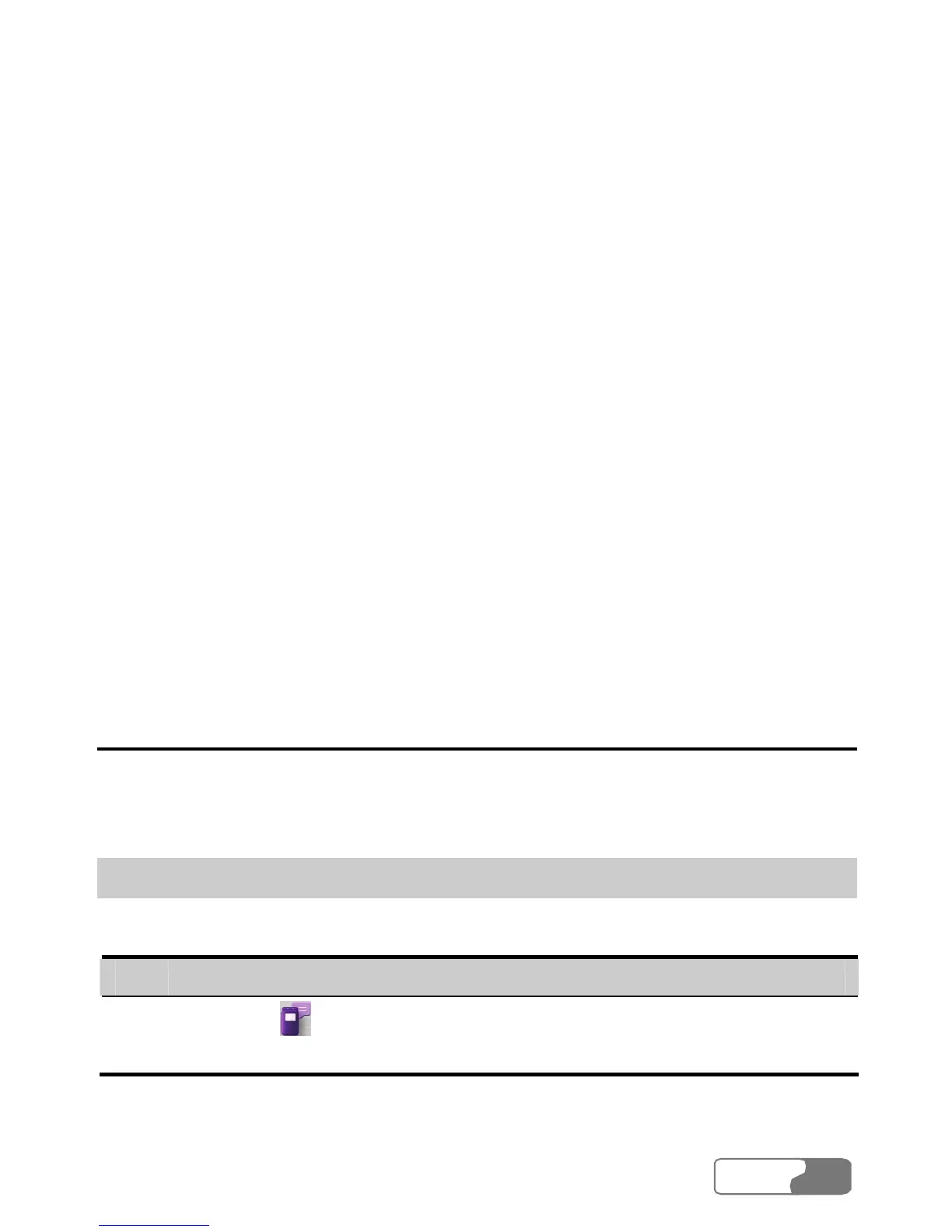HUA WEI
23
9
When you request the call service, you should insert the earphone to the jack on
05/325/355.
Note:
in y:
y
y
control key to reject it;
ll, you can press and hold the control key to end the call.
Call Service
the EC3
You can use the control key on the earphone to answer or reject an
coming call convenientl
When the ring for an incoming call sounds, you can press the control
key to answer the call;
When the ring for an incoming call sounds, you can press and hold the
y During a ca
Making Calls
The EC305/325/355 provides many easy and quick ways to make calls.
By Directly Entering a Telephone Number
Y make a c enteri
ou may all by ng directly a telephone number:
Step Operation and description
1
Click on or select Tools Æ Call, the Call service screen is
displayed.