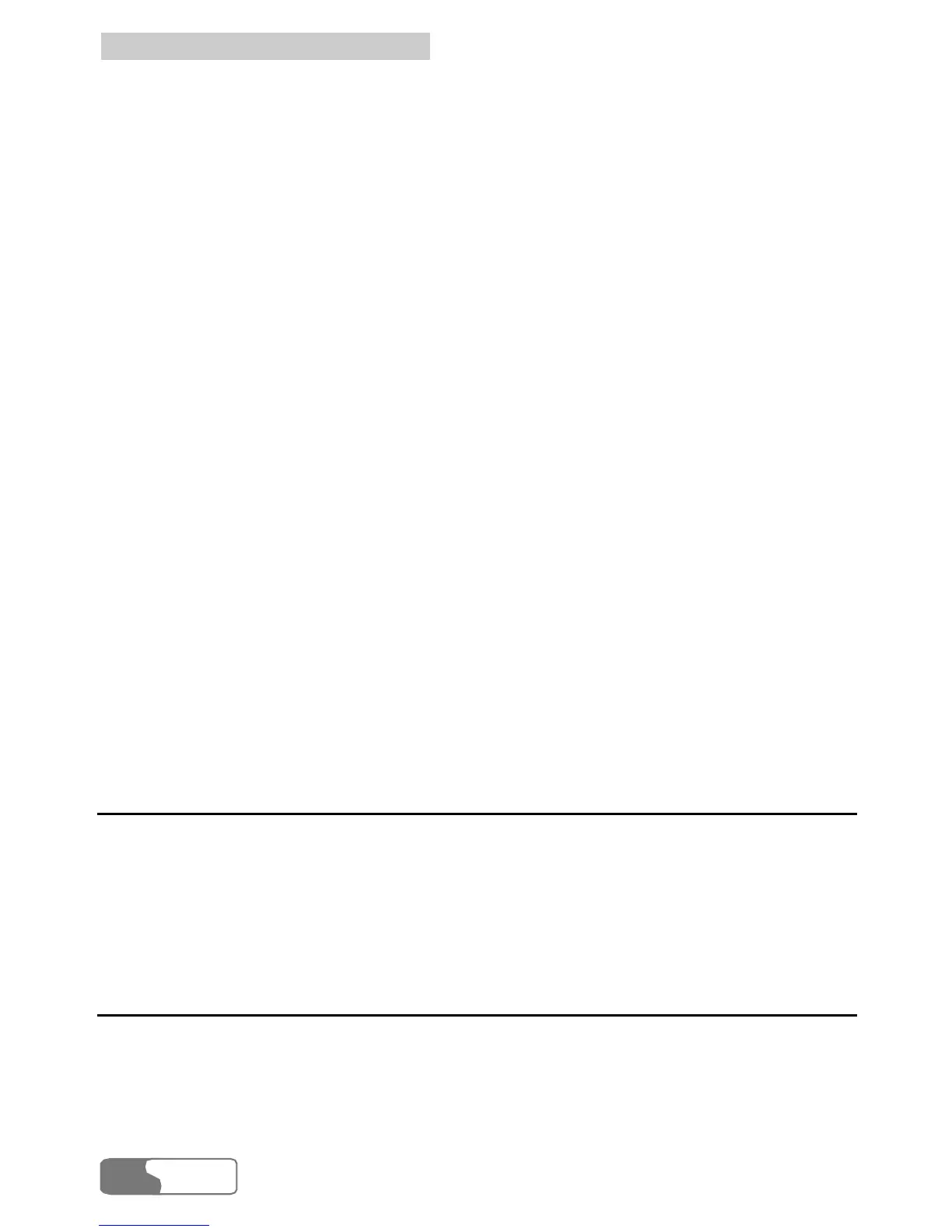17
W
W
a
a
r
r
n
n
i
i
n
n
g
g
s
s
a
a
n
n
d
d
P
P
r
r
e
e
c
c
a
a
u
u
t
t
i
i
o
o
n
n
s
s
HUA WEI
66
them.
y
in a
may happen as a result.
rcuit or corrosion of the product may happen as a
y
g
may hurt you owing to the
y ms in case you are
y
ireless device without guidance.
y Do not touch the antenna when a call is going on. Touching the antenna may
affect call quality and cause the wireless device to operate at a power level
y Do not place magnetic storage media such as magnetic cards and floppy disks
near the wireless device. Radiation from the wireless device may erase the
information stored on
y Do not put your wireless device in containers with strong magnetic field, such
as the induction cooker and microwave oven. Otherwise, circuit failure ma
happen as a result.
y Do not leave your wireless device in a high-temperature place or use them
place with flammable gas. Otherwise, malfunction of the product, fire, or
explosion
y The wireless device is not water-resistant. Keep it dry in use. Otherwise,
malfunctions due to short-ci
result.
Do not subject your wireless device to serious collision or shock, or it may
bring about malfunctions.
y Do not place the wireless device in the area over the air bag or in the air ba
deployment area. Otherwise, the wireless device
strong force when the air bag inflates.
Please try to avoid using this device under thunder stor
exposed to lightening shock or other injuries.
Put your wireless device in places beyond the reach of children. Do not allow
children to use the w
higher than needed.
Emergency Call
You can use your wireless device for emergency calls. However, connections in
all conditions cannot be guaranteed. You should never rely solely on the wireless
ons. device for essential communicati
Environmental Care
Remember to observe the local regulations regarding the disposal of your
packaging materials and old wireless device and please promote their recycling.