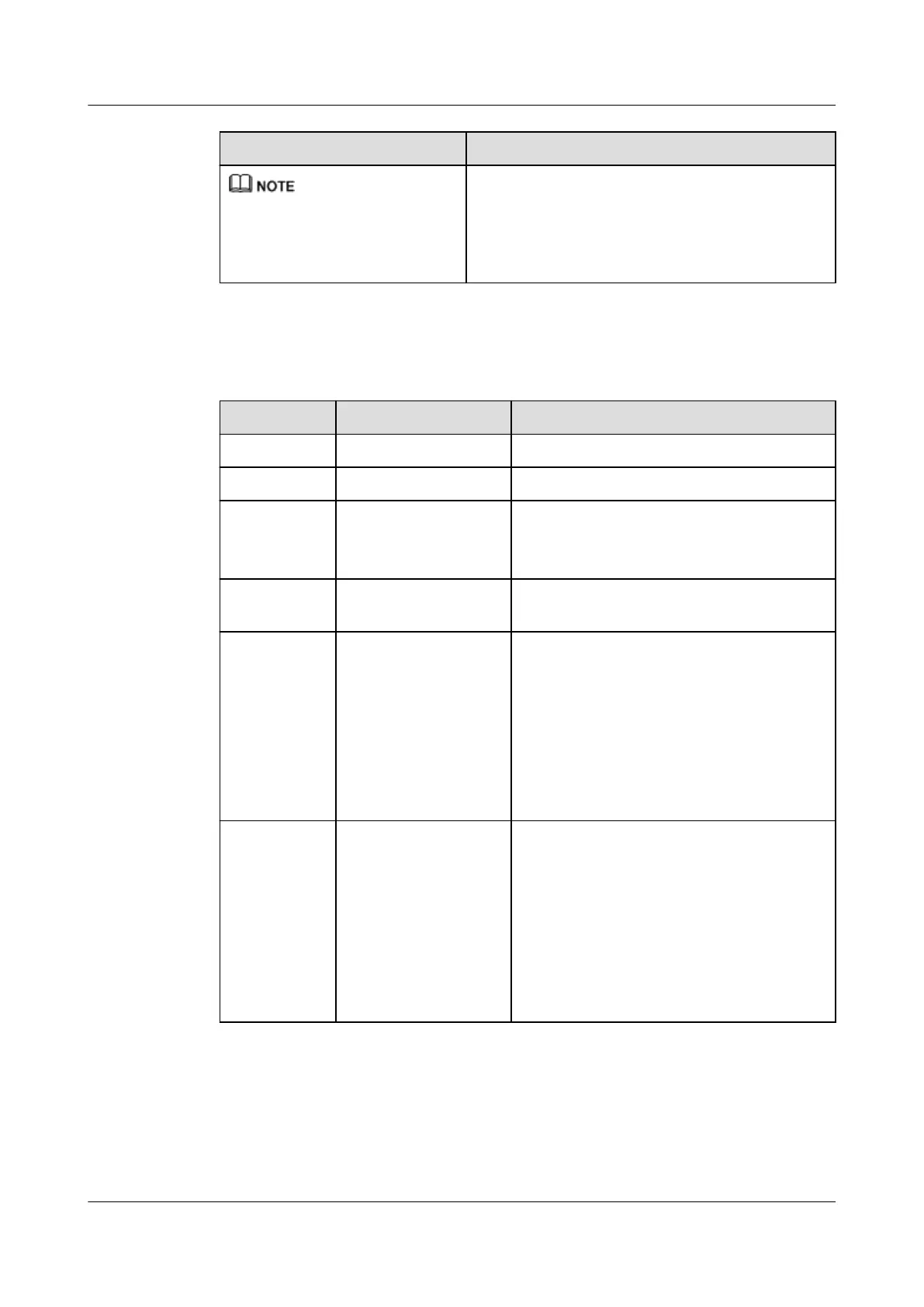Symbol Description
Calls attention to important information, best
practices and tips.
NOTE is used to address information not related to
personal injury, equipment damage, and environment
deterioration.
Change History
Issue
Date Description
25 2019-11-30 This issue is the twenty-fifth official release.
24 2019-08-30 This issue is the twenty-fourth official release.
23 2018-12-28 This issue is the twenty-third official release.
l Modified 6.3.6.2 (Optional) Upgrading
Software by Using U-Boot.
22 2018-11-06 This issue is the twenty-second official
release.
21 2018-11-01 This issue is the twenty-first official release,
and includes the following changes:
l Modified 6.3.6.1 Checking Switch
Module Startup.
l Modified 6.3.7 Restoring the FC
Configuration File.
l Modified 6.3.10 Verifying the Switch
Module Configuration.
20 2018-07-20 This issue is the twentieth official release, and
includes the following changes:
l Modified 3.5 Installing Fan Modules.
l Modified 3.6 Installing PSUs.
l Modified 6.3.3 Backing Up the
Configuration Files.
l Modified 6.4 Replacing a PSU.
l Modified 6.5 Replacing a Fan Module.
E9000 Server
User Guide
About This Document
Issue 25 (2019-11-30) Copyright © Huawei Technologies Co., Ltd. iii