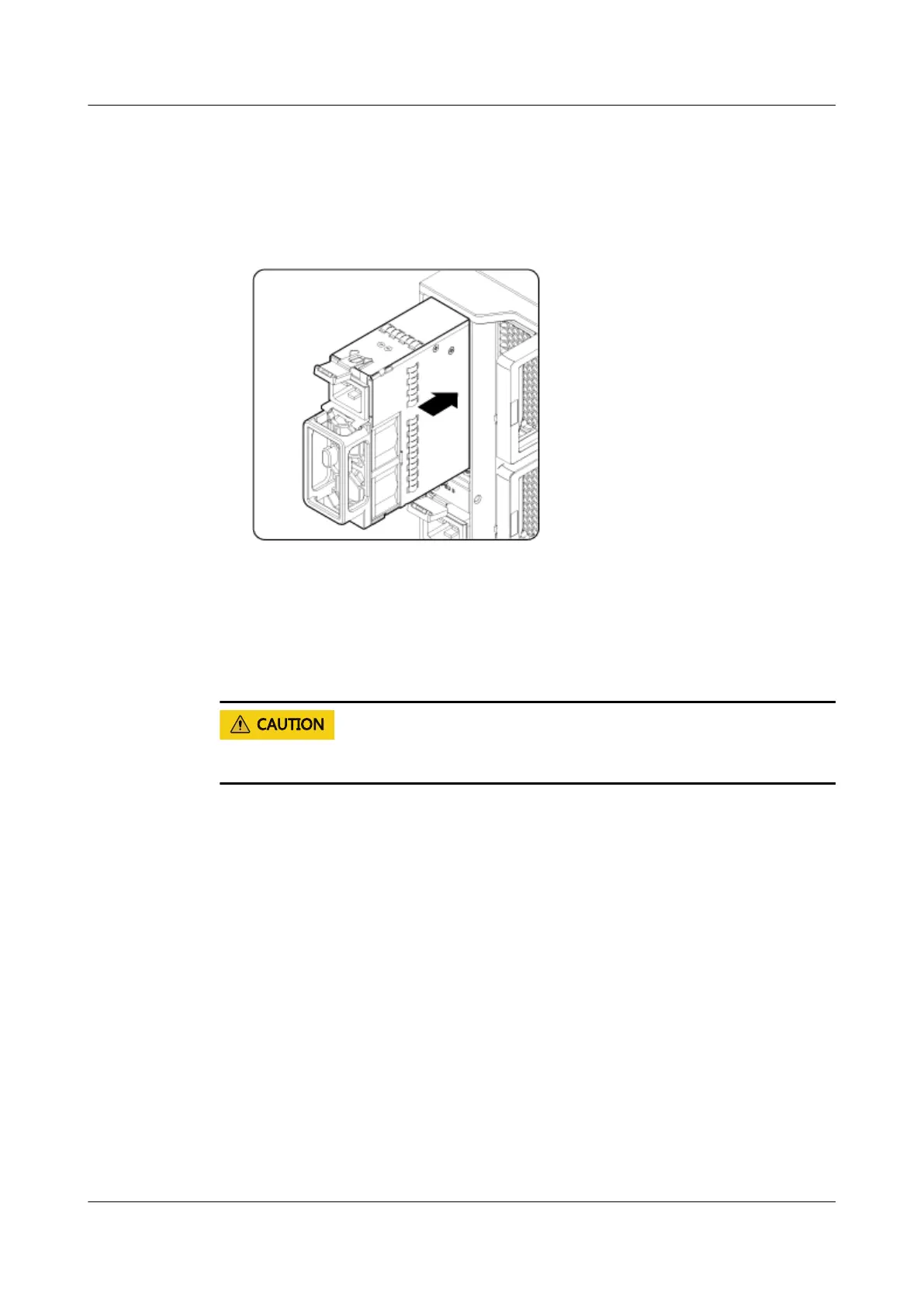– For the PSUs on the left side in the rear view of the chassis, install them with the
latches on the upper side.
– For the PSUs on the right side in the rear view of the chassis, install them with the
latches on the lower side.
Figure 3-21 Installing a PSU
4. Repeat 1 to 3 to install other PSUs.
----End
3.7 Installing Management Modules
During operations, wear protective gloves to prevent personal injury.
Procedure
Step 1 Determine the slots for installing the management modules.
A maximum of two management modules can be installed in an E9000 chassis. Figure 3-22
shows the slot numbers of management modules.
E9000 Server
User Guide
3 Installing the E9000
Issue 25 (2019-11-30) Copyright © Huawei Technologies Co., Ltd. 61