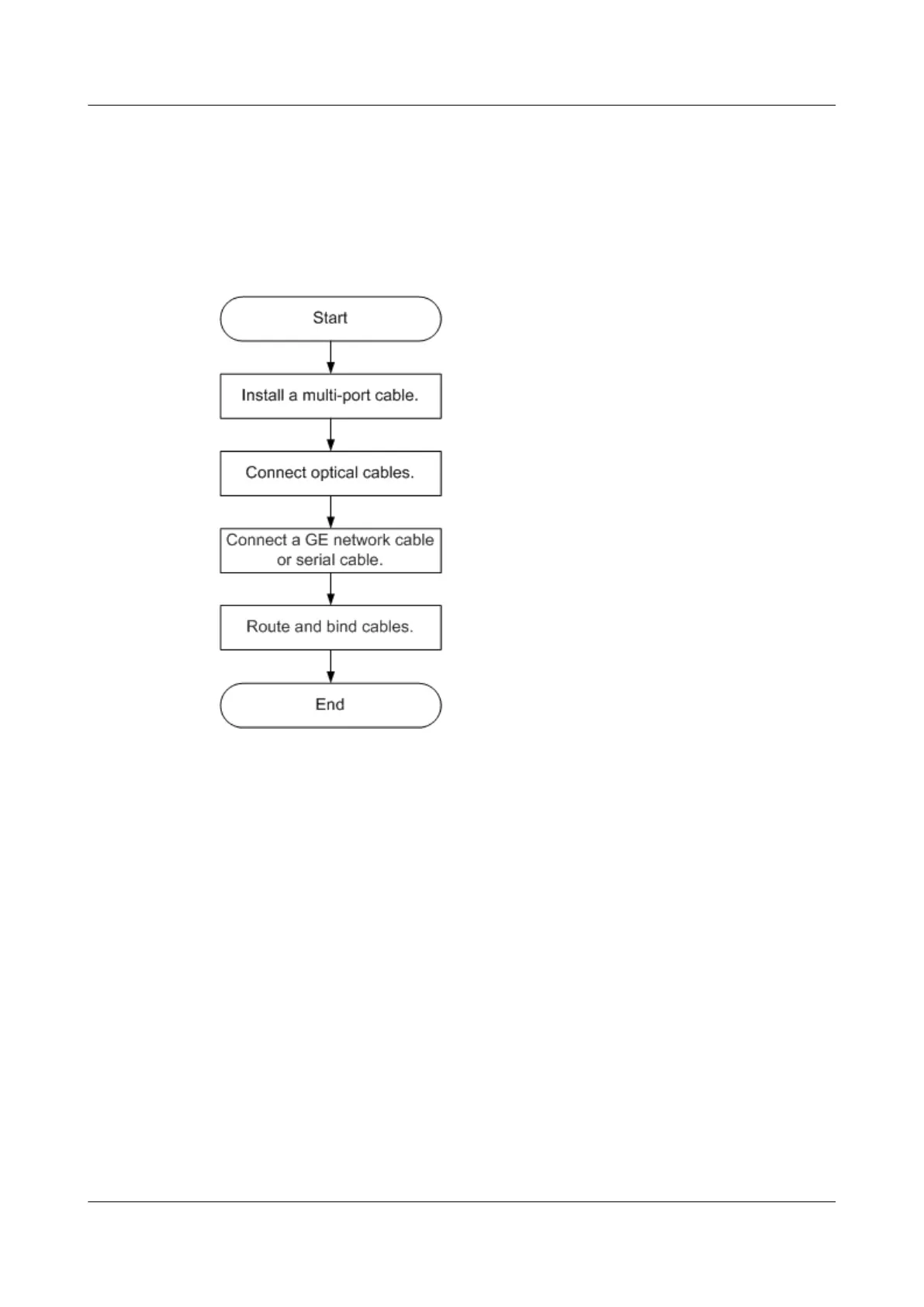3.12 Installing Signal Cables
Workflow
Figure 3-52 Process
Procedure
Step 1 Install a multi-port cable.
The CH140, CH140 V3, and CH226 V3 do not have universal connector ports (UCPs). For
these compute nodes, multi-port cables are not required.
1. Press the two ejector release buttons on the multi-port cable. See (1) in Figure 3-53.
E9000 Server
User Guide
3 Installing the E9000
Issue 25 (2019-11-30) Copyright © Huawei Technologies Co., Ltd. 82