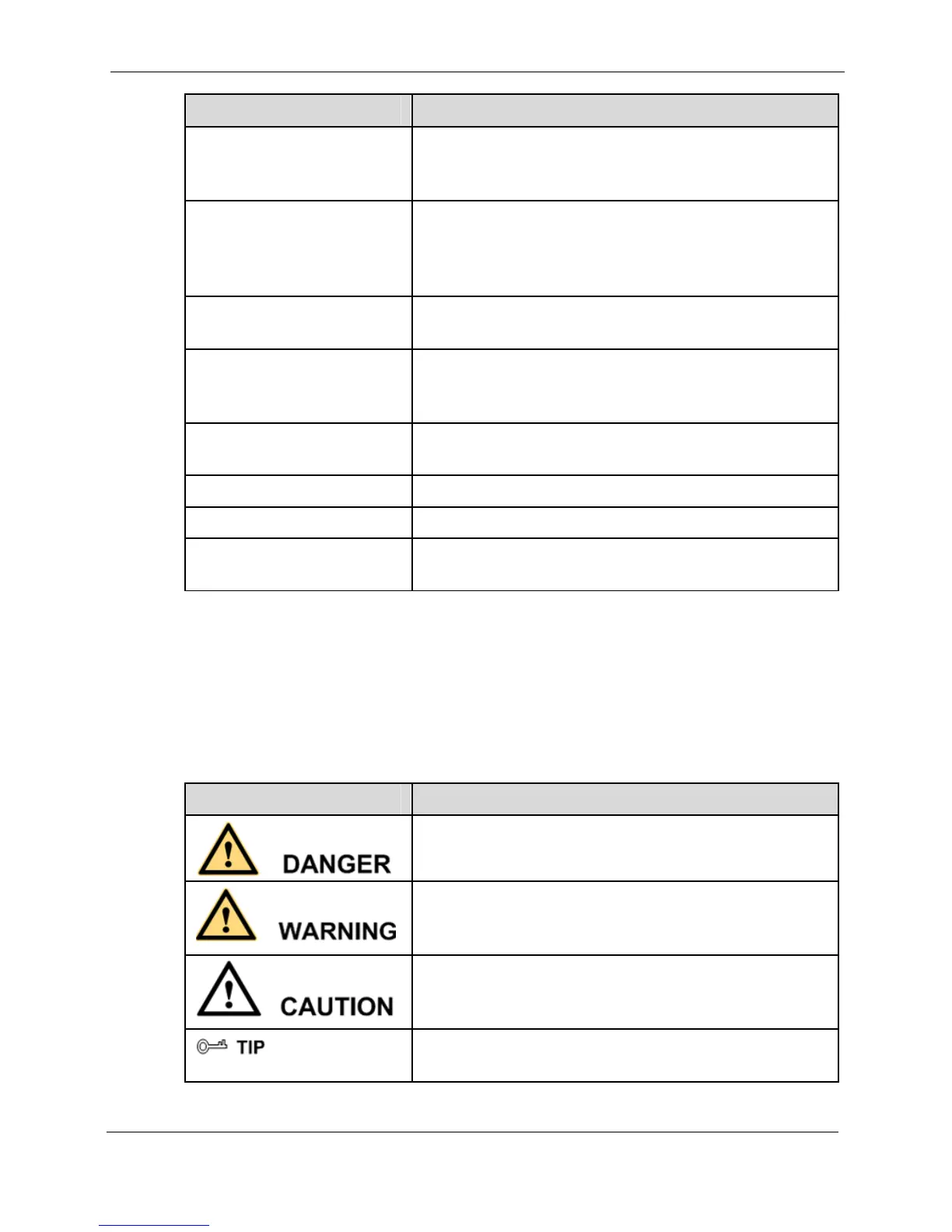About This Document
EchoLife HG612 FTTC VDSL NTE
User Guide
2
Huawei Proprietary and Confidential
Copyright © Huawei Technologies Co., Ltd
Issue 01 (2009-05-15)
Chapter Describes
3 Getting Started
How to connect the cables of the HG612, power on
the HG612, and log in to the Web-based
configuration utility of the HG612.
4 Checking the Status
The parameters on the Web-based configuration
utility and how to obtain the information about the
working status of the HG612 from the Web-based
configuration utility.
5 Parameter Settings
How to configure the functions and set the parameters
of the HG612.
6 Maintenance
Certain maintenance operations performed on the
HG612, such as login account management, software
upgrade, and network status diagnosis.
7 FAQs
Certain common questions about the use of the
HG612 and the related solutions.
A Technical Specifications The technical specifications of the HG612.
B Default Settings The default settings of the HG612.
C Acronyms and
Abbreviations
The acronyms and abbreviations involved in this
document.
Conventions
Symbol Conventions
The symbols that may be found in this document are defined as follows.
Symbol Description
Indicates a hazard with a high level of risk, which if
not avoided, will result in death or serious injury.
Indicates a hazard with a medium or low level of risk,
which if not avoided, could result in minor or
moderate injury.
Indicates a potentially hazardous situation, which if
not avoided, could result in equipment damage, data
loss, performance degradation, or unexpected results.
Indicates a tip that may help you solve a problem or
save time.