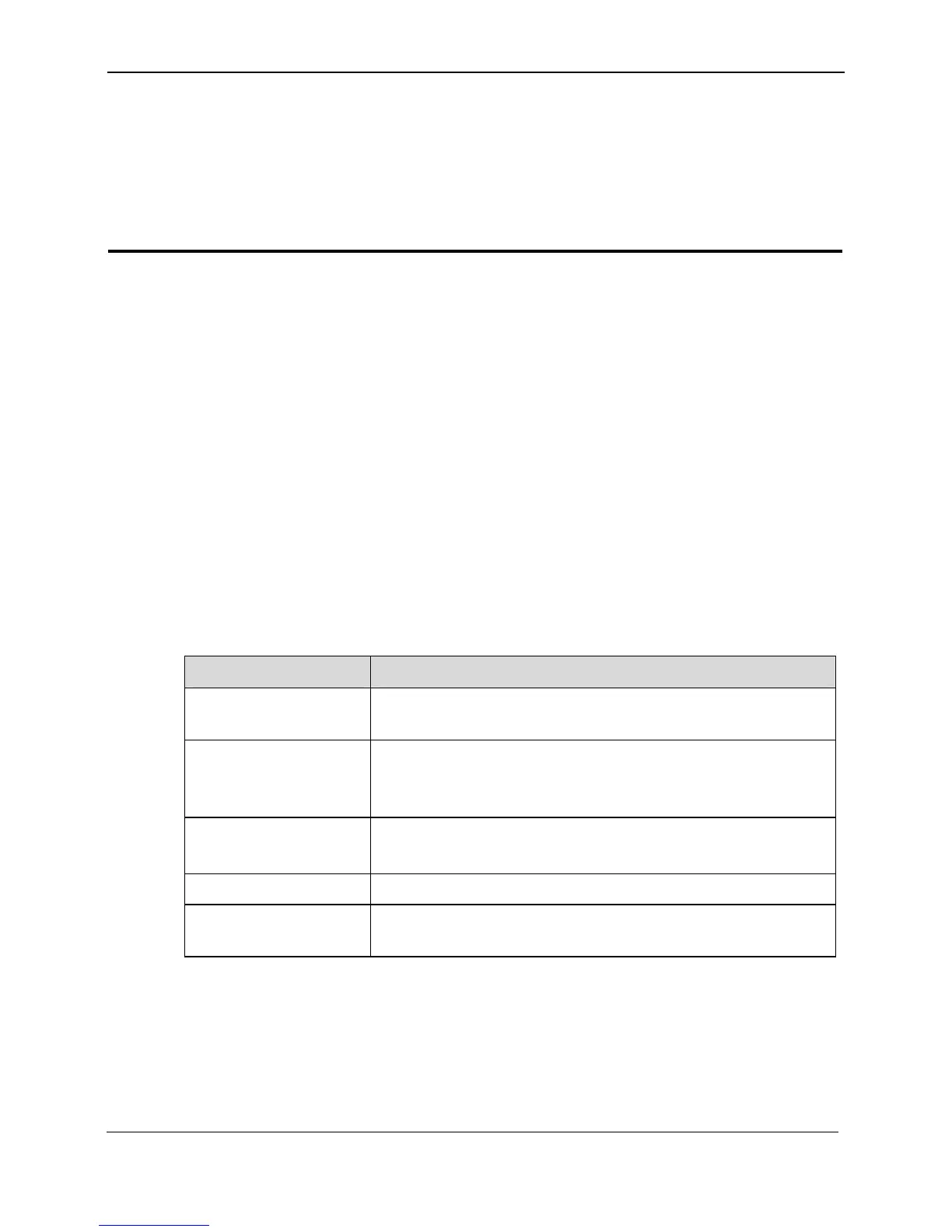EchoLife HG612 FTTC VDSL NTE
User Guide
6 Maintenance
Issue 01 (2009-05-15)
Huawei Proprietary and Confidential
Copyright © Huawei Technologies Co., Ltd
6-1
6 Maintenance
6.1 Account Management
Functio
function. You can create and modify the accounts used to access the Web-based
configuration utility of the HG612.
Path
> Account.
Parame
Table 6-1 meters.
T ount param
n
The Web-based configuration utility of the HG612 provides the password protection
Choose Maintenance
ter Description
describes account para
able 6-1 Acc eters
Parameter Description
User name
It specifies the user name used to access the Web-based
configuration utility.
Current password This parameter is valid when you set
User name
to
admin
.
You need to enter the current password of the administrator
account.
New user name . This parameter is valid when you set
User name
to
user
It specifies the new user name for the selected account.
New password It specifies the new password for the selected account.
Confirm password
to confirm the new password for the selected
account.
You need
Functio
6.2 Device Management
n