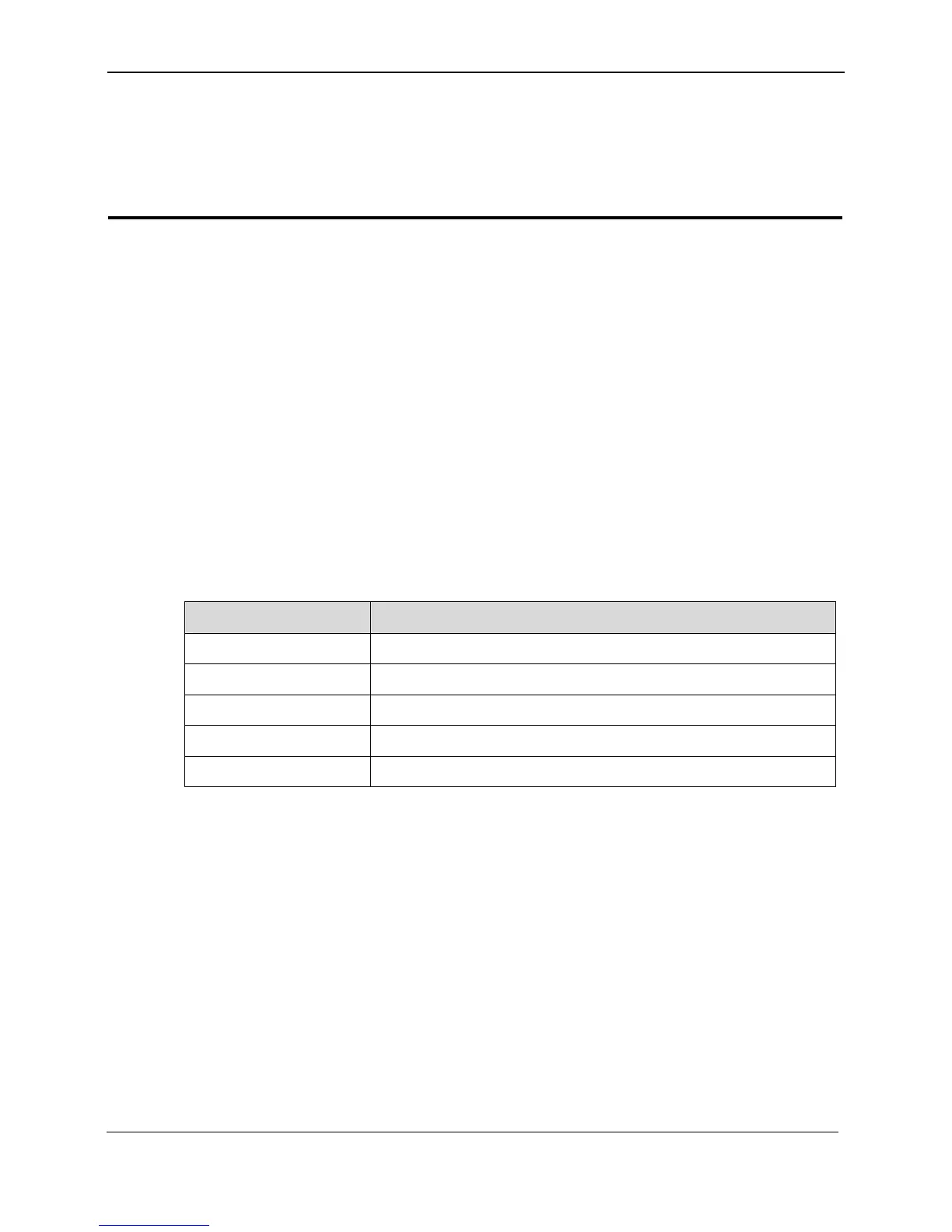EchoLife HG612 FTTC VDSL NTE
User Guide
4 Checking the Status
Issue 01 (2009-05-15)
Huawei Proprietary and Confidential
Copyright © Huawei Technologies Co., Ltd
4-1
4 Checking the Status
4.1 Checking Device Information
Functio
You can check device information, including the product type, hardware version, and
software version.
Path
ice.
Parame
Table 4-1 describes the device information.
T ice inform
n
Choose Status > Dev
ter Description
able 4-1 Dev ation
Parameter Description
Product type It indicates the product type.
Hardware version It indicates the hardware version of the HG612.
Software version It indicates the software version of the HG612.
Firmware version 2. It indicates the firmware version of the HG61
Batch number It indicates the batch number of the HG612.
Functio
You can check the byte count and cell errors.
Path
Choose Status > xTM.
4.2 Checking xTM Information
n