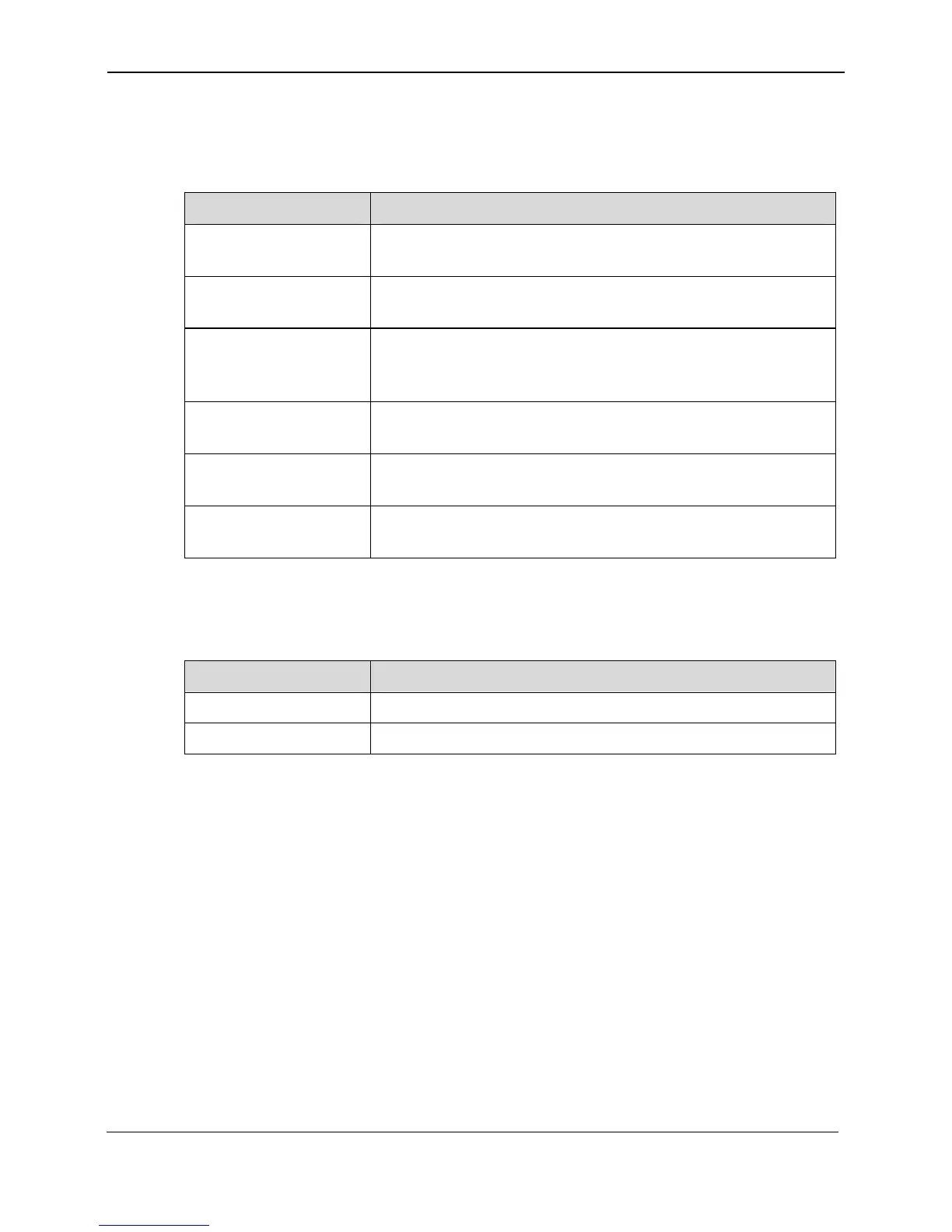EchoLife HG612 FTTC VDSL NTE
User Guide
6 Maintenance
Issue 01 (2009-05-15)
Huawei Proprietary and Confidential
Copyright © Huawei Technologies Co., Ltd
6-5
Parameter Desc
T ribes log pa
T og parameters
ription
able 6-9 desc rameters.
able 6-9 L
Parameter Description
Log level
equal to this
The events whose levels are higher than or
level are recorded.
Enable log server
If
Enable
is selected, the HG612 starts to record all the
events that match the specified condition.
Primary server
address or domain the logs are saved.
name
It specifies the primary server address or domain name of
the remote server on which
Primary server port
f the remote server on
It specifies the primary server port o
which the logs are saved.
Secondary server
address
erver address of the remote
server on which the logs are saved.
It specifies the secondary s
Secondary server port
It specifies the secondary server port
which the logs are saved.
of the remote server on
T cribes para isplaying Logs tab.
T
able 6-10 des meters on the D
able 6-10 Parameters on the Displaying Logs tab
Parameter Description
Log Level It specifies the level of the logs to be displayed.
Save Log To save the displayed logs, click this button.