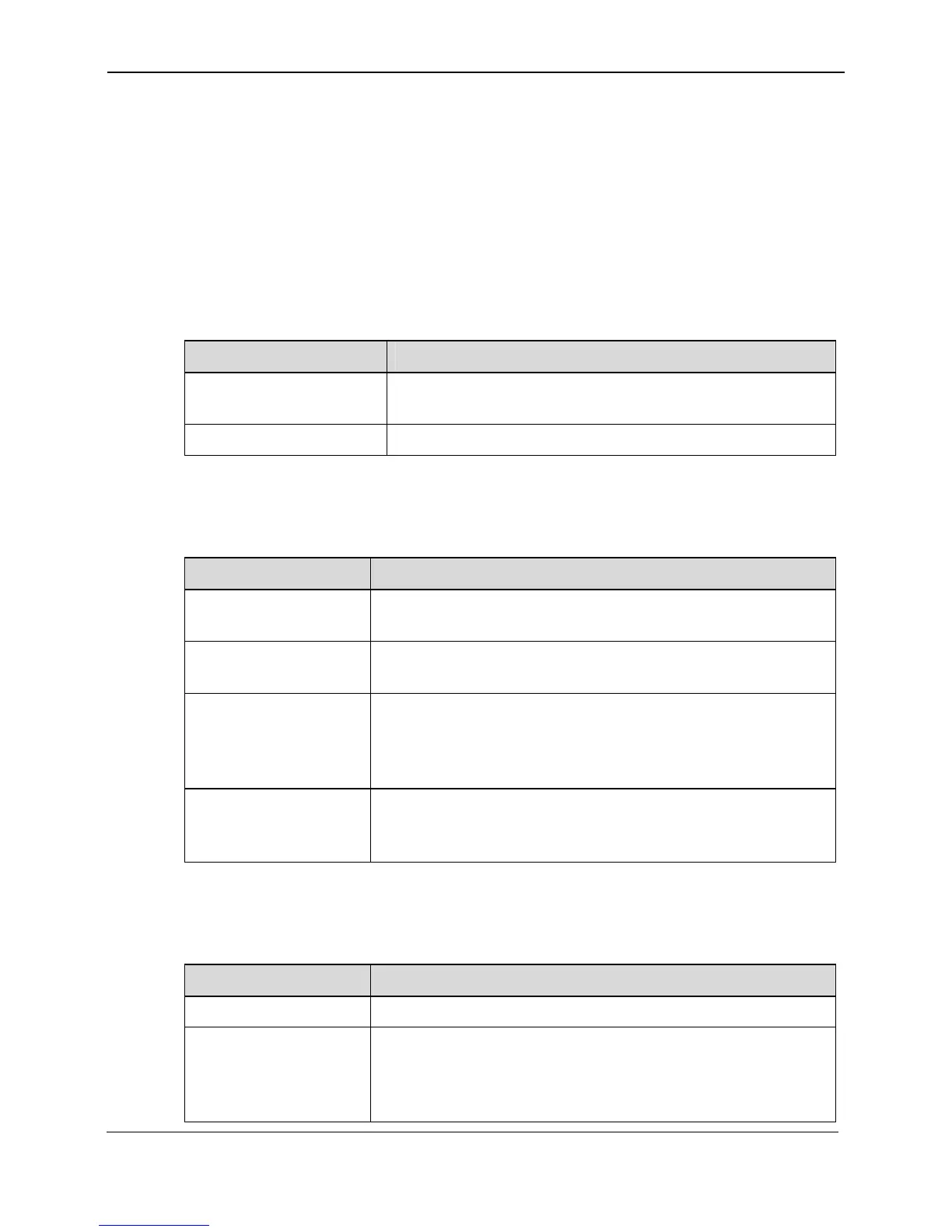6 Maintenance
EchoLife HG612 FTTC VDSL NTE
User Guide
6-2
Huawei Proprietary and Confidential
Copyright © Huawei Technologies Co., Ltd
Issue 01 (2009-05-15)
You can manage the HG612. For example, you can reboot the HG612, restore the default
ns, and upgrade the configuration file.
Parameter Desc
T ribes reset pa
Table 6-2 Reset parameters
settings, perform backup operatio
Path
Choose Maintenance > Device.
ription
able 6-2 desc rameters.
Parameter Description
Reboot
To reboot the HG612 and save the settings, click this
button.
Restore Default Settings To restore default settings of the HG612, click this button.
T ribes confi ameters.
T tion-
able 6-3 desc guration-file par
able 6-3 Configura file parameters
Parameter Description
Download
Configuration File
information
Click this button to download the configuration
in the specified configuration file to the HG612.
Configuration file
name
It specifies the name of the configuration file.
Browse
To find the configuration file, click this button to display a
dialog box. In this dialog box, find the configuration file.
Then, the system automatically writes the complete name of
the selected file in the
Configuration file name
text box.
Upload Configuration
File
To upload the selected configuration file, click this button.
The system uses the specified configuration file to upgrade
2. the software of the HG61
T ribes firmw rameters.
T upgr
able 6-4 desc are-upgrade pa
able 6-4 Firmware- ade parameters
Parameter Description
Upgrade file name It specifies the name of the upgrade file.
Browse
ay a dialog
To find the upgrade file, click this button to displ
box. In this dialog box, find the upgrade file. Then, the
system automatically writes the complete name of the
selected file in the
Upgrade file name
text box.