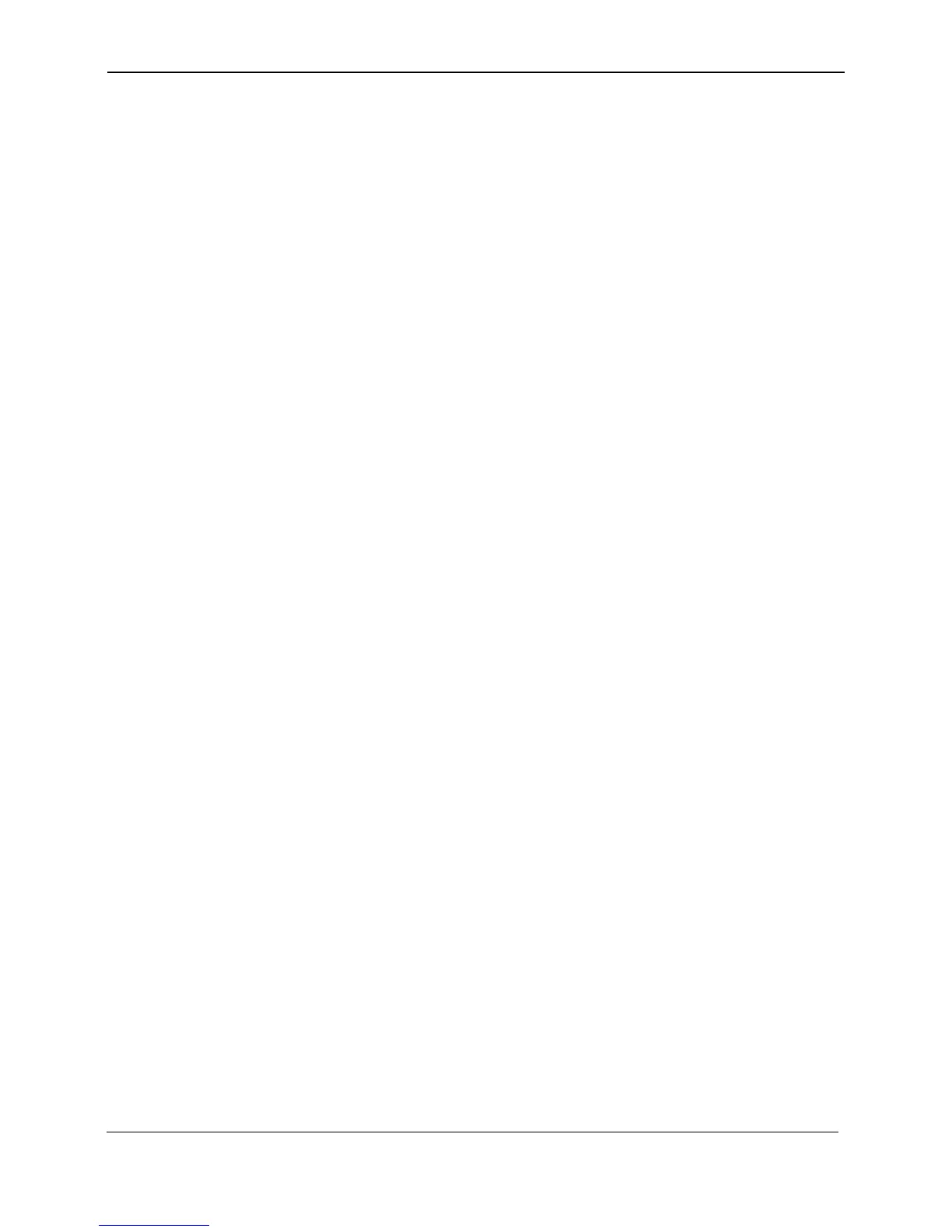EchoLife HG612 FTTC VDSL NTE
User Guide
3 Getting Started
Issue 01 (2009-05-15)
Huawei Proprietary and Confidential
Copyright © Huawei Technologies Co., Ltd
3-7
S
N.
nnection.
3.5 PTM Mode Configuration
3.5.1 Configuring the PTM Route–DHCP
t PTM priority to Normal Priority High Priority.
4. C
Step 2
e drop-down list box.
from the Service list drop-down list box.
o LAN1 or LAN2.
p-down list box.
T as
Step 3
1. I Basic > LAN.
2.
e corresponding parameters.
3.5.2 Configuring the PTM Route–Static
3. Set PTM priority to Normal Priority or High Priority.
tep 3
Set LAN parameters.
1. In the navigation tree, choose Basic > LA
2. Set the IP address and subnet mask of the LAN co
3. Click Submit.
Step 1
Set PTM parameters.
1. In the navigation tree, choose Basic > PTM.
2. Set DSL latency to Path0 or Path1.
3. Se or
lick Submit.
Set WAN parameters.
1. In the navigation tree, choose Basic > WAN.
2. Select a PVC from the Layer2 interfac
Note
The name of this PVC should begin with ptm.
3. Select Enable for WAN connection.
4. Select a service
5. Set Port binding t
6. Select Route from the Connection mode dro
7. Set Connection type to DHCP.
8. Select Enable for WAN802.1q, WAN802.1p, LAN802.1q, LAN802.1p, or NA
required.
9. Click Submit.
Set LAN parameters.
n the navigation tree, choose
2. Set the IP address and subnet mask of the HG61
3. Select Enable for DHCP server, and then set th
4. Click Submit.
Note
PTM = pulse time modulation
Step 1
Set PTM parameters.
1. In the navigation tree, choose Basic > PTM.
2. Set DSL latency to Path0 or Path1.