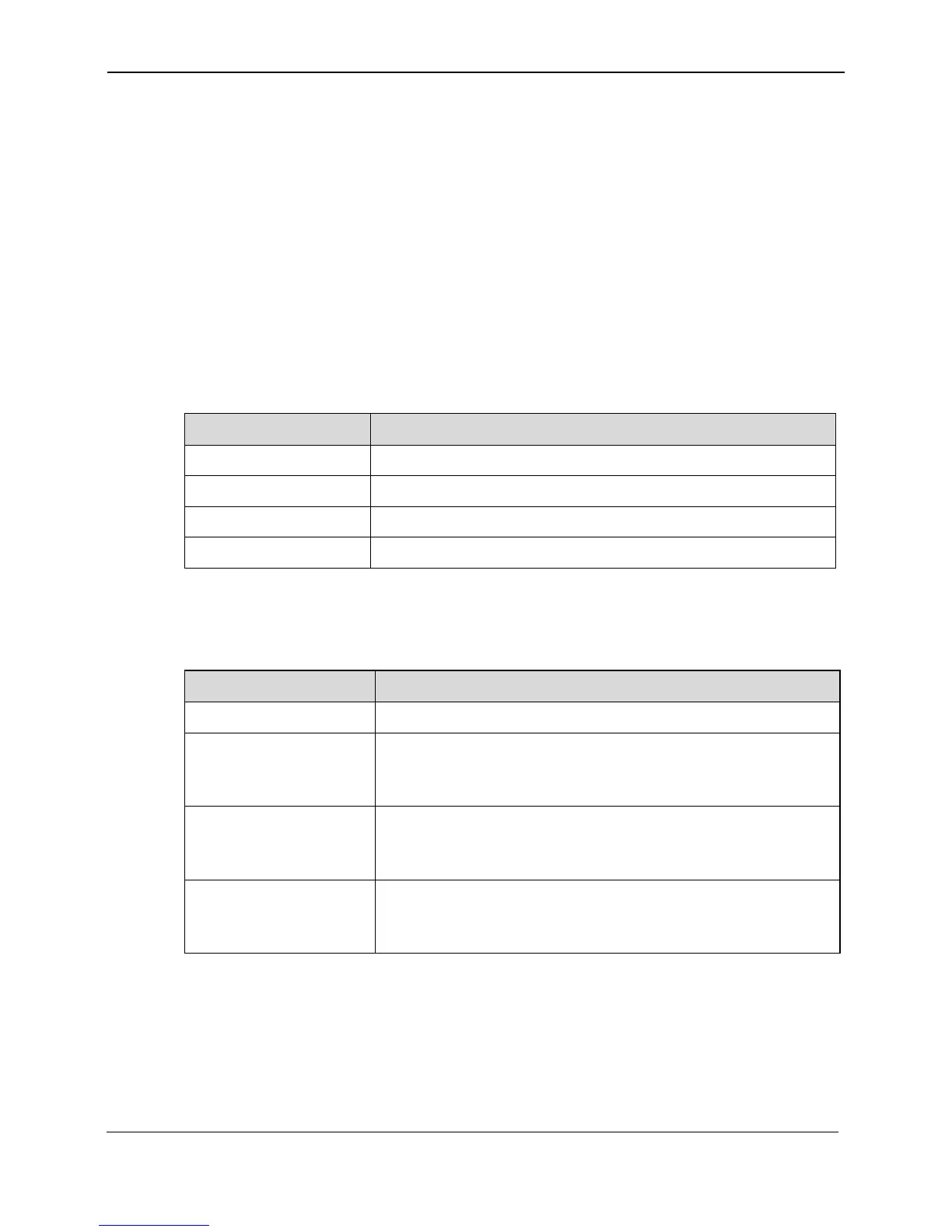4 Checking the Status
EchoLife HG612 FTTC VDSL NTE
User Guide
4-2
Huawei Proprietary and Confidential
Copyright © Huawei Technologies Co., Ltd
Issue 01 (2009-05-15)
Table 4-2
4.3 Checking WAN Information
Function
You can check the connection status and line status of the WAN and the xDSL.
Path
Choose Status > WA N.
Parameter Description
Table 4-2 describes WAN information.
WAN information
Parameter Description
Connection Name It indicates the connection name of the WAN.
IP Address It indicates the IP address of the WAN interface.
Subnet Mask It indicates the subnet mask of the WAN interface.
Default Gateway It indicates the gateway IP address of the WAN interface.
Table 4-3 describes xDSL information.
Table 4-3 xDSL information
Parameter Description
Mode It indicates the DSL standard of the current DSL connection.
Attainable rate (for
downstream or
upstream, unit: kbit/s)
It indicates the transmission rate negotiated with the
upper-layer equipment when the current DSL line is
activated.
SNR margin (for
downstream or
upstream, unit: dB)
It indicates the noise margin, also called noise tolerance. A
greater value contributes to stronger anti-interference
capability but a lower maximum attainable rate.
Output power (for
downstream or
upstream, unit: dBmv)
It indicates the signal power.
4.4 Checking LAN Information
Function