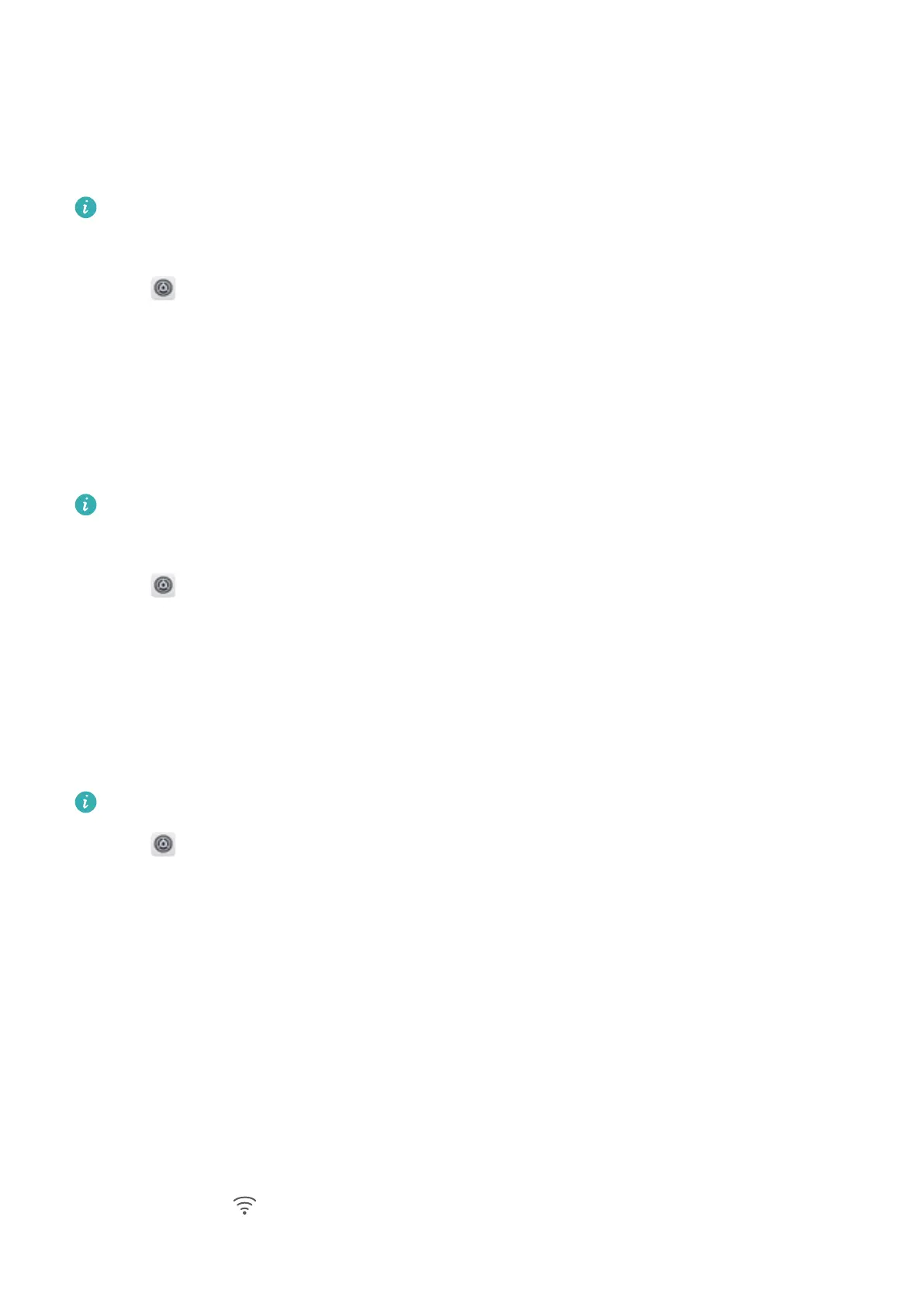Naming a SIM card
By default, each SIM card is named after the network provider. You can rename your SIM card to
make it easier to identify.
l This feature is only available on dual SIM phones.
l Features may vary depending on your network provider.
1 Open Settings.
2 Touch Dual SIM settings
3 Select a SIM card. Enter a name and touch OK.
Selecting the default mobile data SIM
You can select a default SIM card for mobile data services.
l This feature is only available on dual SIM phones.
l Features may vary depending on your network provider.
1 Open Settings.
2 Touch Dual SIM settings.
3 Toggle the switch Default mobile data next to the selected SIM card.
Setting the default SIM card
You can select a default SIM card for outgoing calls.
This feature is only available on dual SIM phones.
1 Open Settings.
2 Touch Dual SIM settings.
3 Touch Default calling SIM and select your desired SIM card.
After you have selected the default SIM card, SIM 1 and SIM 2 will no longer be displayed on the
dialler.
Connecting to the Internet
Connect to Wi-Fi networks effortlessly with your device.
Connecting to a Wi-Fi network
1 Swipe down from the status bar to open the notification panel.
2 Touch and hold
to open the Wi-Fi settings screen.
3 Switch on Wi-Fi. Your device will list all available Wi-Fi networks at your location.
Getting Started
6
