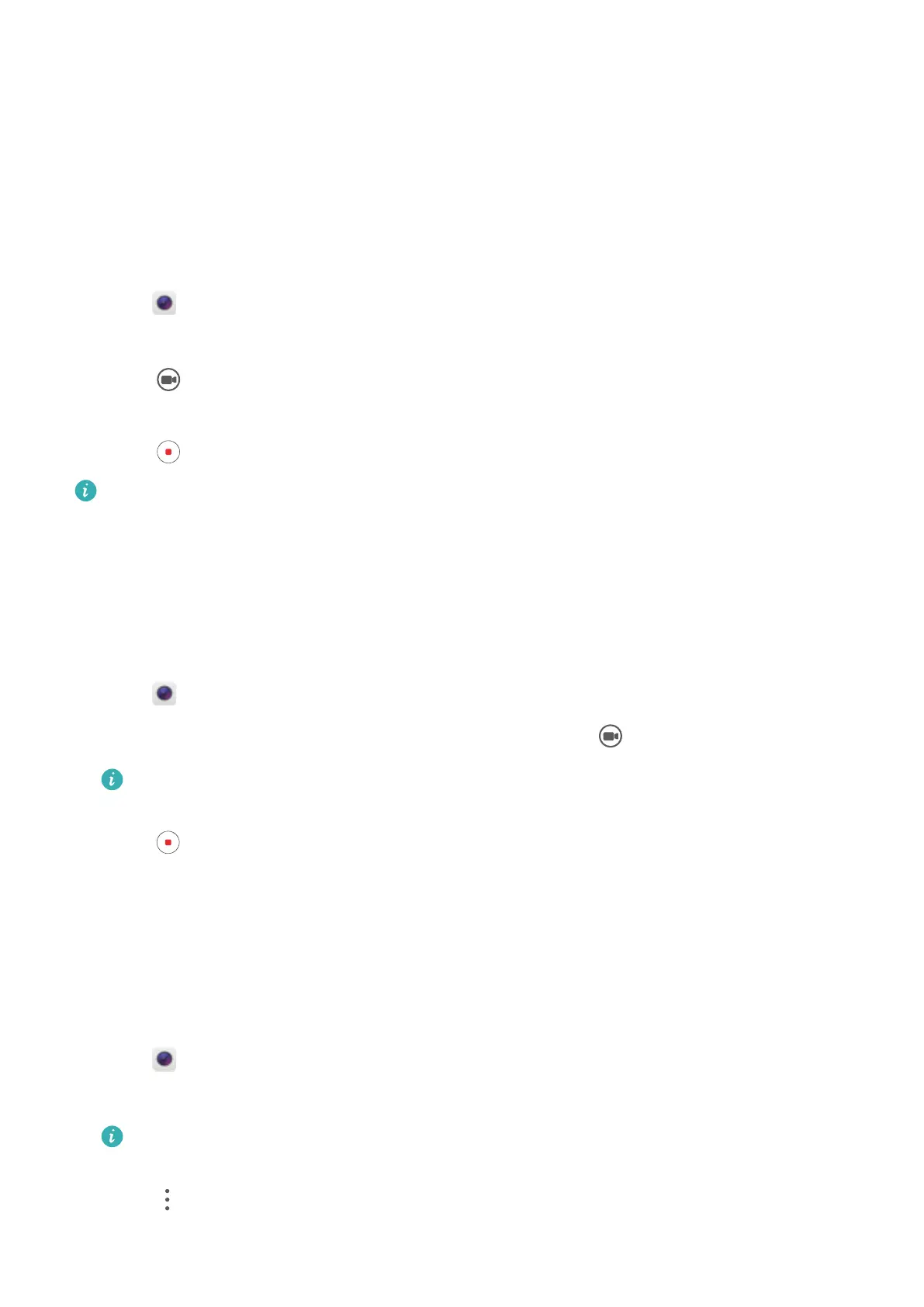l Modify your personal information: In the camera settings, touch Perfect selfie > Edit
personal info to update photos of your face from the front, side, and with your head lowered.
l Adjust your beauty settings: In the camera settings, touch Perfect selfie > Set beauty
effects to adjust the beauty settings, such as skin tone and face shape.
Slow motion recording
Record videos in slow motion to watch fast-moving scenes in detail.
1 Open Camera.
2 Swipe right on the screen and touch Slow-mo.
3 Touch to start a video recording. Touch the screen to focus on an object or area during
recording.
4 Touch to end the recording.
Slow motion recording works best in bright surroundings. To select the video clip portion to
be played in slow motion, refer to Cropping slow-motion videos.
Time-lapse mode
Time-lapse mode allows you to capture and speed up subtle changes in the natural world. For
example, you can record the opening of a flower or the movement of clouds.
1 Open Camera. Swipe right and touch Time-lapse.
2 Place your phone on a stable surface or use a tripod. Touch to start a video recording.
The camera will automatically select a suitable frame rate according to the length of the
recording. The zoom cannot be adjusted during recording.
3 Touch to end the recording.
When you play the video in Gallery, it will be played back at a higher frame rate. The frame rate
is determined automatically by the camera and cannot be adjusted.
Adding watermarks to photos
Add watermarks to personalize your photos and help you remember where they were taken.
1 Open Camera.
2 Swipe right and touch Watermark.
When you add a watermark for the first time, you will be prompted to connect to the
Internet to obtain weather and location information.
3 Touch and select the desired watermark type (such as time or location).
Camera and Gallery
55
