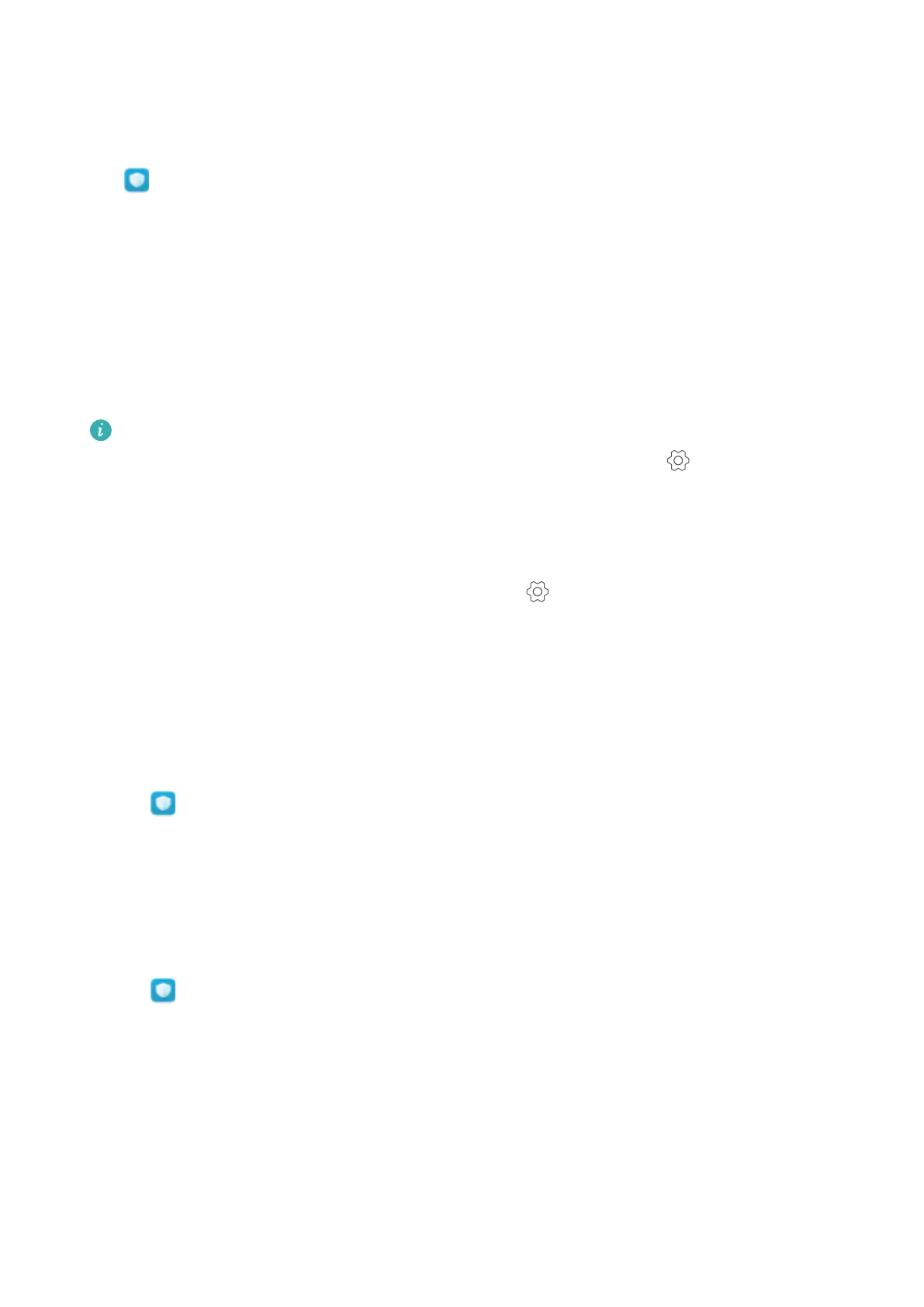Reducing power consumption
How can I effectively reduce my device's power consumption? Use Phone Manager to optimise
performance and reduce power consumption.
Open Phone Manager and touch remaining to:
l Optimise performance: Touch Optimise. Your device will check for power consumption
problems and optimise performance. To further reduce power consumption, refer to items
need to be optimised manually, touch View or Optimise to adjust power settings manually.
l Restrict background apps: Touch Close apps on screen lock, and toggle off the switches
next to the apps that you do not want to run in the background when the screen is locked.
l Close power-intensive apps: Touch Power-intensive apps and select the apps that you
want to close.
A message will appear in the notification panel if power-intensive apps are running in the
background. If you don't want to receive these notifications, touch and switch off
Power-intensive prompt.
l Reduce the screen resolution: Switch on Low resolution power saving to reduce the
screen resolution and lower power consumption.
l Automatically close power-intensive apps: Touch and switch on Close excessively
power-intensive apps.
Managing app permissions
Phone Manager comes with a permission manager that you can use to restrict app permissions
and protect your personal data.
1 Open Phone Manager.
2 Touch Permissions and configure the desired permissions.
Virus scanner
Phone Manager comes with a virus scanner feature that helps you remove malware.
1 Open
Phone Manager.
2 Touch Virus scan. Your device will automatically identify and remove malware.
Phone Manager
92
