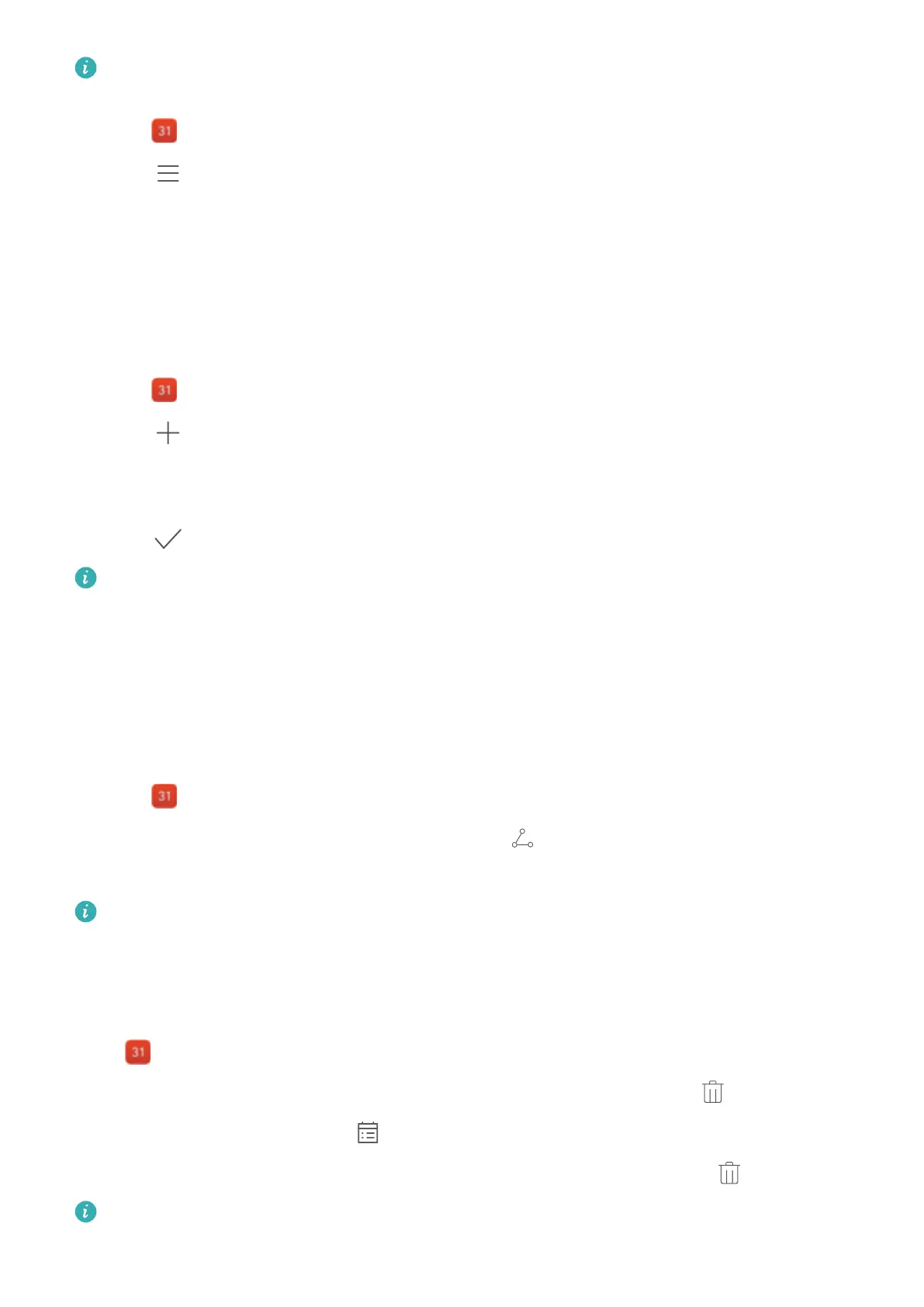Before using this feature, ensure that you have added birthday information to your contacts.
For more information, see Creating a contact.
1 Open Calendar.
2 Touch and select Contacts' birthdays.
Once you have enabled this feature, Calendar will automatically import birthday information from
your contacts and send you birthday reminders.
Creating an event
Add events and set reminders to help you plan ahead.
1 Open Calendar.
2 Touch .
3 Enter the event name, location, and start and end time. Touch More > Remind to create a
reminder.
4 Touch
to save the event.
l You can add up to 5 reminders for an event. To add a reminder, touch Add reminder.
l In week or daily view, touch and hold an area on the screen to create an event for the
corresponding date and time.
Sharing events
You can share events with your contacts.
1 Open Calendar.
2 Open the event that you want to share and touch .
3 Choose how you want to share the event and follow the onscreen instructions.
You cannot share birthday reminders that are created automatically. To share birthday
information, manually create an event, and then share the event with your friends.
Deleting an event
Open Calendar. You can delete an event in two ways:
l Delete a single event: Open the event that you want to delete and touch .
l Delete multiple events: Touch , and then touch and hold an event to activate the event
management interface. Select the events that you want to delete and touch .
To delete a birthday reminder, go to Contacts, and then delete the contact's birthday
information, or delete the corresponding contact.
Calendar and Notepad
85
