
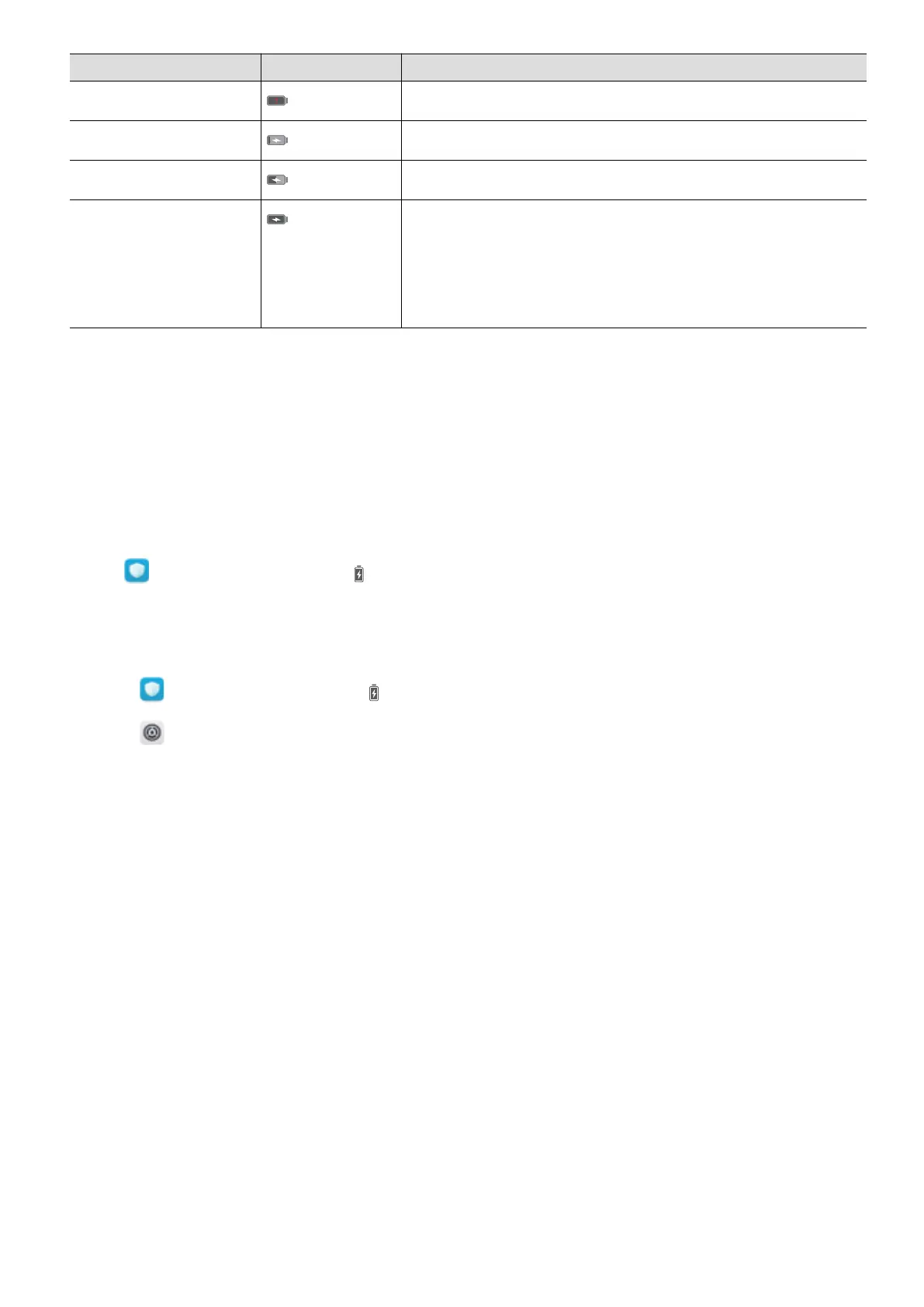 Loading...
Loading...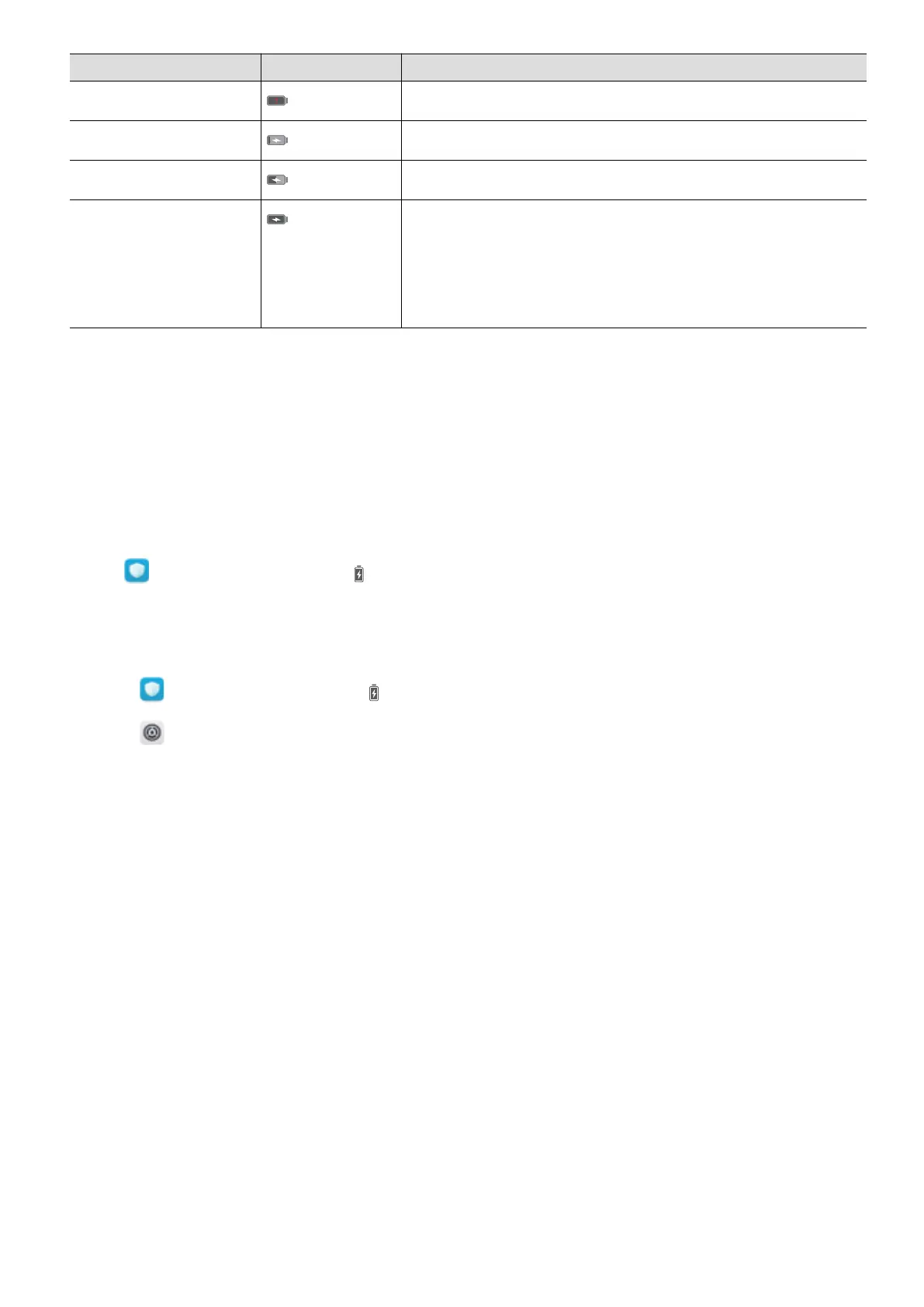
Do you have a question about the Huawei Honor 7X and is the answer not in the manual?
| CPU | Octa-core (4x2.36 GHz Cortex-A53 & 4x1.7 GHz Cortex-A53) |
|---|---|
| GPU | Mali-T830 MP2 |
| RAM | 3GB/4GB |
| Expandable Storage | microSD, up to 256GB (uses SIM 2 slot) |
| Front Camera | 8 MP |
| Battery | 3340 mAh |
| Operating System | Android 7.0 (Nougat), upgradable to 8.0 (Oreo); EMUI 5.1 |
| Dimensions | 156.5 x 75.3 x 7.6 mm |
| Weight | 165 g |
| SIM | Hybrid Dual SIM (Nano-SIM, dual stand-by) |
| Colors | Black, Blue, Gold, Red |
| Network | GSM / HSPA / LTE |
| Display | 5.93 inches, 1080 x 2160 pixels |
| Processor | Kirin 659 |
| Internal Storage | 32GB / 64GB |
| Rear Camera | 16 MP + 2 MP |
Explains icons used in the guide for important information, reminders, and warnings.
Instructions on how to insert SIM and microSD cards into the phone's slot.
Guidance on how to charge the phone using a charger or USB port.
Details on how to view battery status via indicators and icons.
Step-by-step guide to complete the initial device setup process.
Instructions for connecting to Wi-Fi networks and mobile data.
Overview of the home screen layout and basic gestures.
Steps to set up and use screen lock methods like PIN, pattern, or password.
Explains how to use the notification panel and status bar icons.
Guide on connecting to Wi-Fi networks, including WPS.
Instructions for pairing devices, sharing files via Bluetooth.
How to share files wirelessly between Huawei devices using Huawei Share.
How to add, use, and manage fingerprints for device security.
Instructions for enabling SIM lock using a PIN.
Overview of camera features like flash, zoom, and shooting modes.
Basic guide to taking photos and recording videos.
Tools and steps for editing photos within the Gallery app.
How to make calls using smart dialling, contacts, and call log.
Procedures for answering or rejecting incoming calls.
How to view, merge, and clear call history.
Steps for composing and sending text messages, including attachments.
Guide on how to reply to, forward, or delete emails.
How to add events, set reminders, and manage your schedule.
How to play music, create playlists, and manage songs.
Instructions for playing videos and adjusting playback settings.
How to use Phone Manager to improve device speed and reduce power consumption.
Monitoring and managing mobile data usage and limits.
Setting up filters to block unwanted calls and messages.
Enables using two accounts for social media apps like Facebook and WhatsApp.
Features for configuring the world clock and dual clocks.
Allows scheduling automatic power on and off times for the device.
How to enable/disable airplane mode and its effects on wireless functions.
Configuring settings to silence notifications for calls and messages.
Guide on resetting the device to its original factory state.