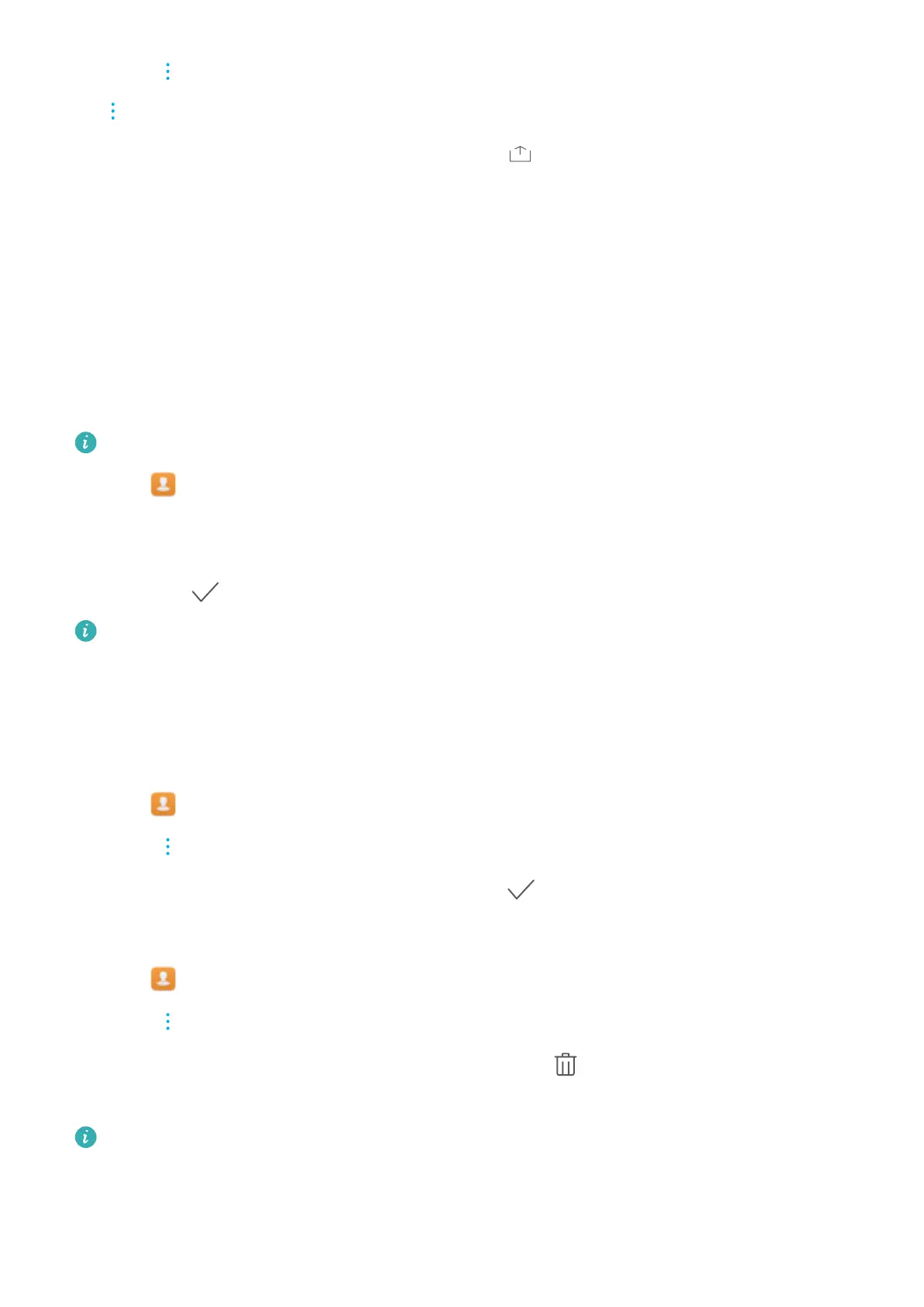2 Touch > Import/Export > Export to SIM. If your device has dual SIM support, touch
> Import/Export, and choose the SIM card you want to export your contacts to.
3 Select the contacts you want to export and touch .
4 Touch Continue.
Managing contacts
Editing a contact
After creating a contact, you can edit their contact information at any time. This includes adding
or deleting default information such as phone numbers or email addresses. You can also choose
a custom ringtone and add a birthday, nickname, or photo.
Contact photos cannot be added for contacts stored on your SIM card.
1 Open Contacts.
2 Touch and hold the contact you want to edit, and then touch Edit.
3 Touch the contact's portrait to choose another image. Update the contact's information, and
then touch .
Add multiple numbers for one contact: Select a contact from the contact list and touch
Edit > Add phone number.
Merging duplicate contacts
When you add contacts to your device from different sources, you may end up with duplicate
entries. These duplicate entries can be merged into one to help keep your contacts organised.
1 Open Contacts.
2 Touch
> Organise contacts > Merge duplicate contacts.
3 Select the contacts you want to merge and touch .
Deleting contacts
1 Open Contacts.
2 Touch > Organise contacts > Delete contacts by batch.
3 Select the contacts you want to delete, and then touch .
4 Touch Delete.
Alternatively, touch and hold a contact until a popup menu appears. From here, select
Delete to delete the contact.
Deleting contact history
Delete call records and text messages by contact to protect your privacy.
Calls and Contacts
73
