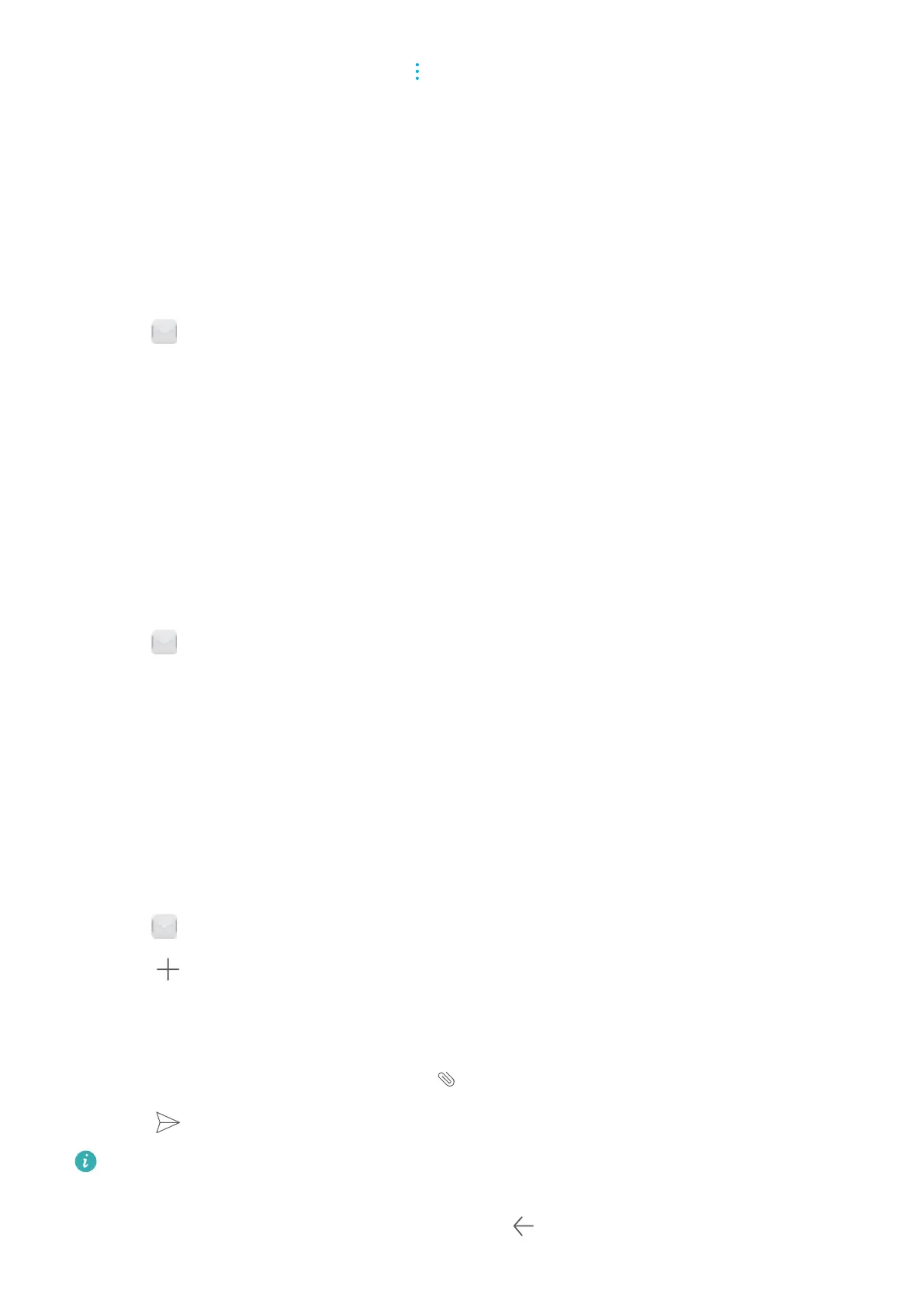2 In the list of message threads, touch > Settings > Ringtones and vibration.
3 Touch Notification tone. If your device has dual SIM support, select SIM 1 notification tone
or SIM 2 notification tone. You can then choose a system ringtone or music file.
Adding an email account
If you don't know your account settings, please consult your email service provider.
Adding a personal email account
1 Open Email.
2 Choose an email service provider or touch Others.
3 Enter you email address and password, and then touch Sign in.
4 Follow the onscreen instructions to configure your account. The system will automatically
connect to the server and check your settings.
Your Inbox will be displayed once the account has been set up.
Adding an Exchange account
Microsoft Exchange is a corporate email management solution. Some email service providers
also provide individual and family Exchange accounts.
1 Open
Email.
2 Touch Exchange.
3 Enter your email address, user name, and password. Touch Sign in.
4 Follow the onscreen instructions to configure your account. The system will automatically
connect to the server and verify your settings.
Your Inbox will be displayed once the account has been set up.
Sending emails
1 Open
Email.
2 Touch .
3 In To:, enter one or more recipients.
4 Touch Cc/Bcc, From: to add Cc and Bcc recipients, and select the email account to use.
5 Enter the email subject and body. Touch
to add an attachment.
6 Touch to send the email.
Your email service provider may have an attachment size limit. If attachments exceed the
limit, you can send them in separate emails.
To save your email as a draft and send it later, touch , and then touch Save.
Messaging and Email
81
