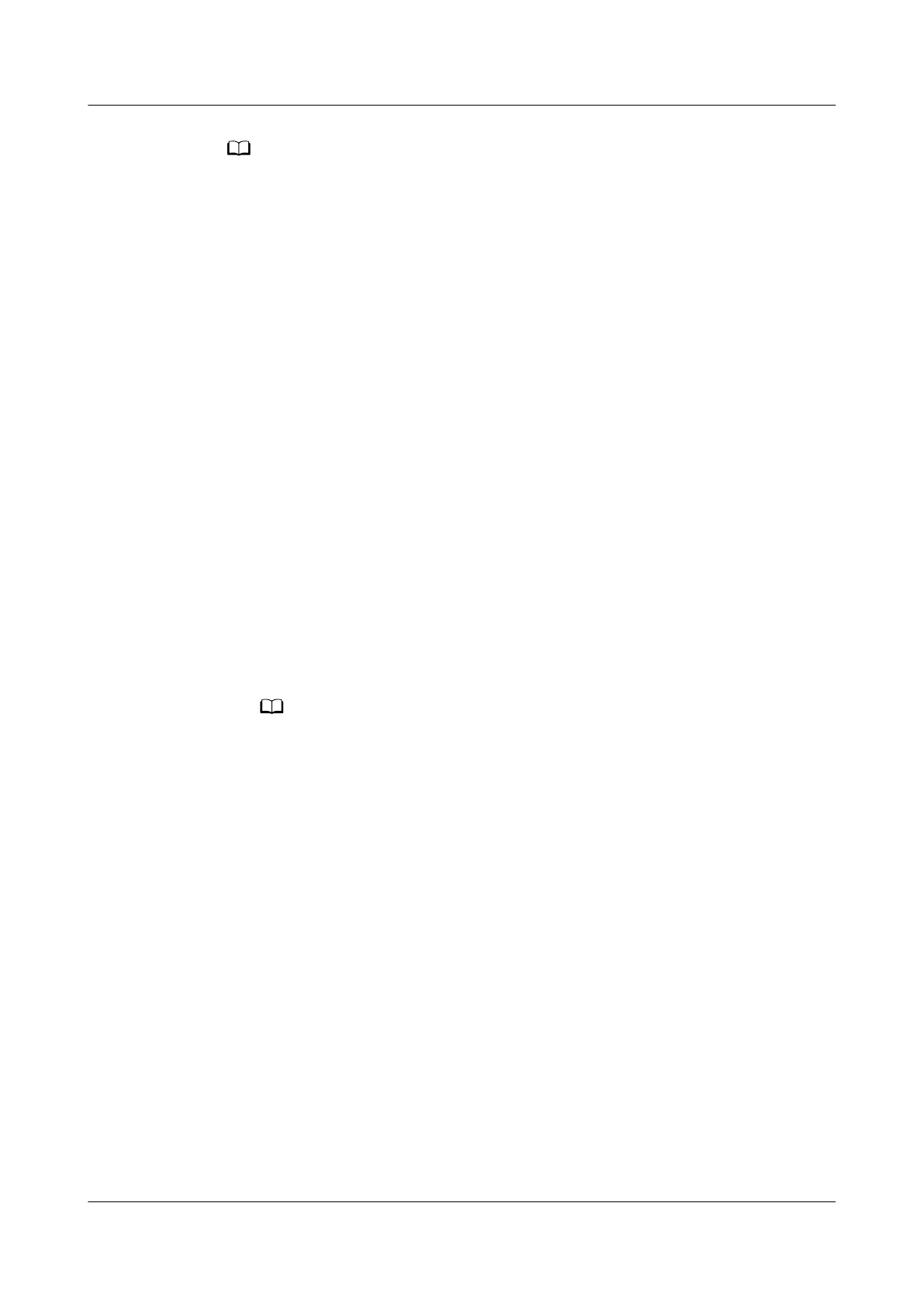● If the workout distance or time is too short, the results will not be recorded.
● To avoid draining your battery, make sure you hold the stop icon after a workout to end
it.
● Connect the watch to the phone using the Huawei Health app and start a workout in
the app. When you start it from the app, the data between the watch and the app can
sync.
● After a workout, open the Huawei Health app, touch Exercise records to view detailed
workout data. Touch and hold a record to delete it from the app. This record will still be
available on your watch. Up to 10 workout records can be saved on your watch. If you
have more than 10 records, the oldest ones will be overwritten by new ones. Records on
the watch cannot be deleted manually. You can reset your watch to its factory settings
to clear your workout records. However, this will also clear any other data on your
watch as well.
2.2 Using Smart companion
After Smart companion is enabled on your watch, your watch will send you real-
time voice guidance during a running session, such as guidance about your
workout strength, running duration, and heart rate.
1. From the home screen press the Up button, swipe until you
nd Workout,
then touch it.
2. Touch the Settings icon on the right side of Outdoor Run and then enable
Smart companion.
3. Return to the workout list screen and touch Outdoor Run.
Smart companion is currently only available for Outdoor Run . If you have set your
workout goal, your smart companion will not provide you with any voice guidance. To
ensure that your workout companion can work properly, wear a Huawei or Honor
smart watch or smart band.
2.3 Syncing and sharing your tness and health data
You can share your tness data to third-party apps and compare with your friends.
For Android users:
To share your
tness data to a third-party app, open the Huawei Health app, go to
Me > Settings > Data sharing and select the platform you want to share to.
Follow the onscreen instructions
specic to each platform.
For iOS users:
To share your
tness data to a third-party app, open the Huawei Health app, go to
Discover > Third party services and select the platform you want to share to.
Follow the onscreen instructions
specic to each platform.
HONOR Watch GS Pro OnlineHelp(01,en) 2 Workout monitoring
Issue 01 (2020-09-07) Copyright © Huawei Technologies Co., Ltd. 16
