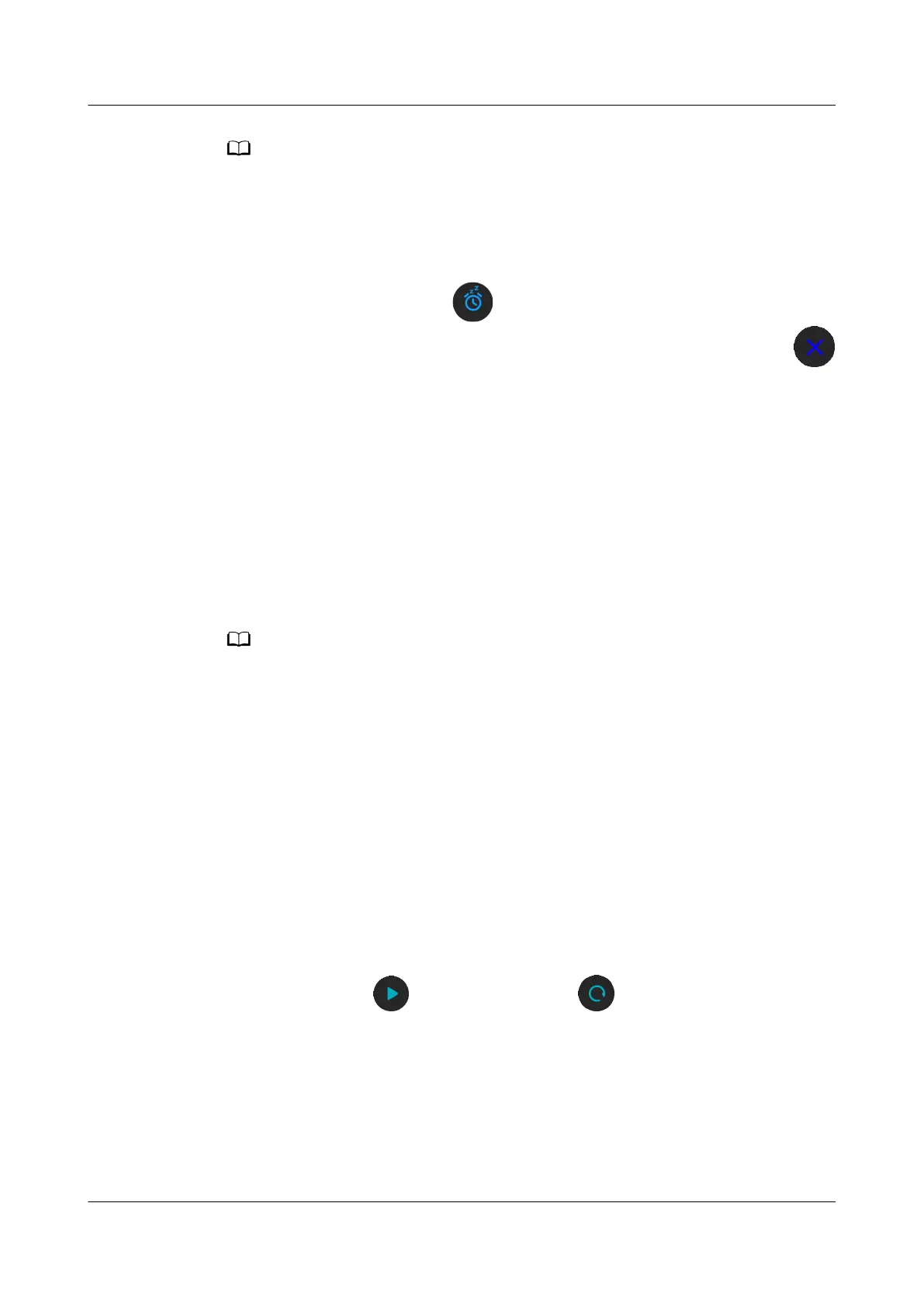● Event alarms set on your watch can be synced to the Huawei Health app. You can set a
maximum of ve Event alarms.
● You can only set one Smart alarm for your watch.
● The Event alarm will ring at the
specied time. If you set a tag for the Event alarm, the
watch will display the tag. Otherwise, only the time will be displayed.
● When an alarm rings, touch on your watch screen, press the up button, or swipe
right on your watch screen to snooze for 10 minutes. To turn o the alarm, touch
on your watch screen or press and hold the Up button.
● When an alarm rings, the alarm will automatically turn o after snoozing three times if
no other operations are performed.
● Currently, only alarms set on on Huawei or Honor phones running EMUI 8.1 or later or
Magic UI 2.0 or later can be synced to the watch.
4.5 Remote shutter
When the watch is connected to the phone, open Remote shutter on your watch
to launch the camera of your phone and take a picture by tapping the camera
icon on the watch's screen.
● This feature is only available with EMUI 8.1 or Magic UI 2.0. The Remote camera shutter
feature will only show up on your watch when the watch is connected to the phone.
● The watch needs a stable connection with the phone and the Huawei Health app needs
to be running in the background during use.
● You won't be able to preview or view the images on your watch. They will be saved in
your phone's Gallery.
● The Huawei Health app needs to be updated to version 10.0.5.515 or later, and the
HUAWEI WATCH GT 2e watch needs to be updated to version 1.0.2.18, the HUAWEI
WATCH GT 2/HONOR MagicWatch 2 watch needs to be updated to version 1.0.7.16.
4.6 Using Stopwatch or Timer
Stopwatch
From the home screen press the Up button, swipe until you
nd Stopwatch, and
then touch it. Touch to start timing. Touch to reset the stopwatch.
Swipe right on your watch screen to exit Stopwatch.
Timer
From the home screen press the Up button, swipe until you
nd Timer, and then
touch it. By default, there are 8 available countdown modes: 1 minute, 3 minutes,
5 minutes, 10 minutes, 15 minutes, 30 minutes, 1 hour, and 2 hours. Choose a
countdown mode depending on the situation.
HONOR Watch GS Pro OnlineHelp(01,en) 4 Convenient life
Issue 01 (2020-09-07) Copyright © Huawei Technologies Co., Ltd. 29
