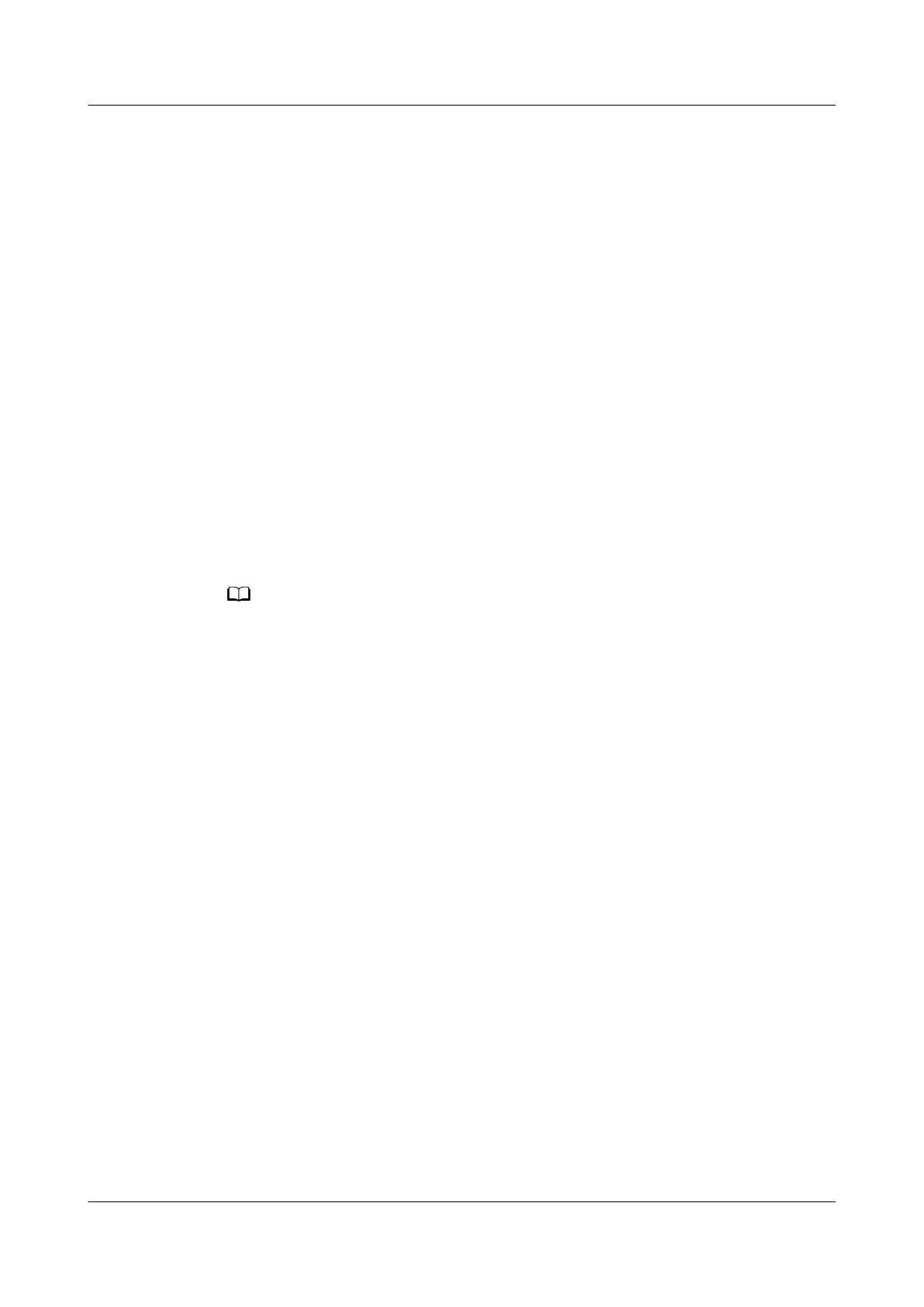Checking the Battery Level
Use one of the following three methods to check the battery level:
Method 1: When your watch is connected to the charger, you can check the
battery level on the charging screen that is displayed automatically. Press the Up
button to exit the charging screen.
Method 2: Swipe the home screen from top to bottom and then check the battery
level in the drop-down menu.
Method 3: Check the battery level on the device details screen in the Huawei
Health app.
1.4 Powering
on/o and restarting the watch
Powering on the watch
● When the watch is powered o, press and hold the Up button to power on
the watch.
● When the watch is powered o, the watch will automatically power on if you
charge it.
If you power on the watch when the battery level is critically low, the watch will remind you
to charge it and the watch's screen will turn o after 2 seconds. You will be unable to
power on the watch until you charge it.
Powering o the watch
● When the watch is powered on, press and hold the Up button, and then touch
Power o.
● When the watch is powered on, press the Up button while on the home
screen, swipe up or down until you nd Settings, touch it, go to System >
Power o, and then touch √ to conrm.
● If the battery level is critically low, the watch will vibrate and then
automatically power o.
● If the battery has not been charged for a long time, the watch will vibrate and
then automatically power
o.
Restarting the watch
● When the watch is powered on, press and hold the Up button, and then touch
Restart.
● When the watch is powered on, from the home screen press the Up button,
swipe until you nd Settings, touch it, go to System > Restart, and then
touch √ to
conrm your choice.
Force restarting the watch
● Press and hold the Up button for at least 16 seconds to force restart the
watch.
HONOR Watch GS Pro OnlineHelp(01,en) 1 Getting Started
Issue 01 (2020-09-07) Copyright © Huawei Technologies Co., Ltd. 5
