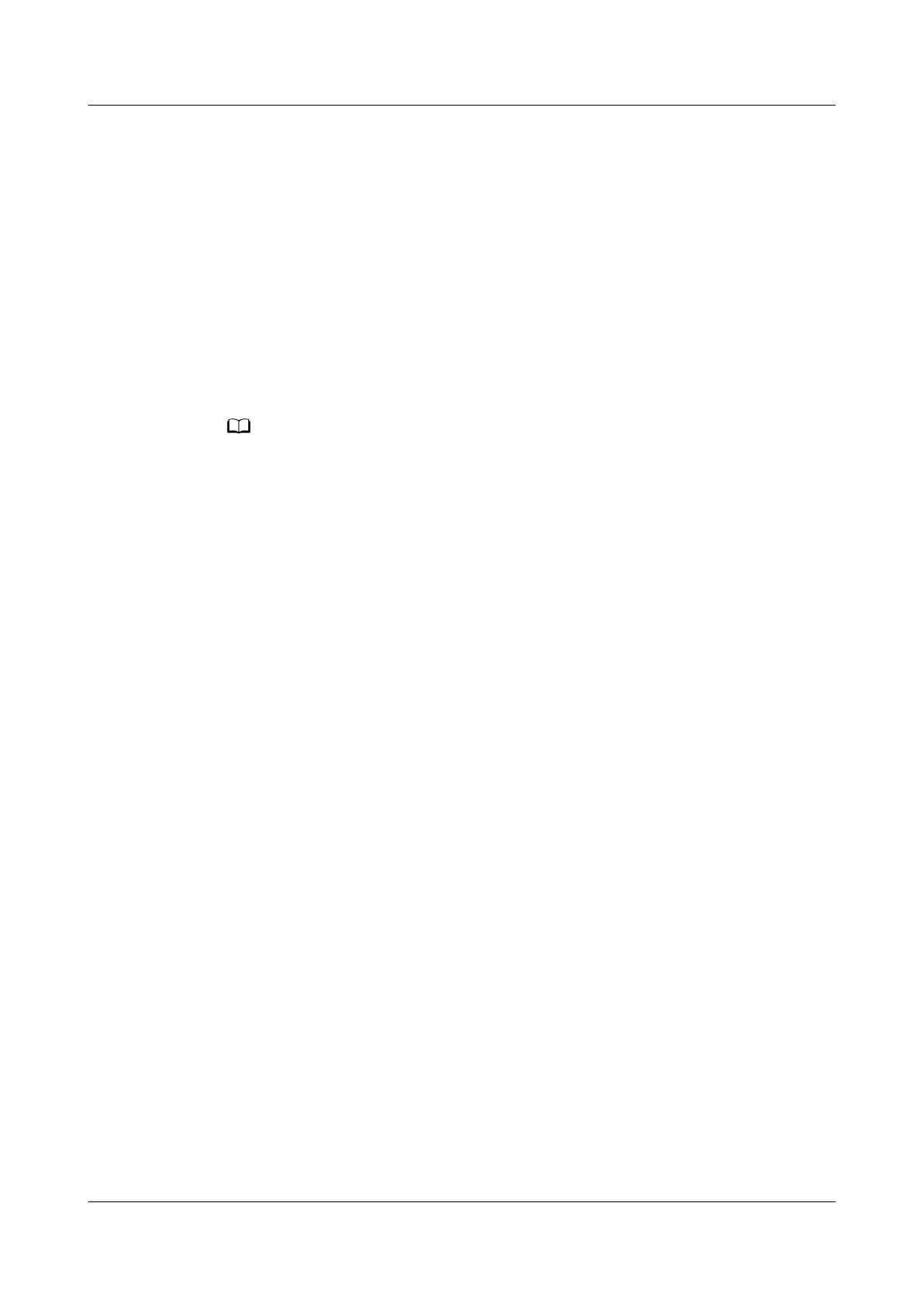Open the Huawei Health app, touch Devices and then your device name. Locate
Restore factory settings, and the 12 alphanumeric characters next to it are your
watch's MAC address.
5.7 Restoring the watch to its factory settings
Method 1: From the home screen press the Up button, swipe until you nd
Settings, touch it, go to System > Reset, and then touch √ to conrm. As all the
data on your watch will be removed when you restore the watch to its factory
settings, please exercise caution before conrming.
Method 2: Open the Huawei Health app, touch Devices, touch the device name,
and then touch Restore factory settings.
When you are pairing you watch with the phone for the rst time or you are on the System
screen under Settings, follow the onscreen instructions to restore the watch to its factory
settings.
HONOR Watch GS Pro OnlineHelp(01,en) 5 More guidance
Issue 01 (2020-09-07) Copyright © Huawei Technologies Co., Ltd. 38
