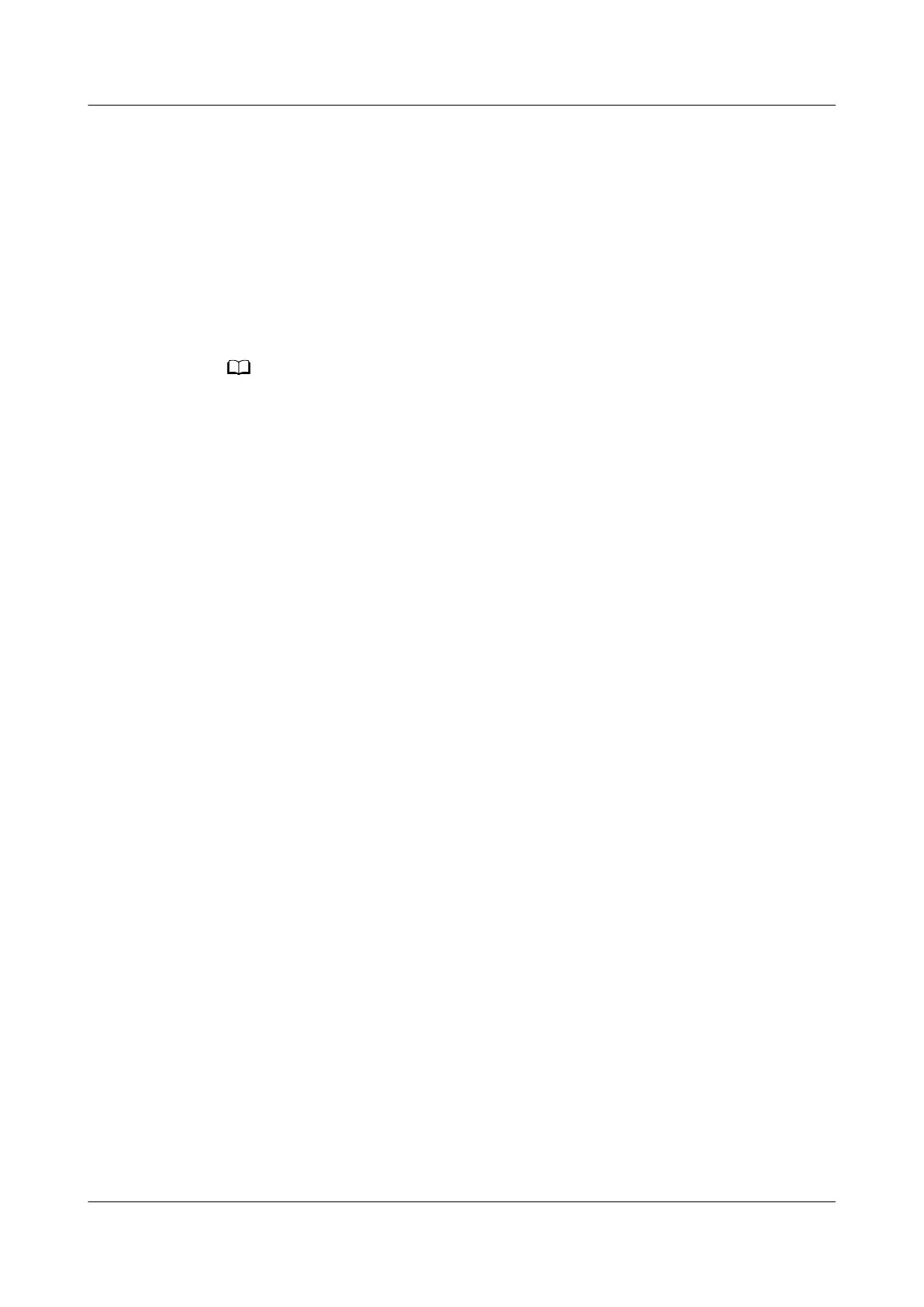4.12 Viewing environment information
The watch comes with a feature to view outdoor environment information
including sunrise, sunset, moonrise, and moonset times, moon phase, and tide
times.
Press the Up button to enter the app list, swipe on the screen and touch Weather.
Then, you can view information including sunrise, sunset, moonrise, moonset, and
tide times.
● Your watch can only display the forecasts for the sunrise, sunset, moonrise, and moonset
times for the next 5 days.
● Tidal information is only available in some regions.
HONOR Watch GS Pro OnlineHelp(01,en) 4 Convenient life
Issue 01 (2020-09-07) Copyright © Huawei Technologies Co., Ltd. 32
