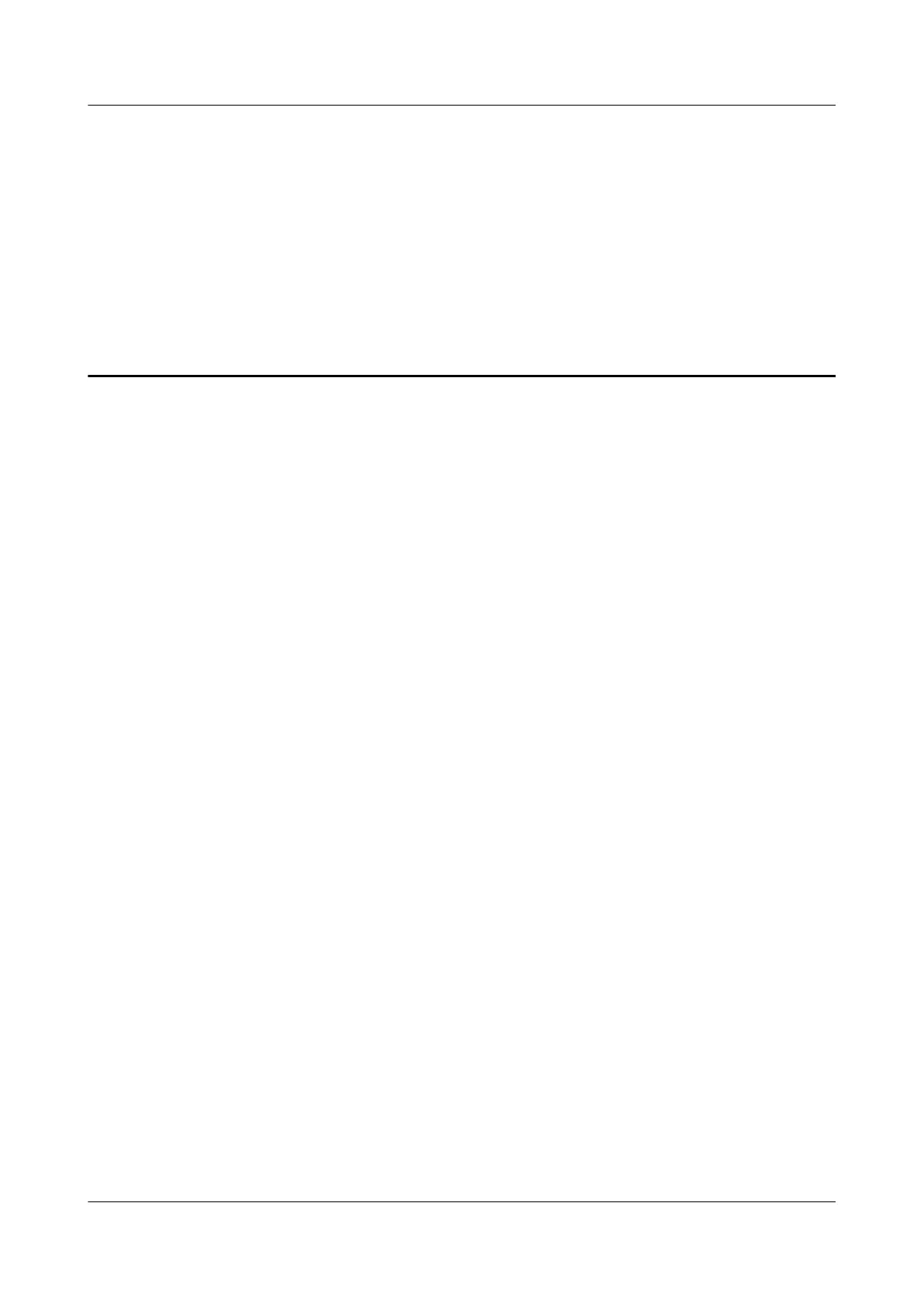4 Convenient life
4.1 Getting notications and deleting messages
4.2 Contact
4.3 Music
4.4 Setting an alarm
4.5 Remote shutter
4.6 Using Stopwatch or Timer
4.7 Using Flashlight
4.8 Using the Barometer app
4.9 Severe weather warnings
4.10 Using Compass
4.11 Weather reports
4.12 Viewing environment information
4.1 Getting
notications and deleting messages
Getting
notications
Ensure that the watch is paired with your phone using the Huawei Health app,
then perform the following:
For Android users: Open the Huawei Health app, touch Devices, and then touch
your device. Touch Notications and enable Notications. Turn on the switch for
apps for which you want to receive
notications.
For iOS users: Open the Huawei Health app, touch Devices, and then touch your
device. Touch Notications and enable Notications. Turn on the switch for apps
for which you want to receive
notications.
Your watch will vibrate to notify you when a new message is displayed on your
phone's status bar.
HONOR Watch GS Pro OnlineHelp(01,en) 4 Convenient life
Issue 01 (2020-09-07) Copyright © Huawei Technologies Co., Ltd. 25
